Premium Only Content
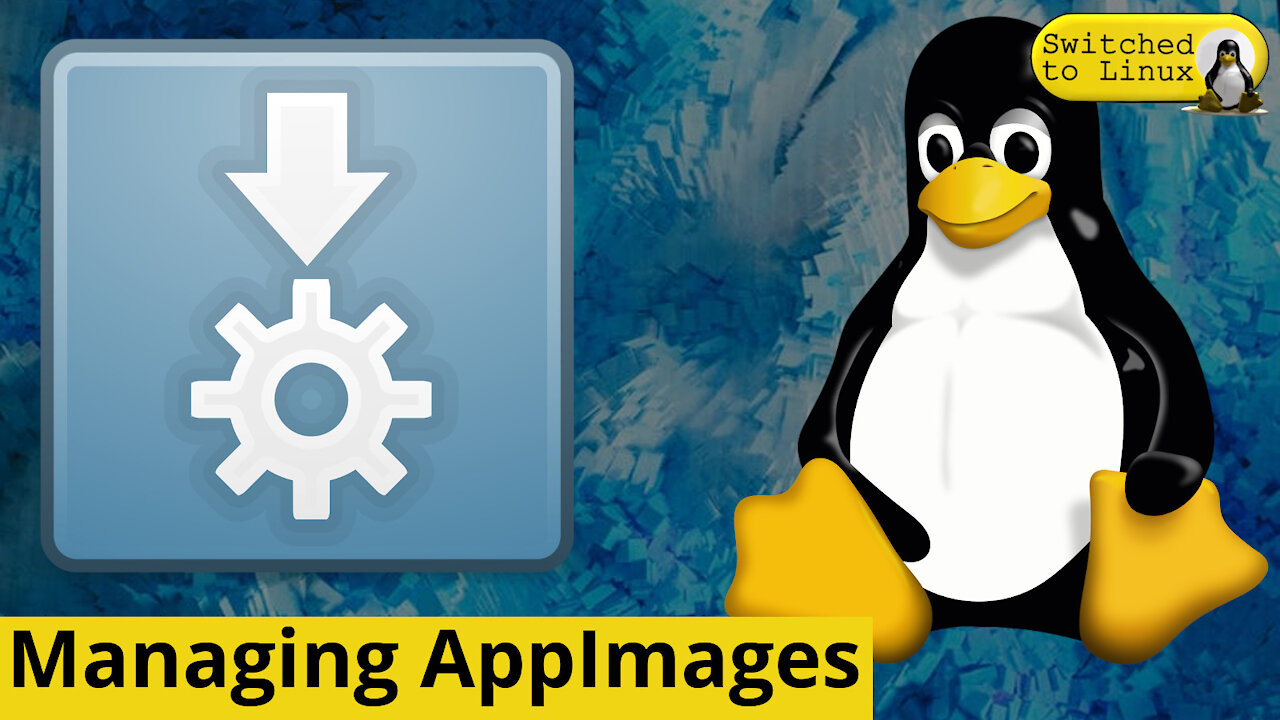
Managing AppImages on Linux
AppImages are an excellent way to install applications to your system. This video shows you how to use and manage AppImages for all users on the system.
Here are the categories:
https://specifications.freedesktop.org/menu-spec/latest/apa.html
Desktop File Contents:
[Desktop Entry]
Name=NAME ON MENU
GenericName=Generic name
Exec=EXECUTION PATH
Terminal=false
Icon=ICON PATH
Type=Application
Categories=CATEGORY FOR MENU
Comment=DESCRIPTION
My script:
sudo cp *.desktop /usr/share/applications
sudo cp *.AppImage /opt
sudo cp *appimage /opt
sudo cp *.png /opt
-----------
Support Switched to Linux!
👕 Merch: https://shop.switchedtolinux.com
🛒 Amazon: http://tlm.li/amazon
💰 Support: https://switchedtolinux.com/support
🛒 Affiliates: https://switchedtolinux.com/affiliates
👥 Multichannel Support: https://thinklifemedia.com
💰 Patreon: /TomM
-----------
Social Media:
🐦 Twitter: @switchedtolinux
🐸 Gab: @switchedtolinux
💡 Minds: @switchedtolinux
Reddit: /r/switchedtolinux
Mastodon: https://fosstodon.org/@switchedtolinux
-----------
We are a participant in the Amazon Services LLC Associates Program, an affiliate advertising program designed to provide a means for us to earn fees by linking to Amazon.com and affiliated sites.
-
 12:35
12:35
SwitchedToLinux
3 days agoGoogle Backtracks on Developer Verification Requirements on Your Smartphone
2213 -
 2:01
2:01
KGTV
4 years agoManaging feelings on capitol chaos
651 -
 2:01
2:01
KGTV
4 years agoManaging feelings on Capitol chaos
27 -
 22:46
22:46
The Perfect Faith Podcast
4 years agoManaging Expectations
30 -
 3:35
3:35
WMAR
4 years agoManaging Heart Health at Home
16 -
 3:51
3:51
KIVI
5 years agoWellness Wednesday: Managing Stress
66 -
 11:01
11:01
SwitchedToLinux
4 years ago $0.05 earnedPortable Linux
2933 -
 13:20
13:20
Focusing
4 years agoTFW-009: Managing Crisis by Focusing-PART2
18 -
 2:33
2:33
WXYZ
5 years agoManaging political misinformation
871 -
 2:25
2:25
laurenraineytenney
4 years agoManaging Expectations | Lauren Rainey Tenney
67