Premium Only Content
This video is only available to Rumble Premium subscribers. Subscribe to
enjoy exclusive content and ad-free viewing.
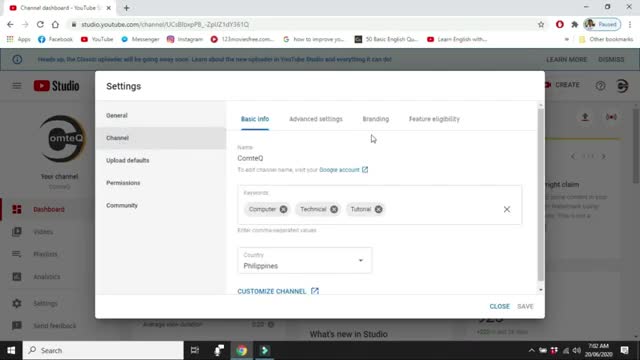
How to Add Watermark to Your Video Using Filmora 9 2020
4 years ago
7
watermark is a logo or piece of text you put in your videos to let everyone know they’re yours. Besides preventing theft they can help to build your brand.
You want your watermark to look nice, but you don’t want it to distract people from your actual video. That’s why it should be small and placed in the bottom right of your screen. People can definitely see it there, but it won’t steal focus. This is also why you don’t want your watermark to be too bright or busy. Transparent watermarks work best.
You can create a watermark and then import it into your video editing program, but it’s also really easy to create your watermark in Filmora. Here, I’ll show you.
Loading comments...
-
 14:44
14:44
Donald Feury
4 years ago $0.15 earnedHow cut video using ffmpeg
798 -
 16:56
16:56
Donald Feury
4 years ago $0.01 earnedHow to render text onto a video using ffmpeg
66 -
 13:32
13:32
Diecast Car World
4 years agoOktoberfest 2020 Full Video
284 -
 10:25
10:25
Donald Feury
4 years agoHow to replace the audio in a video using ffmpeg
56 -
 0:22
0:22
Theawakenfamily
4 years agoHow To Train Your Cat Short Video
416 -
 10:58
10:58
stagnerp
4 years ago $0.12 earnedFeb 18 2020 Update Video
1.01K -
 32:31
32:31
uwdcash
4 years agoHow To Share Your Content On Black Friday Video full video
1.54K -
 0:06
0:06
uwdcash
4 years agoHow To Share Your Content On Black Friday Video
67 -
 7:25
7:25
SuperDave2865
4 years ago2020 Osborn Christmas Video
31 -
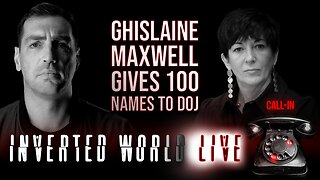 2:02:10
2:02:10
Inverted World Live
7 hours agoGhislaine Maxwell Gives 100 Names to DOJ | Ep. 81
274K28