Premium Only Content

Excel 365 Part 13 – Table and range names
In this video, we will cover the difference between a Range and a Table. A Table is a module that sits on top of Excel, similar to a chart, and has additional formatting capabilities. Tables can be used as input to a Chart or PivotTable. A Range uses the cells in an Excel sheet. Typing data in a Blank worksheet is an example of a normal range of cells.
Video Series Part 13 - This is a comprehensive guide to learning Excel from the basics to advanced programming techniques. These videos are labeled in order beginning with Part 1, 2, 3, 4, etc. Each video can be downloaded and freely distributed to anyone desiring to learn Excel in great depth.
Higher Quality Video: www.elearnlogic.com/media/excel365-2-ch4.mp4
- Click + Rumble if the video was helpful.
- Click Subscribe so you won’t miss out on any new videos.
- Click the Share button so you can help others expand their skills.
Each video provides a great overview of the concepts, but the courseware provides additional details for a better understanding. You will be able to follow along with the courseware while watching this video.
Courseware: Excel 365 - Formulas, Charts, And PivotTables
Courseware is available on Amazon at: https://www.amazon.com/dp/1660221943
Chapter 4 - Datasheets And Tables
In this chapter, the difference between a Range and a Table must be clearly understood. A Table is a module that sits on top of Excel, similar to a chart, and has additional formatting capabilities. Tables can be used as input to a Chart or Pivotable. A Range uses the cells in an Excel sheet. Typing data in a Blank worksheet is an example of a normal range of cells.
Chapter Contents:
Section 1: Excel Range Feature
This is a normal Excel Range containing numbers of letters in cells located on a worksheet. This is what we normally use to create data in a worksheet. The concepts that can be used in a range are Sort, Custom Sort, Filter, Advanced Filter (AND operation), Advanced Filter Criteria, Advanced Filter (OR operation), Clear, and Subtotals capabilities.
Section 2: Table Features
This is an object that sits on top of an Excel worksheet similar to a Chart. It is an object that contains additional functionality in a defined area. When used for a Chart or PivotTable, it will allow updates to occur if the data area changes. It will allow several ways to format the entire area quickly and seamlessly. One important feature is to create banded rows which will be reapplied if the data is sorted differently. The following features of a Table will be covered: Create A Table, Modify A Table, Table Style Options, Table Sorting, Text Filters, Table Styles, Insert Column, Delete Row, and Convert To Range
This Courseware/Video is based on Excel 365 and documents command differences between Excel 2010, Excel 2013, Excel 2016, and Excel 2019.
If you have any questions, please contact: Jeff Hutchinson, Website: http://www.elearnlogic.com, Email: [email protected]
-
 47:24
47:24
Microsoft Excel Full Course
4 years agoExcel 365 Visual Basic Part 31 – Cell Manipulation
190 -
 36:40
36:40
Microsoft Excel Full Course
4 years agoExcel 365 Part 5 – Worksheets
120 -
 24:04
24:04
Microsoft Excel Full Course
4 years agoExcel 365 Part 16 – Protection
576 -
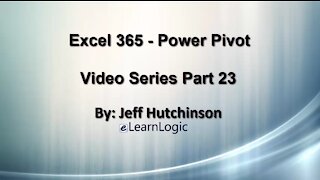 17:36
17:36
Microsoft Excel Full Course
4 years agoExcel 365 Part 23 – PowerPivot
433 -
 1:12:41
1:12:41
Microsoft Excel Full Course
4 years agoExcel 365 Part 18 – Macros
348 -
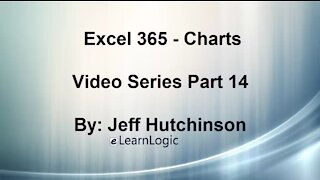 44:43
44:43
Microsoft Excel Full Course
4 years agoExcel 365 Part 14 – Chart
131 -
 31:10
31:10
Microsoft Excel Full Course
4 years agoExcel 365 Part 7 – Printing A Spreadsheet
147 -
 49:15
49:15
Microsoft Excel Full Course
4 years agoExcel 365 Part 6 - Formatting
168 -
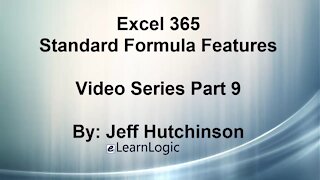 29:57
29:57
Microsoft Excel Full Course
4 years agoExcel 365 Part 9 – Standard Formula Features
126 -
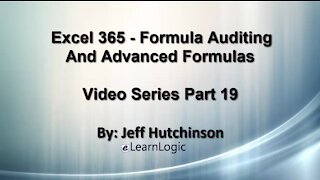 29:23
29:23
Microsoft Excel Full Course
4 years agoExcel 365 Part 19 – Formula Auditing
504