Premium Only Content

Excel 365 Part 6 - Formatting
Once Formulas are entered, the spreadsheet must be formatted to look presentable. The Font Group contains some of the most commonly used font and character commands. There are some very unique and extremely useful commands in the Alignment Group available to effectively format a worksheet. Also, the Number Group will allow you to fine tune number and date styles.
Video Series Part 6 - This is a comprehensive guide to learning Excel from the basics to advanced programming techniques. These videos are labeled in order beginning with Part 1, 2, 3, 4, etc. Each video can be downloaded and freely distributed to anyone desiring to learn Excel in great depth.
Higher Quality Video: www.elearnlogic.com/media/excel365-1-ch6.mp4
Click + Rumble or +Like if the video was helpful.
Click Subscribe so you won’t miss out on any new videos.
Click the Share button so you can help others expand their skills.
If you have any questions, please contact: Jeff Hutchinson, Website: http://www.elearnlogic.com, Email: [email protected]
Each video provides a great overview of the concepts, but the courseware provides additional details for a better understanding. You will be able to follow along with the courseware while watching this video. The courseware is available on Amazon at: https://www.amazon.com/dp/1660217326
Courseware: Excel 365 - Formulas, Formatting, And Printing
Chapter 6 - Formatting
Chapter Contents:
Chapter Contents:
Section 1: Font Group
The Font Group contains some of the most commonly used font and character command. The following concepts will be covered: Dynamic Preview, Font Type, Font Size, Font Increase, Font Decrease, Bold, Italics, Underline, Font Color, Format Painter, and Font Effects.
Section 2: Alignment Group
There are some very unique and extremely useful commands in the Alignment Group available to effectively format a worksheet. The following concepts will be covered: Merge And Center, Word Wrap, Vertical Alignment, Horizontal Alignment, Rotation, Rotation At Any Angle, Indent, Hard Return, and Center Across Selection.
Section 3: Number Group
The Number Group will allow you to fine tune number and date styles.
The following concepts will be covered:General Format, Number Format, Currency Format, Accounting Format, Short Date Format, Long Date Format, Time Format, Percent, Decimal Points, Fraction Format, Scientific Format, Text Format, and More Number Options.
Section 4: Border & Fill Cells
The following concepts will be covered: Border & Fill Format, All Border, Thick Outside Border, Border Outline, Border Color, Border Edge, Border Style, Border Placement, Fill, More Colors, Custom, and Conditional Formatting.
-
 33:15
33:15
Microsoft Excel Full Course
4 years agoExcel 365 Visual Basic Part 35 – If Statements#1
170 -
 24:15
24:15
Microsoft Excel Full Course
4 years agoExcel 365 Part 4 - Formula Manipulation
1.78K -
 36:40
36:40
Microsoft Excel Full Course
4 years agoExcel 365 Part 5 – Worksheets
120 -
 31:10
31:10
Microsoft Excel Full Course
4 years agoExcel 365 Part 7 – Printing A Spreadsheet
147 -
 42:08
42:08
Microsoft Excel Full Course
4 years agoExcel 365 Part 3 – Formulas and Functions
101 -
 21:33
21:33
Microsoft Excel Full Course
4 years agoExcel 365 Part 2 – Data Entry Techniques
3101 -
 32:11
32:11
Microsoft Excel Full Course
4 years agoExcel 365 Part 1 - Overview Of The Interface
395 -
 4:41
4:41
Microsoft Excel Full Course
4 years agoExcel 365 Part 8 – Options and Final Project
605 -
 1:33
1:33
SeffnerTech
5 years agoLibreOffice Clone Formatting
99 -
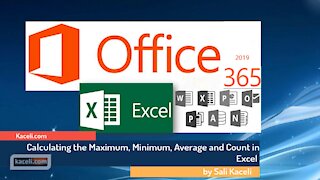 12:10
12:10
Kaceli TechTraining
5 years agoExcel 2019 Microsoft 365 Basic Formulas and Functions - A Basic Tutorial on Excel
98