Premium Only Content
This video is only available to Rumble Premium subscribers. Subscribe to
enjoy exclusive content and ad-free viewing.

How To Add The CMS Podcast Network To Your Roku
4 years ago
67K
the cms podcast network
roku
talk toomey
shockwaves skullsessions
aftershocks tv
the classic metal show
directions
These are the instructions to add The CMS Podcast Network to your Roku device or Roku TV.
It is a private channel, so you need to be at your computer and logged into roku.com.
Once there, click this link:
https://my.roku.com/account/add/CMSPN
Follow the steps and accept everything to add it.
Go to your Roku device and go to System \ System Update. Once it finishes updating, The CMS Podcast Network App will be added to your Roku, and you can enjoy all the videos from THE CLASSIC METAL SHOW, SHOCKWAVES SKULLSESSION, TALKING INTO INFINITY, POPPITT'S CORNER and AFTERSHOCKS TV!
Enjoy!
Loading comments...
-
 3:20:52
3:20:52
The Classic Metal Show | Chris Akin Presents... Interviews
2 days agoThe Classic Metal Show LIVE! 11/15/25 (Full Show)
490 -
 9:06
9:06
Billy Ray Parrish
5 years ago $16.77 earnedGive Your Witness Podcast Voting
5.33K -
 3:33
3:33
KERO
5 years agoCreating your virtual network
18 -
 12:44
12:44
Billy Ray Parrish
5 years ago $16.36 earnedGive Your Witness Podcast Change Of Heart
4.85K -
 40:10
40:10
hysales
5 years agoNot Your Church's Sunday School - Podcast
410 -
 24:01
24:01
Billy Ray Parrish
5 years ago $18.23 earnedGive Your Witness Podcast Trick Of The Enemy
5.01K -
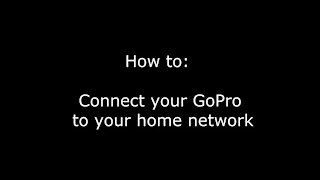 7:54
7:54
Electronicles
4 years ago019 - How To: Connect your GoPro to your home wireless network (WiFi)
44 -
 LIVE
LIVE
Wendy Bell Radio
6 hours agoFeeding Their Greed
6,439 watching -
 LIVE
LIVE
Badlands Media
8 hours agoBadlands Daily: November 26, 2025
2,088 watching -
 1:13:11
1:13:11
Chad Prather
18 hours agoGratitude That Grows in Hard Ground: A Thanksgiving Message for the Soul
68.4K40