How to Pair or Sync your PS5 Controller to your Playstation 5 (2 Easy Methods)
Do you need to SYNC, PAIR, or CONNECT a Sony PlayStation 5 DualSense Wireless Controller? I will show you 2 simple ways to easily connect the controller to your PS5 so you can get into gaming fast.
PAIRING THE PS5 CONTROLLER USING A USB-C CABLE
1. Make sure your Playstation 5 is turned on.
2. You will need a USB-C to USB-A cable, if you do not have one, you can purchase one from Amazon or any other retailer of choice.
3. Connect the small end side of the cable (USB-C) to the Playstation 5 controller, and the larger (USB-A) side of the cable to the PS5 console.
4. The device will pair instantly!
PAIRING THE PS5 CONTROLLER WIRELESSLY VIA BLUETOOTH
You must already have a primary controller already added to the Playstation 5 before you can add any controllers using bluetooth to your PS5 using the steps above.
1. Make sure your Playstation 5 is turned on and make sure your PS5 controller’s battery is charged.
2. Press and hold the Connect button (button to the left of the touchpad area) and the Playstation button simultaneously and wait for the light on the controller to start blinking.
3. It will take about 2 seconds for the Playstation 5 console to find the controller.
4. Use your primary controller to choose the new controller under the bluetooth list.
5. Assign the controller to a user profile in the console.
6. You are done!
Please make sure to like, comment and subscribe! I will be bringing you more how-to videos in the coming days.
Thank you!
-
 1:02
1:02
Digital Trends
4 years agoSony Debuts PlayStation 5 Controller
14 -
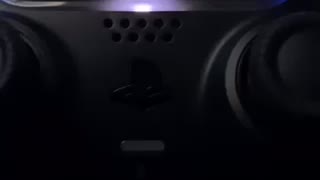 0:50
0:50
TryH4rdGaming
3 years agoPS5 controller feature
122 -
 20:59
20:59
RoXolidProductions
3 years agoHow to Initially Setup & Configure Your New Sony PlayStation 5
1351 -
 2:02
2:02
Video Game Repair
3 years agoHow to fix a Genesis controller
38 -
 1:20
1:20
BANG Gaming En
3 years agoXbox boss Phil Spencer praises PS5 controller design
11 -
 0:20
0:20
Shelisa45
3 years agoPlayStation 5 Rumble
581 -
 1:39
1:39
TylerGamerPro
3 years ago $0.02 earnedWhat Happens when you dont take care of your controller
214 -
 5:04
5:04
Video Game Repair
3 years agoHow to fix a broken SNES controller
362 -
 LIVE
LIVE
Major League Fishing
2 days agoLIVE Bass Pro Tour: Stage 6, Day 3
527 watching -
 3:23:08
3:23:08
Power Slap
9 days agoPower Slap 8: Da Crazy Hawaiian vs DVH | Paige VanZant and Dumpling | Friday June 28 at 9pm ET / 6pm PT
1.54M192