Command & Conquer Generals - Text Editing with CSF and STR Files
Forgot to turn on the game audio for this so it's even quiter than normal. Although I do have ordered a microphone! The chances of me using it are rather low though...
This video covers the creation and modding of text strings. Generals holds all text strings in a '.csf' file. Some may be baked in to images, but the majority are in this file. The CSF requires a specific program to edit, however the CSF can be converted to an STR which can be modded with any text editor. We'll mostly concentrate on STR files as they're easier to work with.
The CSF/STR file must contain all text strings in the game, not simply the ones we want to mod or add. The CSF editor program, required for CSF and STR files, actually cuts off a few strings. It's unfortunate but the only tool available.
As always, most of this should work for Generals as well as Zero Hour. Use Zero Hour when you can, it adds a lot of fun and more assets to play with.
Downloads:
# CSF and STR setup can be found in the tools video:
-- https://youtu.be/4VlQnJurfME
Timestamps:
00:00 - 02:10
-- General information and skippable stuff
02:10 - 06:06
-- CSF file with main menu example (modded)
06:06 - 08:38
-- STR file with main menu example (modded)
08:38 - 13:34
-- STR file with command button example (modded)
13:34 - 16:20
-- STR file with unit name example (modded)
16:20 - 18:31
-- STR file with unit name example (new string)
18:31 - 19:08
-- STR file with upgrades
19:08 - 20:30
-- STR file with super powers
20:30 - End
-- Errors and text modifier notes
-
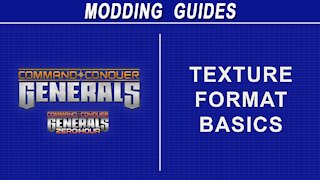 45:50
45:50
1738 Creations - Modding - Generals
3 years agoCommand & Conquer Generals - Texture Format Basics
57 -
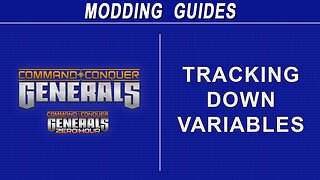 11:20
11:20
1738 Creations - Modding - Generals
1 year agoCommand & Conquer Generals - Variables and game.dat
18 -
 9:47
9:47
Almond Force
1 year agoSHELL CTF 2022: REVERSING (Pulling the strings, Keygen, warmup, How to defeat a dragon)
11 -
 19:11
19:11
KillsAlone
8 months agoBrutal DOOM v21 ⛧ Maps of Chaos Overkill (E1M4) Command Control
-
 17:34
17:34
KillsAlone
7 months agoBrutal DOOM v21 ⛧ Maps of Chaos Overkill (E2M5) Command Center
19 -
 14:15
14:15
JustRobPlays
11 months agoSons of the Forest | Console Commands (No mods needed) | PART 2
402 -
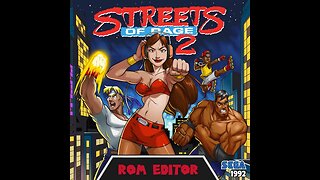 29:45
29:45
Retro Replay
1 year agoStreets of Rage 2 - ROM Editor
5 -
![Command & Conquer Remastered - [Parte 14 Final - Campanha NOD] - 60 Fps - 1440p](https://hugh.cdn.rumble.cloud/s/s8/1/4/_/i/V/4_iVd.0kob-small-Command-and-Conquer-Remaste.jpg) 1:26:01
1:26:01
Tela Dos Games
2 years agoCommand & Conquer Remastered - [Parte 14 Final - Campanha NOD] - 60 Fps - 1440p
13 -
 18:57
18:57
KillsAlone
8 months agoBrutal DOOM v21 ⛧ Maps of Chaos Overkill (E1M9) Military Base
51 -
 14:14
14:14
KillsAlone
8 months agoBrutal DOOM v21 ⛧ Maps of Chaos Overkill (E1M2) Nuclear Plant