Premium Only Content

CityBuilder 3d Blender add-on breakdown: Trailer setups Explained pt. 1
In this video I breakdown some of the cgi shots in the CityBuilder 3d add-on trailer for Blender. Let us know what you want to see next!
CityBuilder 3D on Blendermarket: https://www.blendermarket.com/products/citybuilder-3d
Blender Source File download for the first scene(and more coming) on our Patreon: https://www.patreon.com/lightarchitect
We hope you enjoy our Blender Tutorials and the CityBuilder add-on for Blender!
Create custom cities in Blender 3d with over 40 professional 3d assets packed into a single user friendly add-on! Designed by 3d artists in Hollywood, the CityBuilder add-on and 3d asset database allows you to add over 40 various 3d modeled and textured building assets to your 3d scene with the click of a button! Enhance your 3d art and visual effects work using these professional assets packed into a great add-on with ease.
The CityBuilder 3d add-on and asset database includes three differently themed kits for your 3d art and visual effects. With 15 3d assets in each kit there are great options of buildings to choose from. Choose between Metropolitan, Derelict Future, and Cyberpunk Clean Future cityscape assets to enhancing your world.
Built for an established platform! Blender 3D!
The CityBuilder add-on and 3d asset database is designed to be integrated with the powerful and tested software Blender 3d! Materials are optimized to work with the realistic Cycles rendering engine but are also compatible with Eevee realtime rendering!
Performance Note: Citybuilder contains detailed 3d models and materials. Because of this the performance of your computer while using multiple 3d assets can vary. For your reference all of the projects in our promotional trailer were created on a 2017 Macbook Pro with 16gb RAM and an Intel HD Graphics 630 1536 MB graphics card.
-
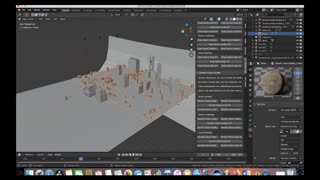 3:59
3:59
LightArchitect
5 years agoBlender City breakdown: Shallow focus derelict FG shot using the CityBuilder 3d add-on
91 -
 5:53
5:53
LightArchitect
5 years agoCityBuilder3d Blender scene breakdown: Soviet Trailer setup #5
108 -
 7:45
7:45
LightArchitect
5 years agoCityBuilder3d Blender scene breakdown: Soviet Trailer setup #7
28 -
 0:20
0:20
LightArchitect
5 years agoBlender 3d Explosion vfx Breakdown: Utilizing the KHAOS add-on
220 -
 0:25
0:25
LightArchitect
5 years agoBlender 3D Explosion VFX Breakdown: Utilizing the KHAOS add-on for Blender $
210 -
 18:06
18:06
LightArchitect
5 years agoBlender 3d Jet Explosion: Scene Breakdown Ft. KHAOS add-on!
298 -
 5:51
5:51
LightArchitect
5 years agoCityBuilder3d Blender scene breakdown: Soviet Trailer setup #4
43 -
 1:35
1:35
LightArchitect
5 years agoBlender 3d Factory Explosion vfx Breakdown: ft. KHAOS add-on
246 -
 22:34
22:34
LightArchitect
5 years agoBlender explosion scene Breakdown: Factory Explosion ft. KHAOS add-on
228 -
 7:40
7:40
LightArchitect
5 years agoBlender City scene breakdown: CityBuilder3d Soviet Trailer setup #3
47