How to Initially Setup & Configure Your New Sony PlayStation 5
In this video, we walk you through the initial setup and configuration of the Sony PlayStation 5.
With any new generation of video game hardware since the PlayStation 3, Xbox 360, & Wii, you have had to go through an initial setup and configuration phase. Gone are the days where you could simply unbox your system and put a cartridge into the slot, but thankfully going from the PS4 to the PS5 is pretty easy.
One of the differences on the PS5 is the fact that the default HDCP is on to begin with. As such, if you are going through some sort of HDMI Switcher Box or a coupler you may not have any image to your television. If you run into this issue, bypass all splitters and switchers and connect the PS5 DIRECTLY to your television. We do show you how to disable HDCP, however, if you want to use media apps like Disney+, Netflix, or other app you MUST enable HDCP. Thanks Sony.
Signing into my PS5 was super easy, thanks to the use of the a QR code to help get you logged in via the PS App on my smartphone. If you haven't installed the phone app yet I highly recommend it. Not only does it make setup and configuration of your account on a new system easier, but you can also snag the monthly free PlayStation Plus right from your phone too. It's pretty slick.
One interesting thing is, during the setup, you can opt to connect an external storage device for PS4 games instead of installing them on the already limited 825GB SSD. I haven't done so yet, but will likely do this and move my PS4 content over to the external drive.
To disable HDCP, go to System - HDMI - Disable HDCP. This will allow you to capture and stream content from the system, however, any video content REQUIRES that HDCP function to be enabled and turned on. I understand Sony's concern over piracy, but I do not share their concerns. I really wish, and this goes back to the PS3, that Sony was more supportive of external streaming and capture devices. I understand that you can stream right from the system, however, for someone like me who uses StreamLabs OBS, this is a major irritation.
Setting up the Media Remote was super easy. There's a dedicated menu setting specifically for this function, and it also walks you through connecting and using it with your television. I really dig this! The one bummer is the fact the media apps are much more limited here at launch compared to the PS4. YouTube TV, CBS All-Access, ABC, NBC, Fox, and other apps are still either coming soon or TBD. It was interesting to see Apple TV on the system, something I think is a first for the service being on a non-Apple device.
My initial setup took me a total of about an hour and a half, 30-minutes of this was getting the system connected directly and figuring out the HDCP issue was what was preventing the signal from going thru my switcher and capture card. Logging into my account, transferring my data, and getting things configured was pretty easy. There were system and controller updates to download, but those downloads were pretty quick. Overall, while it might take some time, the setup process is pretty easy.
With my PS5 now setup and configured I can actually start to, I dunno, play games on the system! At the time of this upload, I still have yet to be able to play anything! I will be diving into a few games sooner than later, and moving the PS5 to it's permanent home in my living room.
#PlayStation5 #InitialSetup #Configuration #HDCP #CapturePS5 #PS5
The footage used in this review are used under the Fair Use laws, referenced below:
https://www.law.cornell.edu/uscode/text/17/107
Notwithstanding the provisions of sections 106 and 106A, the fair use of a copyrighted work, including such use by reproduction in copies or phonorecords or by any other means specified by that section, for purposes such as criticism, comment, news reporting, teaching (including multiple copies for classroom use), scholarship, or research, is not an infringement of copyright. In determining whether the use made of a work in any particular case is a fair use the factors to be considered shall include—
(1) the purpose and character of the use, including whether such use is of a commercial nature or is for nonprofit educational purposes;
(2) the nature of the copyrighted work;
(3) the amount and substantiality of the portion used in relation to the copyrighted work as a whole; and
(4) the effect of the use upon the potential market for or value of the copyrighted work.
The fact that a work is unpublished shall not itself bar a finding of fair use if such finding is made upon consideration of all the above factors.
(Pub. L. 94–553, title I, § 101, Oct. 19, 1976, 90 Stat. 2546; Pub. L. 101–650, title VI, § 607, Dec. 1, 1990, 104 Stat. 5132; Pub. L. 102–492, Oct. 24, 1992, 106 Stat. 3145.)
-
 20:59
20:59
RoXolidProductions
3 years agoHow to Initially Setup & Configure Your New Sony PlayStation 5
35 -
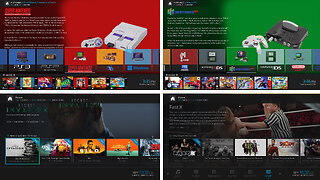 27:28
27:28
ThePapaw
11 months agoUPDATED - DYI Complete Media & Gaming Center - All-in-One Entertainment Setup
6221 -
![[4K] XBOX SERIES S - Unbox & How To Setup 🎮 EVERYTHING YOU NEED TO KNOW](https://hugh.cdn.rumble.cloud/s/s8/1/O/7/e/F/O7eFk.0kob-small-4K-XBOX-SERIES-S-Unbox-and-.jpg) 9:36
9:36
Tech is all we do
11 months ago $0.14 earned[4K] XBOX SERIES S - Unbox & How To Setup 🎮 EVERYTHING YOU NEED TO KNOW
206 -
 10:22
10:22
GameTechPlanet
7 months agoHow to Setup PlayStation Remote Play on Steam Deck ( Updated ) - Easier & Fully Functional!!
33 -
 2:29
2:29
iTubz Games
1 year agoEverything You NEED to Know about Sony's "Switch" The Project Q
25 -
 35:15
35:15
RetroRaven
3 years agoPlaystation 5 - Unboxing, Initial Setup & Impressions!
37 -
![[4K] XBOX SERIES X w/Xbox All Access 🔥 Unbox, Setup, Get Game Pass Ultimate, & PLAY 🎮](https://hugh.cdn.rumble.cloud/s/s8/1/S/H/j/O/SHjOk.0kob-small-4K-XBOX-SERIES-X-wXbox-All-.jpg) 17:32
17:32
OFFICIAL SQ3X/Sasquatch3X Gaming Rumble Channel
11 months ago[4K] XBOX SERIES X w/Xbox All Access 🔥 Unbox, Setup, Get Game Pass Ultimate, & PLAY 🎮
278 -
 2:29
2:29
iTubz Games
1 year agoWhat You NEED to Know about Sony's "Switch" The Project Q
19 -
 32:59
32:59
Semi2Tech
2 years agoMy PC & Gaming Complete Setup Tour 2022 Version
81 -
 30:31
30:31
PSMC / Kodi
1 year ago(See Updated Video) DYI Complete Gaming Center & Media Center - All-in-One Entertainment System - PC (or Android)
795