Premium Only Content

How To Use Photoshop To Composite Two Images-1
�IN THIS VIDEO: In this video, I demonstrate how to take two images and create a single composite image that I'll use as a painting reference using Photoshop. For a cheat sheet of the keystrokes I used and the benefits of using Photoshop to create composite images, go to the blog post here: https://stephanieweaverartist.com/blog/blog_posts/composite-image-for-a-painting/
NOTE: THIS IS NOT A SPONSORED VIDEO - THIS IS MY OPINION AND VIEWS ONLY.
READ THE FULL BLOG POST HERE: https://stephanieweaverartist.com/blog/blog_posts/unboxing-video-of-fabulous-rosemary-co-oil-painting-brushes/
NOTE: While I talk about specific products, no one is paying to say these products - they are what I use :).
Enjoy!
JOIN THE POSITIVE PAINTERS: Online artist community designed for the goal-oriented artist. Read More here: www.stephanieweaverartist.com
����MORE INSTRUCTION: For more instruction with downloadable detailed instruction please visit Stephanie Weaver's online paint academy at https://stephanieweaverartist.com/art-classes/
ARTIST COMMUNITY & CLASSES : http://www.stephanieweaverartist.com
FACEBOOK: https://www.facebook.com/stephanieweaverartist
INSTAGRAM: https://www.instagram.com/stephanieweaverartist
PARLER: https://parler.com/profile/Stephanieweaverartist/
-
 5:39
5:39
Tutorials for Photography, Photoshop, Lightroom and Luminar
5 years ago $0.01 earnedHow to Create Two Worlds Effect in Adobe Photoshop
6501 -
 1:58
1:58
JDV Games Tech Graphics
5 years agoAdobe Photoshop Tutorial For Beginners #1
271 -
 1:31
1:31
JDV Games Tech Graphics
5 years agoPhotopea Open Source Free Photoshop Editor
862 -
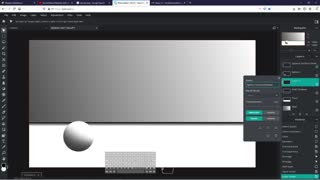 24:44
24:44
nickoliboruff
5 years ago $0.10 earnedCreating Shadows in Pixlr E or Photoshop
235 -
 3:24
3:24
KERO
6 years agoMaking composite images
24 -
 1:00
1:00
Digital Trends
5 years agoAdobe just launched it's free Photoshop Camera app
18.3K -
 3:39
3:39
EvanDraws
5 years agoMind-blowing Photoshop speed painting of orangutan photo
1.1K -
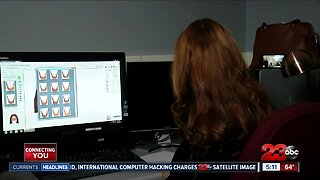 4:10
4:10
KERO
6 years agoIn-depth look into making composite images
8 -
 3:30
3:30
EvanDraws
5 years agoJaw-dropping time lapse of photorealistic drawing using Photoshop
2.36K5 -
 2:09
2:09
EvanDraws
5 years agoRealistic 'angry face' photoshop painting time lapse will blow your mind
1.34K1