Premium Only Content

Edit a Video FAST in premiere pro 2020! Start to finish workflow
Edit a Video FAST in premiere pro 2020! Start to finish workflow
In this video we take a look at my premiere pro workflow. I will show you my method to Defeat procrastination, and edit videos FAST. This is how to edit a video FAST in premiere pro baby!
🐻💗Support me on Patreon: https://www.patreon.com/JonBear
My Camera GH5: https://amzn.to/3fy1iy2
My backpack: https://amzn.to/31ILYbU
~LENSES I USE~
My Main Lens: https://amzn.to/2L9N5JR
Adapter to use on GH5: https://amzn.to/2SOdVLP
Secondary lens of Cinematic Beauty: https://amzn.to/2AawdR2
Amazing lens for Micro Four Thirds: https://amzn.to/2Ab4fEL
Insane zoom lens for Micro four thirds: https://amzn.to/2yZgh3Q
Widest lens on Micro Four Thirds: https://amzn.to/2sPS50S
~LIGHTS I USE~~
My Lights Godox: https://amzn.to/2SInrjy
My Softbox for Godox: https://amzn.to/2L9tWrk
Stand that I use for my light: https://amzn.to/2B4gDHp
Secondary lights: https://amzn.to/2SNgM7H
Aperture tiny light: https://amzn.to/2N7fL72
~MICROPHONES I USE~
Audio RODE smartlav: https://amzn.to/2MHbl7O
My Camera Mounted Mic: https://amzn.to/3be78Bq
Main Mic: https://amzn.to/31g5uy0
--BUDGET cameras for Rumble--
Lumix G7 - CHEAPEST! - https://amzn.to/3ifBOaf
Lumix G85 - A little pricier but has Stabilization - https://amzn.to/2BP4whB
Lumix G9 - Overall massive improvement, little over $1000 - https://amzn.to/2AkkOi0
Monitor I use: https://amzn.to/2Zj097e
00:00 - Fast editing workflow
08:34 - Export settings
10:00 - Extra bts and advanced things
#edit #premierepro #broll
-
 0:48
0:48
AfricanNewsAgency
5 years agoComrade Marathon Finish line video (vdD)
373 -
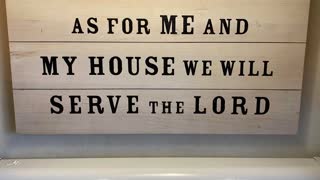 1:10
1:10
erikallenmedia
4 years agoLaser Engraving from Start To Finish
90 -
 13:32
13:32
Diecast Car World
4 years agoOktoberfest 2020 Full Video
300 -
 0:48
0:48
AfricanNewsAgency
5 years ago $0.02 earnedComrade Marathon Finish line video (Vbe)
130 -
 10:58
10:58
stagnerp
5 years ago $0.12 earnedFeb 18 2020 Update Video
1.02K -
 7:25
7:25
SuperDave2865
4 years ago2020 Osborn Christmas Video
34 -
 1:26
1:26
Running Wild
5 years ago2020 Deep Hollow Half, start
89 -
 0:29
0:29
gregkortmangolf
5 years agoCreators Cup 2020 video series teaser
237 -
 4:24
4:24
Gamazda
19 hours ago $4.84 earnedDeep Purple – Smoke On the Water (Live Piano Cover in a Church)
23.2K14 -
 12:54
12:54
Brad Owen Poker
14 hours ago $1.79 earnedI Make Final Table! I’m Going To $10,400 WPT World Championship!!
22.6K1