Premium Only Content
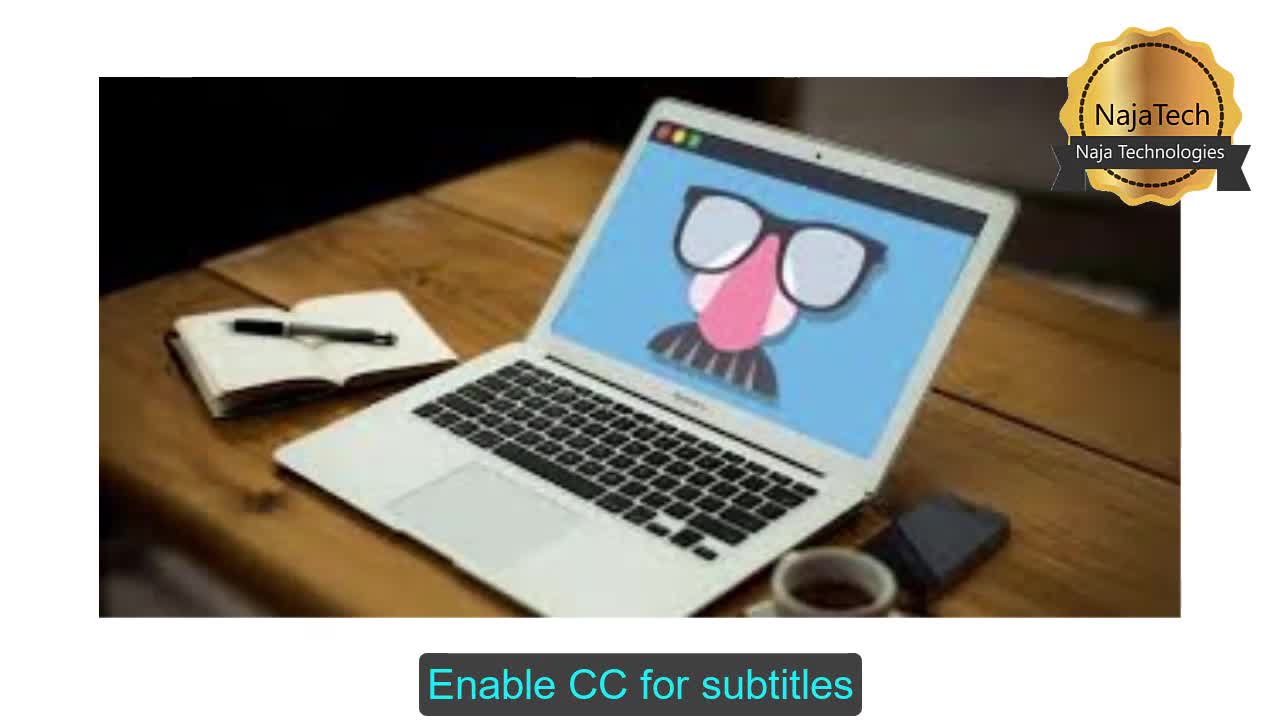
What is incognito and private browsers ?
Descriptions in my blogger http://bit.ly/2IRPUOV
or scroll below
⭕️ Naja Tech youtube http://bit.ly/32XP8bL
⭕️ my blogger page website http://bit.ly/2KeMypi
⭕️my WhatsApp number http://bit.ly/2K6IwjE
⭕️Facebook Naja Tech page http://bit.ly/2GERrXB
⭕️Facebook foods&beverage focus http://bit.ly/2Mw7YRi
⭕️Naja Tech 2 YouTube http://bit.ly/2K5xdbz
⭕️food and beverage focus http://bit.ly/2Mw6yGG
⭕️my Telegram http://bit.ly/2YHRFYp
⭕️Naja Tech group Telegram http://bit.ly/2Yj2Oz8
⭕️الرب يسوع المسيح group Telegram http://bit.ly/2yondDM
⭕️Twitter http://bit.ly/317L1YI
🛑 ⭕️ don't press this links http://bit.ly/32XP8bL
🛑 ⭕️ don't press this links http://bit.ly/2GERrXB
Naja Tech - Algorithmic Boost Request - 2000000 #YTBoostRequest
Microsoft Edge
Open the Microsoft Edge browser.
Press the Ctrl+Shift+P keys at the same time.
or
Open the Microsoft Edge browser.
Click Microsoft Edge More icon in the upper-right corner.
Select New InPrivate window from the drop-down menu that appears.
InPrivate selector in Microsoft Edge.
Tip
To leave InPrivate Mode, close the private window.
Internet Explorer
Internet Explorer
Open the Internet Explorer browser.
Press the Ctrl+Shift+P keys at the same time.
or
Open the Internet Explorer browser.
On the upper-right portion of the browser window, click the IE Tools Icon icon.
Move the mouse pointer over the Safety drop-down menu.
Selector that opens the safety menu in Internet Explorer.
Click InPrivate Browsing.
InPrivate selector in Internet Explorer.
Google Chrome web browser
Tip
To leave InPrivate Mode, close the private window.
Chrome
Open the Google Chrome browser.
Press the Ctrl+Shift+N keys at the same time.
or
Open the Google Chrome browser.
Click Chrome menu icon. in the upper-right corner of the browser window.
Select New incognito window from the drop-down menu that appears.
Incognito selector in Chrome.
Tip
To leave Incognito Mode, close the incognito window.
Firefox
Firefox
Open the Firefox browser.
Press the Ctrl+Shift+P keys at the same time.
or
Open the Firefox browser.
Click Firefox Menu in the upper-right corner of the browser window.
Select New Private Window from the drop-down menu that appears.
Selector that allows users to open a private window in Firefox.
Tip
To leave Private Mode, close the private window or re-open the Firefox browser.
Opera
Opera
Open the Opera browser.
Press the Ctrl+Shift+N keys at the same time.
or
Open the Opera browser.
Click the Menu button in Opera. button in the upper-left corner of the window.
From the drop-down menu, select New private window.
Selector that allows users to open a private browsing window in Opera.
Tip
To leave Private Mode, close the private window or re-open the Opera browser.
Safari
Safari users (Apple/Mac computer)
Open the Safari browser.
Click on the File menu at the top of the browser window.
In the File menu, select New Private Window
Tip
To leave Private Browsing, select New Window in step 3 above or close the private browser window and open a new Safari browser window.
Safari web browser
Safari users (Windows computer)
Open the Safari browser.
Click Safari Gear located in the upper-right corner of the browser window.
Select Private Browsing... from the drop-down menu.
Click OK.
Google Chrome web browser
Tip
To leave Private Browsing, repeat steps 2-4 listed above.
Chrome users (Android devices)
Open the Google Chrome browser.
Tap the Mobile Chrome menu button icon.
Tap the New Incognito tab option in the drop-down menu that appears.
Tip
To leave Incognito mode, close the incognito tab.
Safari web browser
Safari users (iPad and iPhone)
Open the Safari browser.
Tap the New tab icon Safari New Tab iOS 8 to open a new tab in the browser.
Tap the Private option.
iOS 7 or earlier
Open the Safari browser.
Tap the New tab icon Safari New Tab iOS 7 to open a new tab in the browser.
Tap the Private option.
Tip
To leave Private Browsing, repeat steps 2-3 listed above.
---------------------------------------------------------------May you concern
turn-off-antivirus-from-windows-10-permanently http://bit.ly/39dHVa5
make-your-internet-in-computer-faster-with-this-dns http://bit.ly/32EEAP5
-old-printing-machine-from-1910-in-lebanon http://bit.ly/2PCfQBv
how-to-put-fastest-dns-on-phone-dns http://bit.ly/2TEHjnB
huawei-mate-xs-5g-introduce http://bit.ly/3cjj3jh
view-all-saved-wifi-password-on-your-computer http://bit.ly/2T8FSyy
what-is-incognito-and-private-browsers http://bit.ly/2wmbJ5J
how-to-forget-saved-wifi-on-android-phone http://bit.ly/32Oq9rP
iphone-11-pro-specification http://bit.ly/2I88DoF
router-default-ip-address http://bit.ly/2uDmb8u
ipv6-dns-servers-list-how-to-put-in-router-and-computers http://bit.ly/2VxWVM0
how-to-log-into-safe-mode-in-windows http://bit.ly/3akhsYO
windows-registry-backup-and-recovery-without-program http://bit.ly/2Tsw3KQ
fix-reset-internet-wifi-on-computers http://bit.ly/39c96SN
-how-to-change-admin-login-password-in-router http://bit.ly/2Tp4cLq
how-to-upgrade-backup-restore-your-router http://bit.ly/2VxPODj
-samsung-galaxy-note10-official-and-note-10-plus-specifications http://bit.ly/3ckCHv9
beirut-lebanon-fishing-coast http://bit.ly/397jdYZ
no-man-can-serve-two-masters-for-either-he-will http://bit.ly/2wQXaYb
samsung-galaxy-note-9-n960f-update-android-10-beta-3 http://bit.ly/3cjl3bh
know-facebook-profile-from-his-number http://bit.ly/3corv0O
samsung-galaxy-note-9-sm-n960u1-official-firmware-convert-to-usa http://bit.ly/3cpNGDR
convert-any-pdf-file-to-image http://bit.ly/2I9oaEE
backup-restore-all-your-phone-data-no-paid-software http://bit.ly/2T8HBE2
samsung-galaxy-s8-sm-g950u-and-sm-g950u1-ota-update http://bit.ly/2I8DFg8
instead-netflix-work-on-low-net http://bit.ly/38fy7uN
samsung-s8-plus-sm-g955u-sm-g955u1-update-from-recovery http://bit.ly/2uHgMxn
samsung-s9-sm-g960u-sm-g960u1-update-from-recovery http://bit.ly/3cntvWP
hide-youtube-subscribers http://bit.ly/2Trs1ST
how-to-cut-chicken. http://bit.ly/3cn5nna
how-to-wear-molar-tooth-comment-porter-la-molaire. http://bit.ly/2wjHKve
see-what-this-man-saw-about-hell-in-a-dream. http://bit.ly/39eWtXc
watch-that-server-what-he-do-in-church. http://bit.ly/32Gc3IB
-strange-restaurant-service-i-personally-did-not-like. http://bit.ly/2wgi5DW
-a80-samsung-camera-focus. http://bit.ly/2I5362c
-reset-android-phone-factory-settings-without-losing-data. http://bit.ly/2I9XBiF
---------------------------------------------------------------May you concern
turn-off-antivirus-from-windows-10-permanently http://bit.ly/39dHVa5
make-your-internet-in-computer-faster-with-this-dns http://bit.ly/32EEAP5
-old-printing-machine-from-1910-in-lebanon http://bit.ly/2PCfQBv
how-to-put-fastest-dns-on-phone-dns http://bit.ly/2TEHjnB
huawei-mate-xs-5g-introduce http://bit.ly/3cjj3jh
view-all-saved-wifi-password-on-your-computer http://bit.ly/2T8FSyy
what-is-incognito-and-private-browsers http://bit.ly/2wmbJ5J
how-to-forget-saved-wifi-on-android-phone http://bit.ly/32Oq9rP
iphone-11-pro-specification http://bit.ly/2I88DoF
router-default-ip-address http://bit.ly/2uDmb8u
ipv6-dns-servers-list-how-to-put-in-router-and-computers http://bit.ly/2VxWVM0
how-to-log-into-safe-mode-in-windows http://bit.ly/3akhsYO
windows-registry-backup-and-recovery-without-program http://bit.ly/2Tsw3KQ
fix-reset-internet-wifi-on-computers http://bit.ly/39c96SN
-how-to-change-admin-login-password-in-router http://bit.ly/2Tp4cLq
how-to-upgrade-backup-restore-your-router http://bit.ly/2VxPODj
-samsung-galaxy-note10-official-and-note-10-plus-specifications http://bit.ly/3ckCHv9
beirut-lebanon-fishing-coast http://bit.ly/397jdYZ
no-man-can-serve-two-masters-for-either-he-will http://bit.ly/2wQXaYb
samsung-galaxy-note-9-n960f-update-android-10-beta-3 http://bit.ly/3cjl3bh
know-facebook-profile-from-his-number http://bit.ly/3corv0O
samsung-galaxy-note-9-sm-n960u1-official-firmware-convert-to-usa http://bit.ly/3cpNGDR
convert-any-pdf-file-to-image http://bit.ly/2I9oaEE
backup-restore-all-your-phone-data-no-paid-software http://bit.ly/2T8HBE2
samsung-galaxy-s8-sm-g950u-and-sm-g950u1-ota-update http://bit.ly/2I8DFg8
instead-netflix-work-on-low-net http://bit.ly/38fy7uN
samsung-s8-plus-sm-g955u-sm-g955u1-update-from-recovery http://bit.ly/2uHgMxn
samsung-s9-sm-g960u-sm-g960u1-update-from-recovery http://bit.ly/3cntvWP
hide-youtube-subscribers http://bit.ly/2Trs1ST
how-to-cut-chicken. http://bit.ly/3cn5nna
how-to-wear-molar-tooth-comment-porter-la-molaire. http://bit.ly/2wjHKve
see-what-this-man-saw-about-hell-in-a-dream. http://bit.ly/39eWtXc
watch-that-server-what-he-do-in-church. http://bit.ly/32Gc3IB
-strange-restaurant-service-i-personally-did-not-like. http://bit.ly/2wgi5DW
-a80-samsung-camera-focus. http://bit.ly/2I5362c
-reset-android-phone-factory-settings-without-losing-data. http://bit.ly/2I9XBiF
-
 0:43
0:43
WSYM
5 years agoLucido results may be private
19 -
 0:15
0:15
TotalBullies
5 years ago $0.02 earnedPrivate Talks with Kitty
114 -
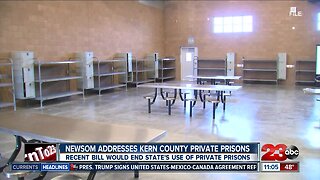 1:20
1:20
KERO
5 years agoNewsom addresses Kern County private prisons
44 -
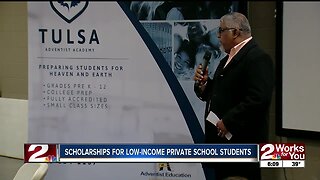 0:26
0:26
KJRH
5 years agoScholarships for low-income private school students
183 -
 2:03
2:03
WTMJMilwaukee
5 years agoCall 4 Action: Removing private mortgage insurance
18 -
 2:05
2:05
KGTV
5 years agoPrivate prison firm sues states over law
23 -
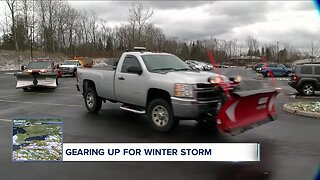 2:23
2:23
WKBW
5 years agoPrivate plow drivers gear up for winter storm
14 -
 0:20
0:20
WSYM
6 years agoPrivate school numbers are dwindling
3 -
 0:55
0:55
BPR
5 years agoWarren denies sending son to private school
12.1K -
 1:52
1:52
WXYZ
5 years agoMojo in the Morning: Cities ban private vehicles
8