Premium Only Content
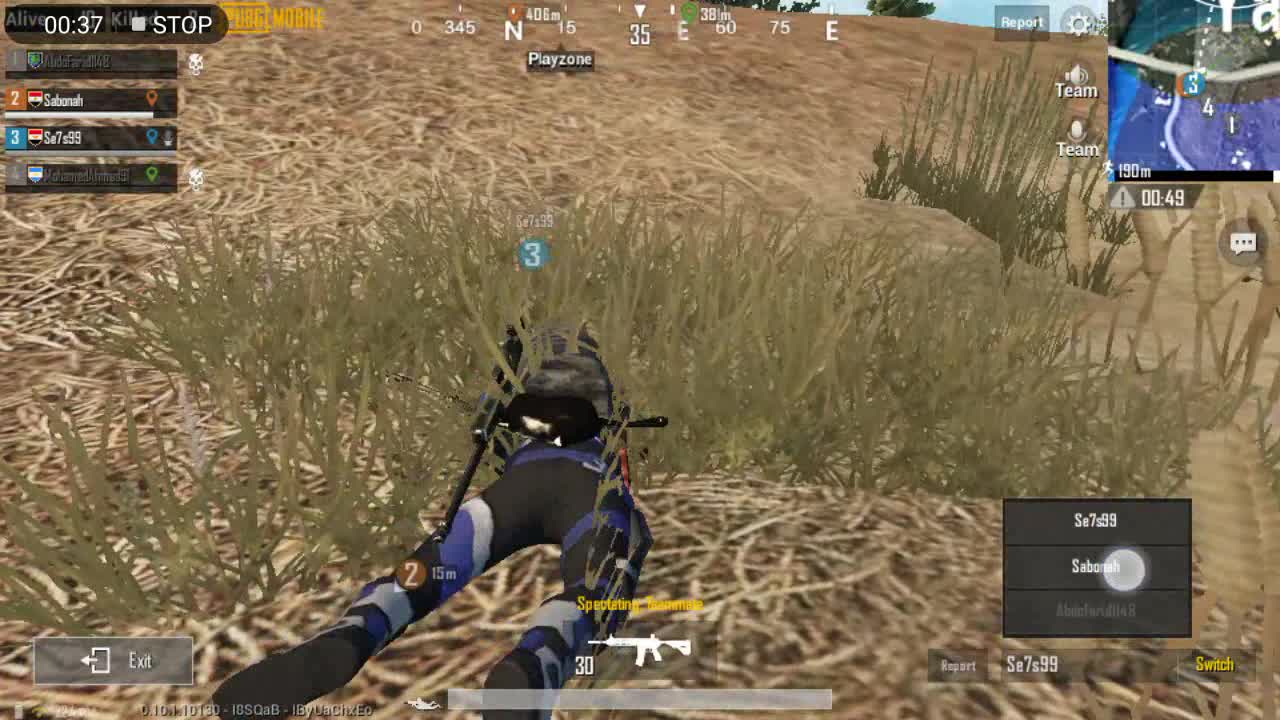
Using M416 In Last 3 Man Standing Pubg Mobile Game
Using M416 In Last 3 Man Standing Pubg Mobile Game , How to get clothes on your character: You start in your underwear, but you can accumulate clothes in your inventory. You can buy clothing with real money in the Shop, or you can unlock clothes as you play by earning BP and opening crates. Some clothes are temporary, some you get to keep. There are always clothes in the game to pick up as you play.
Turn off chat or adjust the mic volume: PUBG Mobile offers an in-game voice channel, with controls to turn off the mic or speaker for voice, or adjust the levels. In settings > audio, you'll find the controls. If you don't want to be listening to some fool's jibber-jabber, just turn it off. Once you start the game, you can also turn your own mic on/off as well as voice from other players. From version 6, you can silence a particular player, but you can't turn off text chat for your team.
Change the controls: This is a biggy. PUBG Mobile offers different controls for foot and vehicles and you can adjust both. Head into settings > controls or settings > vehicles and you'll find the options for defaults.
Change the size or location of controls: Yes, you can also customise the in-game UI. In the controls area above, there's a "customise" option. In here you can setup different schemes, with the ability to change the transparency of the icons, the size and the location to suit your preferences. Just play the game a bit before you start moving them.
-
 0:34
0:34
PubgMasterGame
5 years agoRiding Car Drop After Isolated Off Map Drop In Pubg
69 -
 10:18
10:18
Burevestnik
4 years agoPubg mobile top game
29 -
 1:07
1:07
AHRumblei
4 years agoPUBG MOBILE . DP28
361 -
 2:05
2:05
B990G
4 years agoPubg mobile
25 -
 59:56
59:56
Sarah Westall
6 hours agoNeurostrike, Cognitive Targeting & the New Tech Arms Race w/ Professor Armin Krishnan
16.1K4 -
 2:52:28
2:52:28
Nikko Ortiz
7 hours agoNo More Gear Fear... | Rumble LIVE
24.2K1 -
 5:00:51
5:00:51
Razeo
5 hours agoTopside carnage with some fries.,
13.3K -
 1:03:17
1:03:17
BonginoReport
8 hours agoViolent Criminals Run Free in NY & CA - Nightly Scroll w/ Hayley Caronia (Ep.188) - 12/02/2025
128K44 -
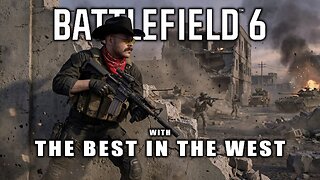 6:33:02
6:33:02
The Rabble Wrangler
21 hours agoBattlefield with The Best in the West
11.8K -
 2:55:41
2:55:41
heathen_streamz
6 hours agoLet's get Bent in ARC RAIDERS | Happy Tiddy Tuesday!
12.7K