Premium Only Content

ChatGPT Atlas adds Arc-like vertical tabs
OpenAI is updating ChatGPT Atlas with vertical tabs that make it look a bit like the Arc browser. Now, instead of opening a new tab at the top of the AI-powered browser, you can change your tab style to access it within a left-hand sidebar.
Similar to Arc, you can resize the sidebar on ChatGPT Atlas, as well as reorder your tabs. The new sidebar still isn’t as full-featured as Arc’s, however, and the address bar remains at the top of your screen. You can try out vertical tabs on ChatGPT Atlas by right-clicking inside the address bar, hovering over “Tab Style,” and then choosing “Vertical Tabs.”Along with this change, you can now set Google as your default search engine, which makes sense since using the browser sometimes feels like Googling with extra steps. Otherwise, ChatGPT Atlas will present you with around 10 relevant sources it found across the web, with a link to Google Search results in the top-right corner of the screen.
-
 LIVE
LIVE
The Charlie Kirk Show
32 minutes agoCreeping Islamization + What Is An American? + AMA | Sedra, Hammer | 11.21.2025
1,960 watching -
 LIVE
LIVE
Steven Crowder
2 hours agoTo Execute or Not to Execute: Trump Flips the Dems Sedition Playbook Back at Them
22,085 watching -
 43:37
43:37
The Rubin Report
1 hour agoTriggernometry Hosts Try to Hide Their Shock at Sam Harris’ Charlie Kirk Claim
5.93K10 -
 DVR
DVR
Dr. Eric Berg
3 days agoThe Dr. Berg Show LIVE - November 21, 2025
4.57K8 -
 LIVE
LIVE
Film Threat
17 hours agoWICKED FOR GOOD + SISU 2 + LOADS OF REVIEWS! | Film Threat Livecast
91 watching -
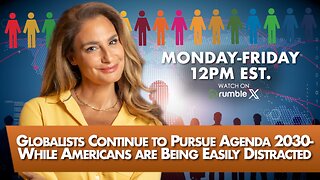 LIVE
LIVE
The Mel K Show
1 hour agoMORNINGS WITH MEL K - Globalists Continue to Pursue Agenda 2030-While Americans are Being Easily Distracted 11-21-25
741 watching -
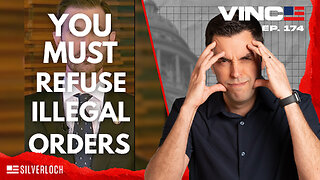 1:02:43
1:02:43
VINCE
3 hours agoDid The Democrats Really Just Commit Treason? | Episode 174 - 11/21/25 VINCE
157K152 -
 1:01:48
1:01:48
Benny Johnson
3 hours agoHow To Fix The Biggest Crisis In America: Housing | Saving The American Dream for Young People 🇺🇸
25.9K38 -
 LIVE
LIVE
LFA TV
14 hours agoLIVE & BREAKING NEWS! | FRIDAY 11/21/25
1,849 watching -
 2:44:29
2:44:29
Matt Kohrs
12 hours agoMarkets Tilted, OPEX Chaos & Payday Friday || Live Trading
18.7K1