Premium Only Content

Stop Installing Malwares - Verify Your Downloads with PGP!
Today I’m going to show you how to safely verify any downloaded file so you never get tricked into installing malware from a compromised website — this is the Windows version.
In this video, I’ll walk you step by step through:
✔️ Downloading Gpg4win
✔️ Importing the Feather Wallet signing key
✔️ Checking the PGP key fingerprint
✔️ Verifying the signature
✔️ Confirming the SHA-256 hash before installation
Following these steps ensures that the software you install is authentic and hasn’t been tampered with. Stay safe and keep your wallet secure!
Resources Mentioned:
Gpg4win Official Site
Feather Wallet Official Website
⚠️ Disclaimer: This video is for educational purposes only. Always verify downloads from official sources.
---------
👕 Get CP Breeze Merch
https://shop.cpbreeze.com
₿💰💵💲Help Support the Channel by Donating Crypto💲💵💰₿
📩 Want credit for your contribution? Email: [email protected]
Monero (XMR): 8ADEuNoqxCqgRhK2zaTfBsj49MktsAoxBau26xaiYXM81sbqhxRkhxoMkDNpFXwmjtPGEMn3rAd8BFVSbwTGf2fYN4LXXMW
Bitcoin (BTC): bc1qeazlphal5ecdxuek9762tdlmh35vmqx2x60xgh
Litecoin (LTC): ltc1qfms8n4aqr3ptpe88n7g5hn4yuxu6jmcdhk35j7
Bitcoin Cash (BCH): qpjj77gdrxlhtlfdgzvm2fjmdlm8ckhutcaq7tquqa
Ethereum (ETH): 0x2D39c5971fDF4c74bCb6FEf1EA817BAFA191e909
✅ Don’t forget to like, comment, and share to help with the algorithm!
Johnny the Nomad Shaman 🙏
-
 LIVE
LIVE
The Culture War with Tim Pool
37 minutes agoMAGA Civil War, Identity Politics, Christianity, & the Woke Right DEBATE | The Culture War Podcast
5,527 watching -
 LIVE
LIVE
Steven Crowder
1 hour agoTo Execute or Not to Execute: Trump Flips the Dems Sedition Playbook Back at Them
22,987 watching -
 LIVE
LIVE
The Rubin Report
56 minutes agoTriggernometry Hosts Try to Hide Their Shock at Sam Harris’ Charlie Kirk Claim
1,608 watching -
 LIVE
LIVE
Dr. Eric Berg
3 days agoThe Dr. Berg Show LIVE - November 21, 2025
240 watching -

Robert Gouveia
1 hour agoLetitia James EXPOSED!! Jim Jordan SPIED ON!! Kirk Assassin OBJECTS!! Kash Patel SUED!
4 -
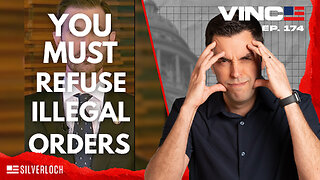 1:02:43
1:02:43
VINCE
2 hours agoDid The Democrats Really Just Commit Treason? | Episode 174 - 11/21/25 VINCE
58.5K102 -
 DVR
DVR
Benny Johnson
2 hours agoHow To Fix The Biggest Crisis In America: Housing | Saving The American Dream for Young People 🇺🇸
25.9K27 -
 LIVE
LIVE
LFA TV
13 hours agoLIVE & BREAKING NEWS! | FRIDAY 11/21/25
2,426 watching -
 LIVE
LIVE
Matt Kohrs
11 hours agoMarkets Tilted, OPEX Chaos & Payday Friday || Live Trading
595 watching -
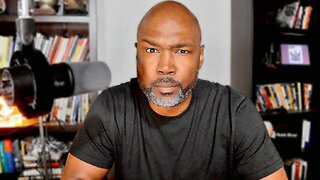
Rethinking the Dollar
48 minutes agoFed Signals Liquidity To the Rescue! | Friday News Update: Let's Talk...