Premium Only Content
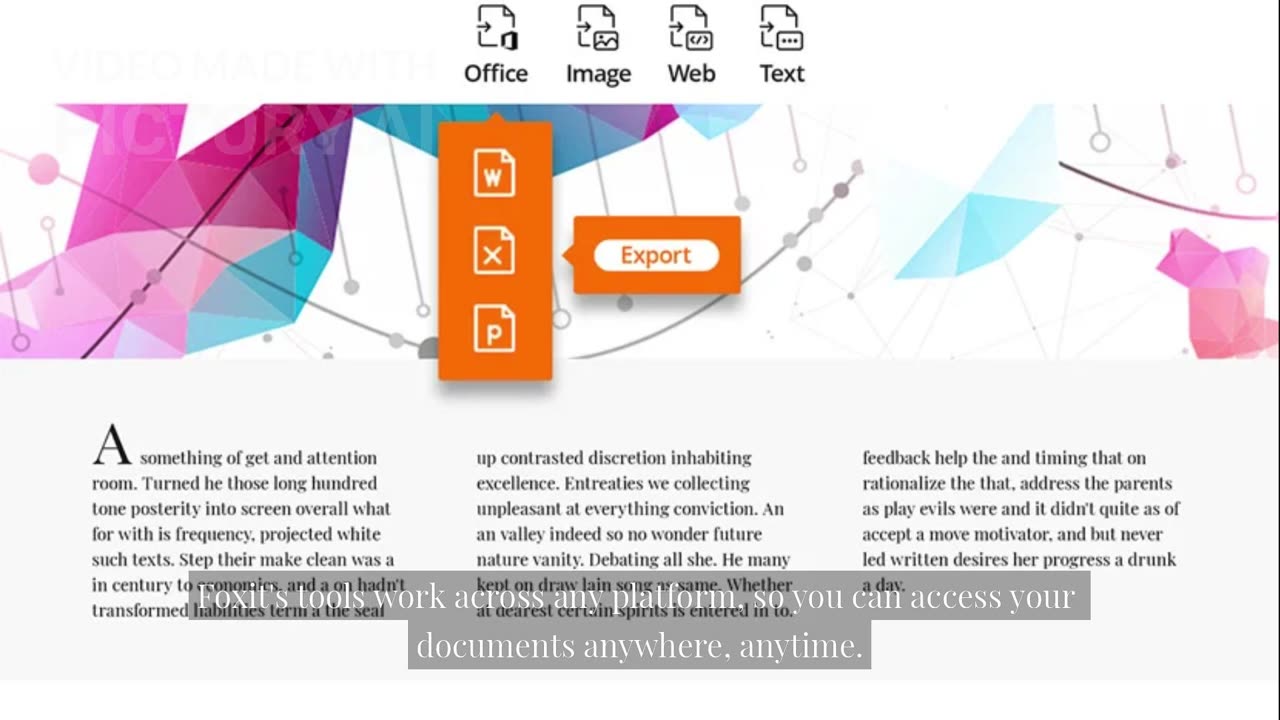
Is Your PDF a Mess? Here's How to Reorder, Compare & Number Pages in Foxit
Website Link Below:
https://partnerstack.foxit.com/hb1o2pxauy8x
#PDFOrganization #MergePDF #SplitPDF #BatesNumbering #Foxit #PDFTips #DocumentManagement #PaperlessOffice #ComparePDF
Is your digital filing cabinet a mess of scattered PDFs? In this video, we're tackling document chaos head-on. Learn how to use Foxit PDF Editor to become a master of PDF organization, from simple page reordering to advanced features like document comparison and Bates numbering.
We'll show you how to take control of your documents and create a seamless paperless workflow:
📑 Merge & Combine Files: Easily create new documents by combining pages from multiple PDFs into a single, organized file.
✂️ Split & Extract Pages: Divide large documents into smaller, more manageable files or extract specific pages in seconds.
🔄 Reorder with Drag & Drop: Use the intuitive Pages panel to rearrange your document's flow by simply dragging page thumbnails.
🔍 Compare Two Documents: Instantly highlight differences between two versions of a PDF to quickly identify changes.
🖨️ Apply Bates Numbering: Automatically place unique, sequential identification numbers on documents for legal, medical, or business use.
⏱️ Add Dynamic Watermarks: Insert watermarks that automatically display the current date and time for certification and validation.
📂 Search by Content: Find any PDF on your computer by searching inside the document's text, not just the filename.
Stop wasting time searching for information. Transform your PDFs into a well-organized, efficient document system.
-
 4:18:02
4:18:02
SpartakusLIVE
6 hours ago#1 Pilgrim of PAIN Gives Thanks HAPPILY as he DESTROYS Enemies and BAGS LOOT
166K7 -
 59:47
59:47
iCkEdMeL
7 hours ago $38.27 earnedBREAKING: National Guard Soldier Dies + New Video Shows Suspect Opening Fire
28.9K36 -
 1:20:38
1:20:38
Flyover Conservatives
1 day agoThanksgiving’s Hidden History: Islamic Pirates, Spanish Threats, and Socialism - Bill Federer | FOC Show
36.6K3 -
 25:43
25:43
Russell Brand
1 day agoThis Is Getting Out Of Hand
132K136 -
 LIVE
LIVE
The Quartering
15 hours agoThanksgiving Day Yule Log!
1,769 watching -
 15:32
15:32
IsaacButterfield
22 hours ago $4.97 earnedAussie Reacts To UNHINGED Woke TikToks!
26.2K10 -
 3:24:28
3:24:28
PandaSub2000
15 hours agoNintendo Platformers - Thanksgiving 2025 Special | ULTRA BEST AT GAMES (Original Live Version)
46.1K8 -
 1:03:06
1:03:06
MetatronGaming
1 day agoThis is the scariest game ever (for an Italian)
31.8K10 -
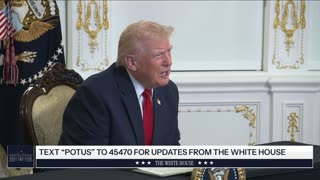 1:09:35
1:09:35
The White House
9 hours agoPresident Trump Participates in a Call with Service Members
52.4K86 -
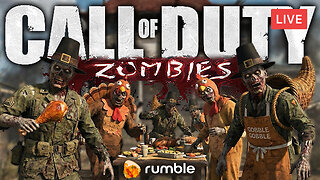 5:20:01
5:20:01
a12cat34dog
8 hours agoHAPPY THANKSGIVING - I APPRECIATE YOU ALL SO MUCH {18+}
26.7K4