Premium Only Content

How Do You Automate Holiday Hours On Your Website? (2025/639)
Customers assume your website information is accurate. When your site displays standard operating hours during holiday closures or reduced schedules, you create frustration, damage trust, and risk negative reviews. People arrive at closed shopfronts, encounter unanswered phones, or receive no email responses because they relied on outdated website information. Automating your holiday hours across all touchpoints prevents these problems whilst saving you from last-minute scrambles.
In this episode, Charly covers:
✅ Where to update holiday hours for maximum visibility and impact
📌 Automating schedule changes on WordPress, Shopify, and Squarespace sites
🔗 Using Google Business Profile to update maps and search results automatically
✅ Coordinating auto-responders, voicemail, and contact form messages
📌 Scheduling announcement banners to display and remove automatically
🛡️ Planning welcome-back messages now to save time when you return
The consequences of incorrect business hours extend beyond inconvenience. Customers who encounter closed businesses after your website indicated you were open often leave negative reviews, contact competitors, or simply lose trust in your reliability. Meanwhile, you can automate most of these updates using built-in features in page builders like Elementor, Thrive, and Beaver Builder, or platform-specific tools in Shopify and Squarespace. For WordPress sites, scheduling plugins exist but should be used cautiously to avoid plugin bloat. The episode covers practical automation strategies alongside manual backup plans to ensure your hours stay accurate without requiring constant attention during your busiest period.
Links
Join the discussion in my community: https://askcharlyleetham.locals.com
***
Follow us:
Locals: https://askcharlyleetham.locals.com
Rumble: https://rumble.com/askcharlyleetham
Odyssey: https://odysee.com/@askcharlyleetham:4
YouTube: https://youtube.com/askcharlyleetham
Facebook: https://www.facebook.com/askcharlyleetham
Twitter: https://twitter.com/yourbizmgr
Instagram: https://instagram.com/ask_charly_leetham
LinkedIn: www.linkedin.com/in/charlyleetham
LinkedIn Company: https://www.linkedin.com/company/ask-charly-leetham/
Spotify: https://askcharlyleetham.com/likes/rise-and-shine
Apple Podcasts: https://podcasts.apple.com/us/podcast/ask-charly-leetham-online-business-manager/id1659738721
iHeartRadio: https://www.iheart.com/podcast/269-ask-charly-leetham-online-105944212/
Amazon Music: https://music.amazon.com/podcasts/662f1e44-115d-4094-862b-efe9307e0df4/ask-charly-leetham-online-business-manager
Music and Credits to:
Paradise Found is covered under Creative Commons.
"Paradise Found"
Kevin MacLeod (incompetech.com)
Licensed under Creative Commons: By Attribution 3.0
http://creativecommons.org/licenses/by/3.0/
https://incompetech.com/music/royalty-free/licenses/
-
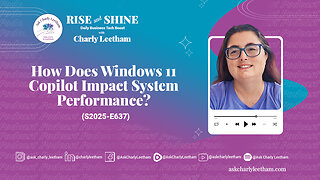 17:07
17:07
Making Tech Easy For Small Business
5 days agoHow Does Windows 11 Copilot Impact System Performance? (2025/637)
18 -
 LIVE
LIVE
SpartakusLIVE
4 hours agoARC is SO ADDICTING - I just CAN'T stop || NEW SCHEDULE, NEED SLEEP
1,015 watching -
 LIVE
LIVE
Drew Hernandez
19 hours agoEPSTEIN TRANSPARENCY ACT PASSES: POLITICAL THEATER OR FULL DISCLOSURE?
794 watching -
 LIVE
LIVE
StevieTLIVE
2 hours ago#1 SOLO Warzone POV 6.9 KD
54 watching -
 2:57:53
2:57:53
Barry Cunningham
6 hours agoBREAKING NEWS: PRESIDENT TRUMP HOSTS DINNER WITH SAUDI ARABIA CROWN PRINCE MOHAMMED BIN SOLMAN !
42.5K22 -
 LIVE
LIVE
Spartan
2 hours agoPro Halo Player, insta locking Neon, plays Valorant for the first time since Beta. Rusty af on MnK
226 watching -
 30:14
30:14
Robbi On The Record
11 days ago $7.21 earnedYou’re Out of Alignment: Spiritually, Mentally, Physically. Here’s Why. ft Dr. Rich
37.9K4 -
 57:56
57:56
Sarah Westall
2 hours agoFormer DIA Chief of Global Operations: CIA and FBI - Broad Institutional Crisis w/ Jeffrey Prather
5.04K -
 LIVE
LIVE
Joker Effect
1 hour agoGIRTHY GORILLA AND SOUNDBOARDLORD Chime in as to WHY THEY DID IT! What do they need!
374 watching -
 2:07:43
2:07:43
Blabs Life
11 hours agoLow IQ Apex Legends | Noob Plays
17.5K1