Premium Only Content

Dual Boot Setup: Windows 11 and Linux Mint on a Single Drive
Want Windows + Linux (or more) on the same computer? In this step-by-step tutorial, I’ll show you how to plan, partition, and install multiple operating systems on a single PC using a safe, repeatable workflow.
What you’ll learn
Planning your multi-boot (UEFI vs Legacy BIOS, GPT vs MBR, Secure Boot)
Backing up & freeing disk space safely
Creating bootable USBs (Rufus/Ventoy) for each OS
Partitioning for Windows, Linux (/, swap, /home) & a shared data partition
Correct install order (usually Windows → Linux → others)
Configuring GRUB/Windows Boot Manager & setting default OS
Enabling/handling Secure Boot
Troubleshooting boot issues (missing entries, BIOS boot order, bcdedit, Boot-Repair)
Works with: Windows 10/11, Ubuntu, Debian, Fedora, Kali, and more.
Before you start: Back up your data. If BitLocker/disk encryption is enabled, suspend or decrypt first.
If you appreciate my efforts and want to support me
🌐 Website: https://zonatsolutions.com
🎥 Youtube: https://www.youtube.com/@zonatsolutions
📘 Facebook: facebook.com/zonatsolutions
📸 Instagram: instagram.com/zonatsolutions
☕ Buy Me a Coffee : donate.zonatsolutions.com
Thank you for watching! ❤️
-
 LIVE
LIVE
BEK TV
1 day agoTrent Loos in the Morning - 11/28/2025
158 watching -
 20:39
20:39
Forrest Galante
11 hours agoCatching A Giant Crab For Food With Bare Hands
115K26 -
 26:01
26:01
MetatronHistory
4 days agoThe REAL History of Pompeei
11.6K3 -
 15:42
15:42
Nikko Ortiz
1 day agoPublic Freakouts Caught On Camera...
117K36 -
 21:57
21:57
GritsGG
16 hours agoHigh Kill Quad Dub & Win Streaking! Most Winning CoD Player of All Time!
12.1K -
 5:44
5:44
SpartakusLIVE
20 hours agoARC BOUNTY HUNTER #arcraiders
19.9K2 -
 15:50
15:50
MetatronCore
2 days agoMy Statement on Charlie Kirk's Shooting
14.9K8 -
 LIVE
LIVE
Lofi Girl
2 years agoSynthwave Radio 🌌 - beats to chill/game to
727 watching -
 3:31:12
3:31:12
Price of Reason
15 hours agoThanksgiving Special - Is Stranger Things 5 any good and other SURPRISES!
119K1 -
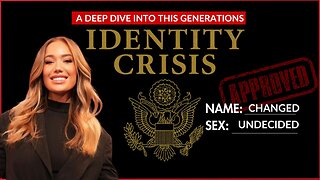 14:14
14:14
Robbi On The Record
10 hours ago $6.44 earnedThe Identity Crisis No One Wants to Admit | Identity VS. Personality
27.3K4