Premium Only Content
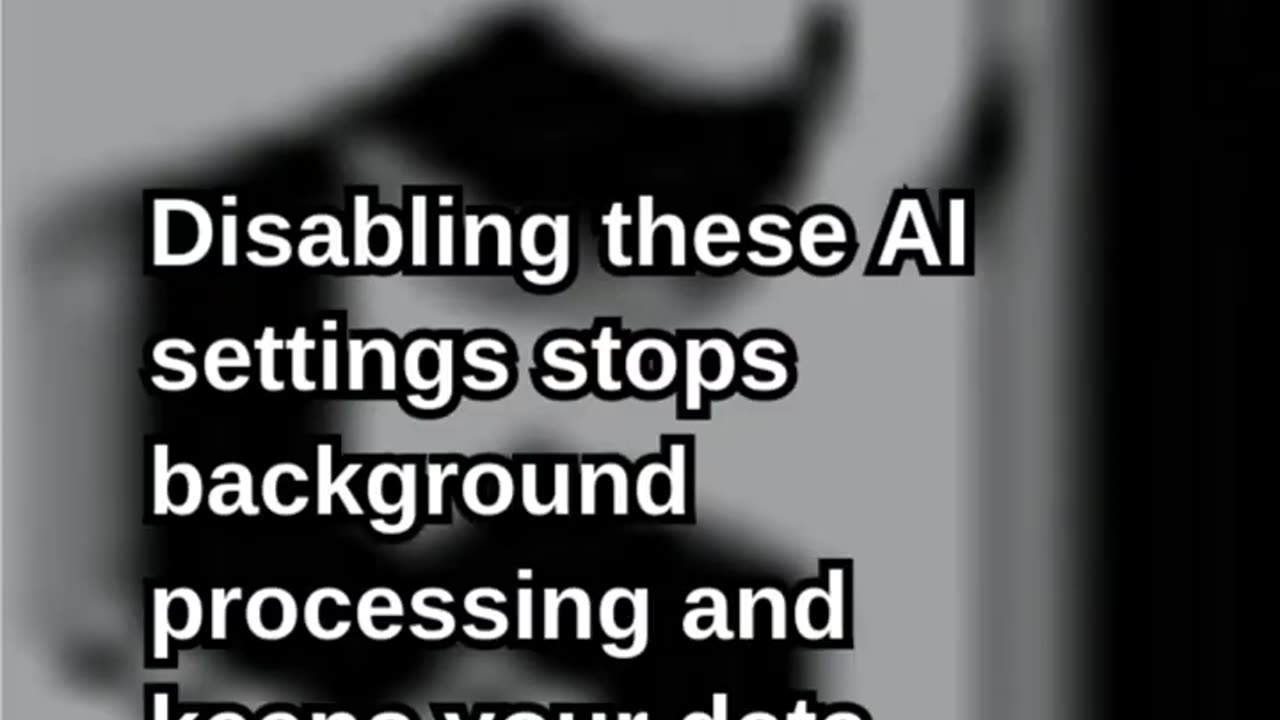
Turn Off Apple Intelligence Features on macbook
Apple Intelligence is Apple’s new AI-powered system that enhances writing tools, Siri capabilities, image generation, and on-device personalized suggestions. While many users appreciate these smart features, others prefer more control over privacy, performance, or simply want a more traditional macOS experience.
Go here to find out what tools we are using each day to be successful in our business.
https://versaaihub.com/resources/
https://versaaihub.com/media-and-entertainment/
https://www.instagram.com/versaaihub/
https://x.com/VersaAIHub
https://www.youtube.com/@VideoProgressions
https://www.youtube.com/@MetaDiskFinancial
The good news? You can easily turn off Apple Intelligence features on your MacBook with just a few steps.
Apple designed its AI system to be modular, meaning you can disable individual features—such as Siri intelligence, writing suggestions, image generation—or turn off the entire Apple Intelligence suite. This gives users the flexibility to tailor their MacBook to their workflow, especially if you’re concerned about battery life, background processes, or data handling. Turning these off also helps users who prefer a distraction-free experience without AI suggestions showing up uninvited.
To start, most Apple Intelligence tools can be managed from System Settings. Under General, you will find a dedicated section for Apple Intelligence on supported macOS versions. This panel allows you to toggle off system-wide AI enhancements like Writing Tools, Genmoji creation, AI image generation, and intelligent Siri responses. Each feature is clearly labeled, giving you the option to disable only what you don’t need without affecting other parts of your Mac.
If you want to disable Siri’s intelligence specifically, navigate to Siri & Spotlight. Here, you can turn off enhanced AI responses by switching off the “Advanced Siri” or “Apple Intelligence for Siri” option. This will revert Siri to more traditional voice assistant behaviors and stop it from generating complex summaries or personalized suggestions.
For Writing Tools—such as AI-powered Rewrite, Proofread, and Summarize options—you can disable them by choosing the Writing Tools section under Apple Intelligence settings. Once turned off, the AI toolbar will no longer appear in text fields or apps, giving you a clean and classic typing environment.
Privacy-conscious users may also want to disable features that process data for personalization. Under Privacy & Security, you can manage app permissions, dictation, suggestions, and other background learning tools. Turning off “Suggestions” will limit how much Apple Intelligence analyzes your activity.
Finally, if you want to disable the entire Apple Intelligence system, simply turn off the master toggle in General → Apple Intelligence. Your MacBook will then operate without any AI-driven features until you decide to turn them back on.
Apple has made it simple and optional—ensuring every user remains in control of their experience. Whether you disable AI for security, simplicity, or performance, your MacBook will continue to function smoothly without Apple Intelligence.
Go here to find out what tools we are using each day to be successful in our business.
https://versaaihub.com/resources/
https://versaaihub.com/media-and-entertainment/
https://www.instagram.com/versaaihub/
https://x.com/VersaAIHub
https://www.youtube.com/@VideoProgressions
https://www.youtube.com/@MetaDiskFinancial
#AppleIntelligence #MacBookTips #MacOSGuide #DisableAI #AppleSettings #TechHowTo #PrivacyMatters #MacBookUsers #AppleTips #TechControl #DigitalPrivacy #MacOSFeatures #AISettings #StopAI #SiriSettings #MacBookHelp #FeatureControl #MacOS2025 #AppleGuide #TechTutorial
-
 0:52
0:52
WFH University
6 hours agoMicrosoft’s Biggest AI Partnership Yet
11 -
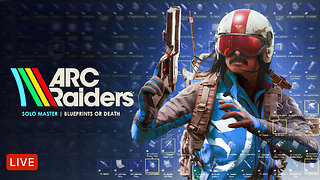 LIVE
LIVE
Dr Disrespect
3 hours ago🔴LIVE - DR DISRESPECT - ARC RAIDERS - BLUEPRINTS OR DEATH
3,239 watching -
 LIVE
LIVE
Sean Unpaved
2 hours agoJalen Hurts & Eagles COLLAPSE In LOSS vs. Cowboys | UNPAVED
167 watching -
 2:00:25
2:00:25
Steven Crowder
4 hours agoNo Influencer Safe: New X Update Exposed A Major Psyop
357K219 -
 17:38
17:38
Professor Nez
2 hours agoTHIS will HAUNT Jasmine Crockett for Years...
7.9K16 -
 56:36
56:36
The Rubin Report
3 hours agoTense Moment at Trump-Mamdani Meeting That No One Predicted
31.1K38 -
 9:34
9:34
The White House
3 hours agoFirst Lady Melania Trump Welcomes the Official 2025 White House Christmas Tree
21.2K14 -
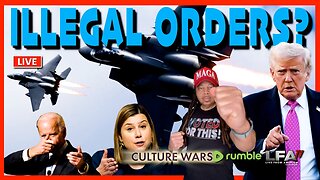 LIVE
LIVE
LFA TV
16 hours agoLIVE & BREAKING NEWS! | MONDAY 11/24/25
2,341 watching -
 1:01:32
1:01:32
VINCE
5 hours agoNew Info Blows the Lid Off The Butler Assassination Attempt | Episode 175 - 11/24/25 VINCE
240K219 -
 1:46:29
1:46:29
The Mel K Show
3 hours agoMORNINGS WITH MEL K - A Time to Choose: The People Must Reclaim Power 11-24-25
22.1K4