Premium Only Content
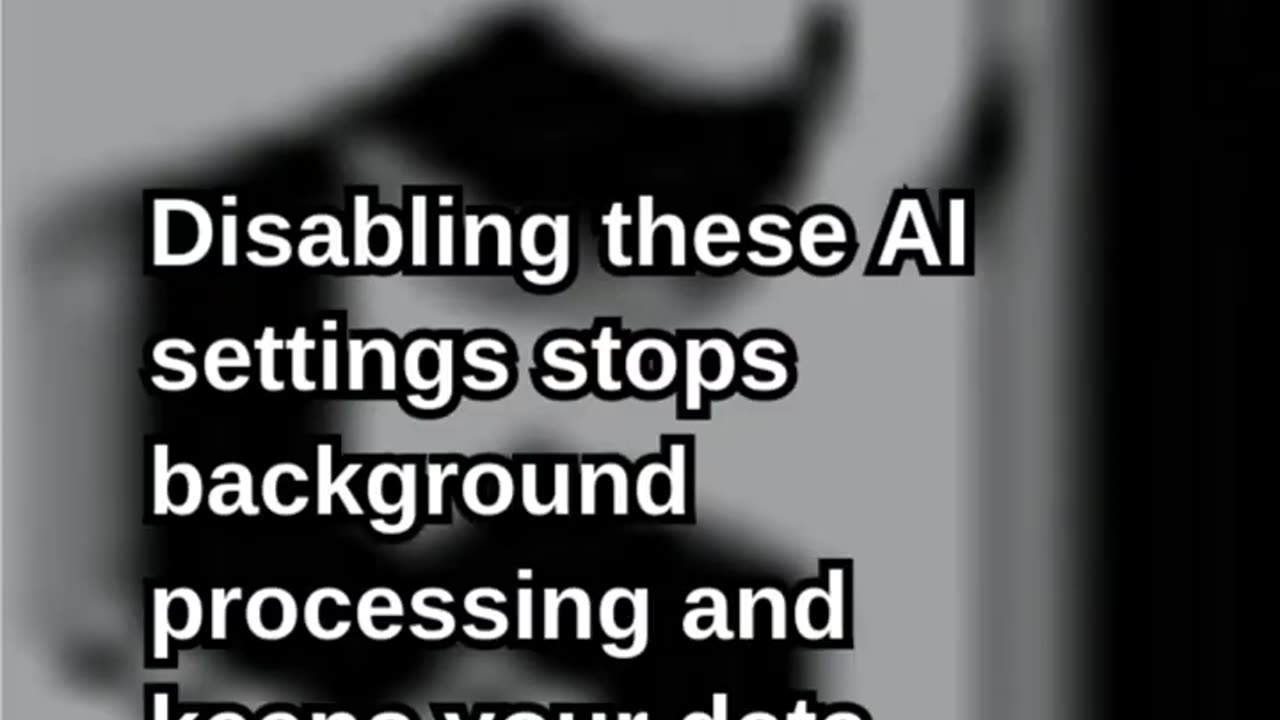
Turn Off Apple Intelligence Features on macbook
Apple Intelligence is Apple’s new AI-powered system that enhances writing tools, Siri capabilities, image generation, and on-device personalized suggestions. While many users appreciate these smart features, others prefer more control over privacy, performance, or simply want a more traditional macOS experience.
Go here to find out what tools we are using each day to be successful in our business.
https://versaaihub.com/resources/
https://versaaihub.com/media-and-entertainment/
https://www.instagram.com/versaaihub/
https://x.com/VersaAIHub
https://www.youtube.com/@VideoProgressions
https://www.youtube.com/@MetaDiskFinancial
The good news? You can easily turn off Apple Intelligence features on your MacBook with just a few steps.
Apple designed its AI system to be modular, meaning you can disable individual features—such as Siri intelligence, writing suggestions, image generation—or turn off the entire Apple Intelligence suite. This gives users the flexibility to tailor their MacBook to their workflow, especially if you’re concerned about battery life, background processes, or data handling. Turning these off also helps users who prefer a distraction-free experience without AI suggestions showing up uninvited.
To start, most Apple Intelligence tools can be managed from System Settings. Under General, you will find a dedicated section for Apple Intelligence on supported macOS versions. This panel allows you to toggle off system-wide AI enhancements like Writing Tools, Genmoji creation, AI image generation, and intelligent Siri responses. Each feature is clearly labeled, giving you the option to disable only what you don’t need without affecting other parts of your Mac.
If you want to disable Siri’s intelligence specifically, navigate to Siri & Spotlight. Here, you can turn off enhanced AI responses by switching off the “Advanced Siri” or “Apple Intelligence for Siri” option. This will revert Siri to more traditional voice assistant behaviors and stop it from generating complex summaries or personalized suggestions.
For Writing Tools—such as AI-powered Rewrite, Proofread, and Summarize options—you can disable them by choosing the Writing Tools section under Apple Intelligence settings. Once turned off, the AI toolbar will no longer appear in text fields or apps, giving you a clean and classic typing environment.
Privacy-conscious users may also want to disable features that process data for personalization. Under Privacy & Security, you can manage app permissions, dictation, suggestions, and other background learning tools. Turning off “Suggestions” will limit how much Apple Intelligence analyzes your activity.
Finally, if you want to disable the entire Apple Intelligence system, simply turn off the master toggle in General → Apple Intelligence. Your MacBook will then operate without any AI-driven features until you decide to turn them back on.
Apple has made it simple and optional—ensuring every user remains in control of their experience. Whether you disable AI for security, simplicity, or performance, your MacBook will continue to function smoothly without Apple Intelligence.
Go here to find out what tools we are using each day to be successful in our business.
https://versaaihub.com/resources/
https://versaaihub.com/media-and-entertainment/
https://www.instagram.com/versaaihub/
https://x.com/VersaAIHub
https://www.youtube.com/@VideoProgressions
https://www.youtube.com/@MetaDiskFinancial
#AppleIntelligence #MacBookTips #MacOSGuide #DisableAI #AppleSettings #TechHowTo #PrivacyMatters #MacBookUsers #AppleTips #TechControl #DigitalPrivacy #MacOSFeatures #AISettings #StopAI #SiriSettings #MacBookHelp #FeatureControl #MacOS2025 #AppleGuide #TechTutorial
-
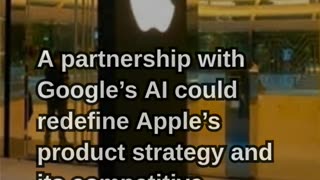 0:49
0:49
WFH University
8 hours agoApple Leadership Shake-Up and Google AI
23 -
 19:31
19:31
Liberty Hangout
3 days agoAnti-Trumpers Repeat CNN Talking Points
176K202 -
 19:53
19:53
Clintonjaws
2 hours ago $0.04 earnedThey Lied About Charlie Kirk - MAJOR UPDATE
9021 -
 LIVE
LIVE
S0lidJ
1 hour ago🟢Live -S0lidJ - Solos Arc Raiders
69 watching -
 LIVE
LIVE
TheItalianCEO
5 hours agoSunday is for chill games
69 watching -
 10:24
10:24
AlaskanBallistics
17 hours agoDiscovery Optics 1-8x28mm LPVO Riflescope Review
1.63K -
 2:08:24
2:08:24
Jeff Ahern
3 hours ago $3.39 earnedThe Sunday Show with Jeff Ahern
13.5K6 -
 27:41
27:41
DeVory Darkins
1 day agoMarjorie Taylor Greene STUNNED after Trump pulls her endorsement
37.8K309 -

ttvglamourx
5 hours ago $0.16 earnedSUSSY SUNDAY !DISCORD
6.5K -
 LIVE
LIVE
slychapter3
3 hours ago🔴🏝 Using Christopher Columbus's Spy Glass🔭!! Survival: Fountain of Youth!!🔴
21 watching