Premium Only Content
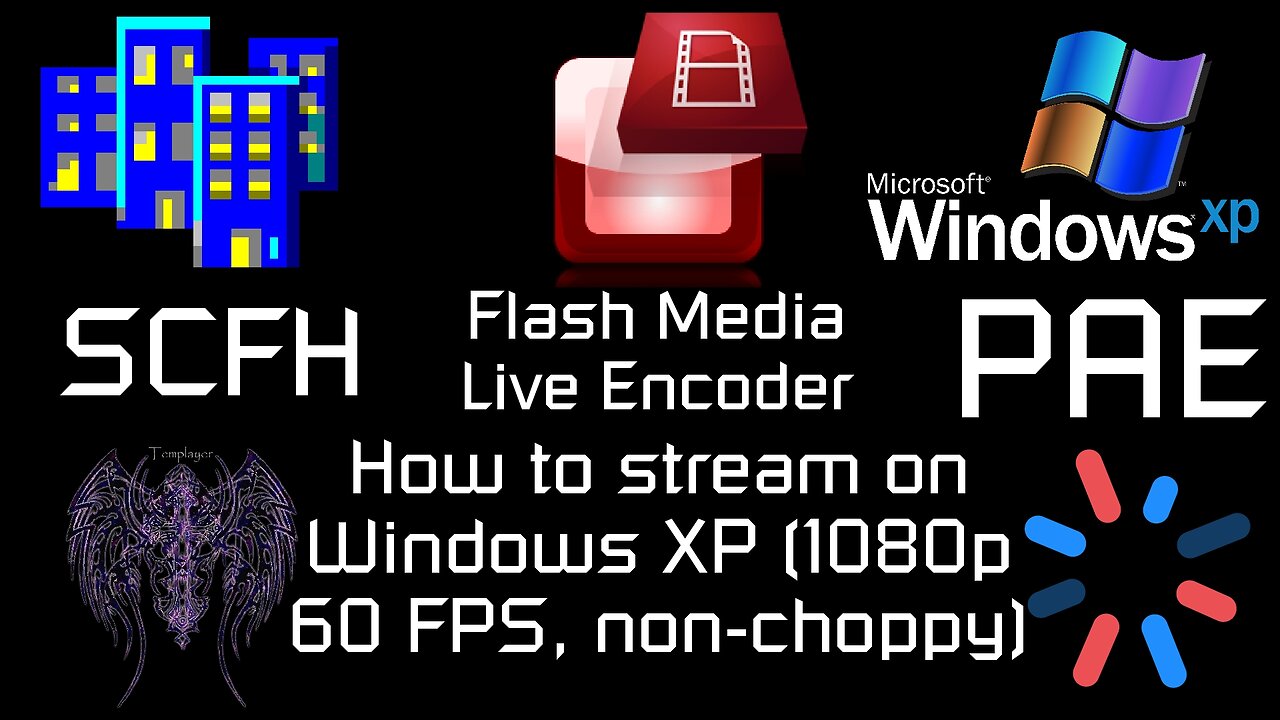
How to Stream on Windows XP - Tutorial (Streaming in 1080p 60 FPS, non-choppy) {EN}
... and by that, I do NOT mean WATCHING a stream, jeez.
tl;dr - use SCFH as a screen capturing source input for Flash Media Live Encoder (which is in turn used to stream, in this example, we will be streaming to Smashcast, but Twitch, etc. are possible as well), and optionally use PAE to allocate more than 4 GB of RAM in XP 32-bit.
To skip the rants, go to about 20:00.
Czech version of this video / Česká verze tohoto videa:
https://rumble.com/v71rlki-jak-streamovat-na-windows-xp-nvod-streamovn-v-1080p-60-fps-nesekav-cz.html
Video creation playlist / Seznam videí pro tvorbu videí:
https://rumble.com/playlists/fEMof4Pe1RQ
Tags:
Windows XP,Streaming,stream,how to,how-to,how to stream,tutorial,walkthrough,how to stream on Windows XP,Windows,XP,non-choppy,60,FPS,60 FPS,1080p,quality,decently,good,great,best,way
-
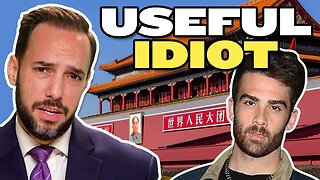 10:46
10:46
China Uncensored
20 hours agoHasan Piker Finds Out the Hard Way...
28.2K26 -
 59:40
59:40
American Thought Leaders
18 hours agoHe Said No to Billions from China. Now They’re After Him | Declan Ganley
30.4K12 -
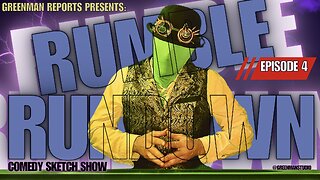 4:58
4:58
GreenMan Studio
17 hours agoTHE RUMBLE COLLAB SHOW EP.4 W/Greenman Reports
22.5K6 -
 8:05
8:05
Freedom Frontline
19 hours agoAOC DISRESPECTS Byron Donalds And Gets DESTROYED Immediately
19.4K11 -
 11:53
11:53
GBGunsRumble
17 hours agoGBGuns Range Report 15NOV25
13.7K1 -
 21:37
21:37
Forrest Galante
12 hours ago6 Deadly Sea Monsters That Actually Exist
94.5K4 -
 LIVE
LIVE
Lofi Girl
3 years agolofi hip hop radio 📚 - beats to relax/study to
285 watching -
 43:24
43:24
ThisIsDeLaCruz
1 day ago $9.59 earnedWhat Fans Never Knew About Falling In Reverse’s Guitarist
30.4K -
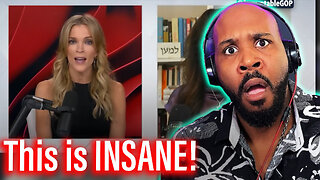 14:57
14:57
The Pascal Show
1 day ago $6.64 earnedTHIS IS INSANE! Megyn Kelly SLAMMED For Questioning Whether Epstein Was a P*dophile?!
18.9K19 -
 55:46
55:46
PandaSub2000
1 day agoBeyond Good & Evil | ULTRA BEST AT GAMES (HD Edited Replay)
43.6K3