Premium Only Content
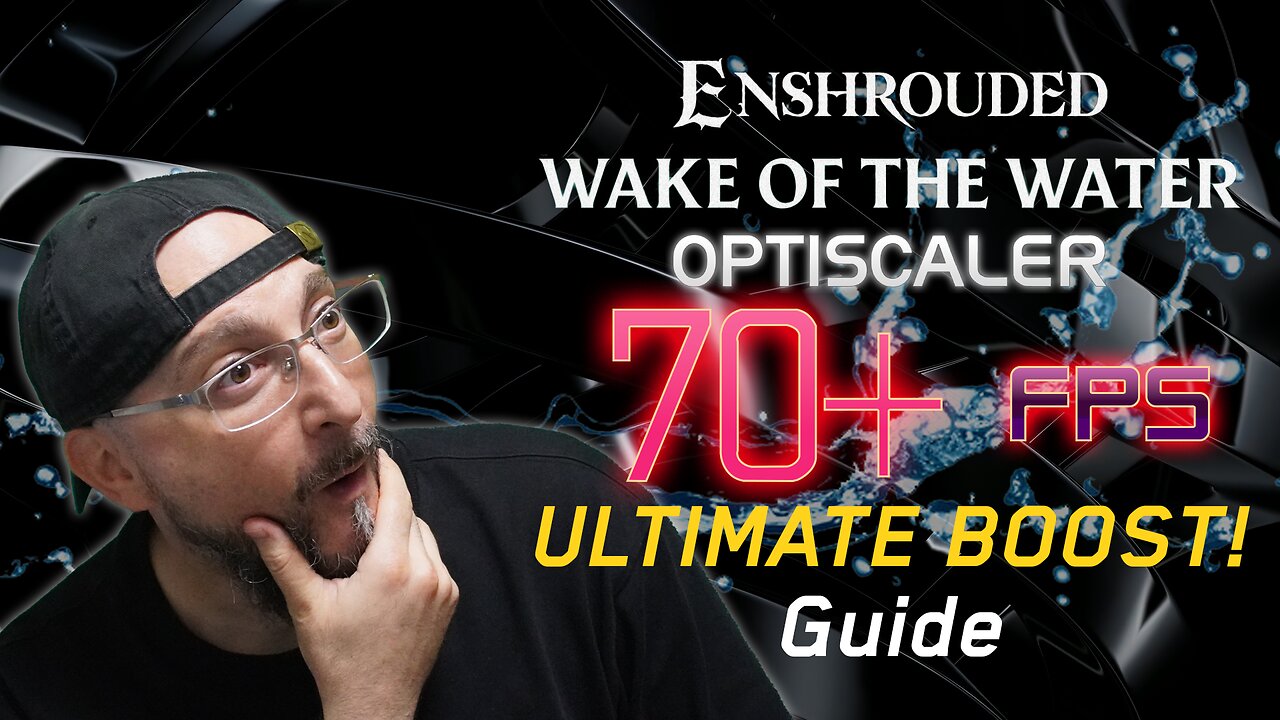
🚀Enshrouded "Wake of the Water": ULTIMATE FPS Boost Guide
Enshrouded's "Wake of the Water" update is stunning, but is your FPS struggling? This guide will show you how to fix blurry graphics and boost performance by installing OptiScaler to unlock modern upscalers like XeSS on this Vulkan-only game.
⌚Timestamps:
00:00 - 00:51 Intro
00:52 - 07:00 Wake of the Water New Features & Changes
07:01 - 10:04 Chapter 1: The Problem - A Blurry Baseline
10:05 - 12:24 Chapter 2: The Solution - Installing OptiScaler
12:25 - 13:43 Chapter 3: Updating Our Upscalers with DLSS-Swapper
13:44 - 19:33 Chapter 4: The "Aha!" Moment - In-Game Setup & Results
19:34 - 21:20 Chapter 5: A Note on Frame Generation
21:21 - 22:32 Closing & Thank You
In this step-by-step tutorial, we'll walk through how to install and configure OptiScaler and DLSS-Swapper for Enshrouded. You'll learn how to bypass the game's limited built-in FSR and enable Intel's XeSS for a massive improvement in image quality and a significant FPS boost. Stop settling for blurry, shimmery visuals and unlock the true beauty of the "Wake of the Water" update.
📩 Downloads / Resources:
📎OptiScaler: / discord
📎DLSS-Swapper: https://github.com/beeradmoore/dlss-s...
🛜 Connect with GeekJ:
Your source for tech tutorials, gaming optimization, and performance guides that make PC gaming simpler and better. Subscribe for more deep dives and modding content!
Twitter/X: https://x.com/JohnnyTsag
Twitch: / geeks101
Rumble: https://rumble.com/user/GeekJ
Instagram: / geeks101_og
🎥 My Recording Gear:
📷 Camera Used In This Video: Sony ZV-E10
🎙️ Microphone Used In This Video: Blue Snowball
🖥️ My Gaming/Streaming PC Setup:
CPU: AMD Ryzen 7 5800X3D
Motherboard: ASUS TUF GAMING X570-PLUS
RAM: Corsair Vengeance RGB RT DDR4-32GB 3600MT/s CL16
GPU: MSI RX 6800 XT GAMING Z TRIO
NVME SSD1: Samsung 980 Pro 500GB
NVME SSD2: Crucial P3 1TB
HDD: WD Blue 4TB
#Enshrouded #PerformanceGuide #PCGaming
-
 47:12
47:12
theoriginalmarkz
1 hour agoCoffee with MarkZ. 11/18/2025
14.8K3 -
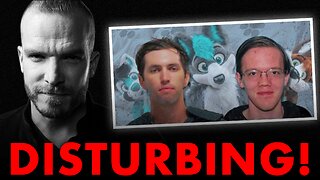 1:36:43
1:36:43
Graham Allen
3 hours agoDisturbing Connection Between Trump Shooter And FURRIES!! + House Votes To Release Epstein Files!
141K817 -
 LIVE
LIVE
Wendy Bell Radio
6 hours agoIt's All Connected.
6,965 watching -
 LIVE
LIVE
Badlands Media
5 hours agoBadlands Daily: November 18, 2025
4,067 watching -
 LIVE
LIVE
Major League Fishing
5 days agoLIVE! - Fishing Clash Team Series: Summit Cup - Day 3
126 watching -
 LIVE
LIVE
The Big Mig™
3 hours agoBusted, Antifa Funding Bombshell
3,397 watching -
 24:50
24:50
Simply Bitcoin
16 hours ago $0.90 earnedEXCLUSIVE: Tether CEO Reveals Bitcoins Next Move | Paolo Ardoino
15.6K6 -
 1:06:55
1:06:55
Chad Prather
14 hours agoThe Habits That Make Believers Unstoppable
86.6K50 -
 40:09
40:09
ZeeeMedia
19 hours agoTrump Reverses on Epstein Files & UK Govt Caught in Deadly COVID Shot Lie | Daily Pulse Ep 145
27.3K31 -
 1:40:52
1:40:52
Game On!
23 hours ago $5.86 earnedCollege Football Week 13 Playoff Predictions And BEST BETS!
41.1K2