Premium Only Content

FEZOBR 14″ FHD 1080p Laptop Screen Extender Review & Setup – Triple Screen Boost!
Unleash triple-monitor productivity with the FEZOBR 14″ FHD Screen Extender — plug in, expand your workspace instantly and turbo-charge your workflow!
Watch how this portable display transforms two laptops into a powerful multi-screen station.
Amazon link (affiliate) https://amzn.to/3JP5b5W (affiliate link)
As an Amazon Associate I earn from qualifying purchases, but using this link doesn’t cost you anything extra.
In this in-depth review and setup guide I put the FEZOBR 14″ FHD 1080p IPS Portable Monitor Extender to the test — from unboxing to real-world installation on two laptop sizes to a full performance breakdown. The unit boasts a 1920×1080 resolution with IPS panel for crisp visuals, HDR mode for richer colours, and independent brightness/contrast/backlighting controls.
It supports wide compatibility via USB-C or HDMI+USB-A (for non-USB-C laptops) and is plug-and-play — no drivers needed.
One of the standout claims: “Boost productivity by 300%” by enabling triple screen workflows — great for spreadsheets, design tools, chat windows, code editors, and multi-tab workflows without tab-switching fatigue. Amazon
During my test I show how easily it mounts to laptops sized 13″-17.3″, how it handles extended vs duplicate modes, and how usable it is for both mobile and stationary work setups.
If you’re a remote worker, student, content creator or designer looking for a budget-friendly but powerful expansion monitor, this review will help you decide if the FEZOBR is worth it — including pros, cons, real-life footage, and setup tips.
Hashtags: #productivity #laptopmonitor #portablemonitor #multiscreen #FEZOBR #techreview
Disclaimer: I am not a professional adviser and this video reflects my personal experience only. Please check compatibility with your specific laptop and setup. I assume no liability for damages, data loss or hardware issues.
-
 2:59
2:59
ALLCHECKOUT
1 day agoPURPLE LEAF Patio Chaise Lounge Chair – Quick Relax & Poolside Comfort Review
21 -
 1:26:28
1:26:28
Sean Unpaved
4 hours agoNFL Thanksgiving Games Are Going To Be ELECTRIC! | UNPAVED
20.4K3 -
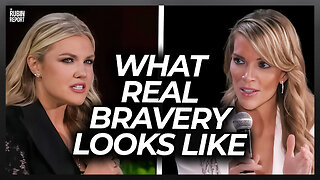 29:07
29:07
The Rubin Report
6 hours agoAre Megyn Kelly & Erika Kirk Right About Our Political Divisions?
60.3K51 -
 27:09
27:09
VINCE
7 hours agoSaving America's Schools with Norton Rainey | Episode 177 - 11/26/25 VINCE
172K92 -
 2:03:57
2:03:57
Benny Johnson
6 hours agoFBI Director Kash Patel Makes January 6th Pipe Bomber Announcement: Massive Breakthrough, Stay Tuned
128K91 -
 1:06:17
1:06:17
Graham Allen
7 hours agoFAKE NEWS Is Everywhere!! Are We Living In The Upside Down?!
175K486 -
 2:59:36
2:59:36
Wendy Bell Radio
11 hours agoFeeding Their Greed
101K89 -
 1:55:12
1:55:12
Badlands Media
13 hours agoBadlands Daily – Nov. 26, 2025: Thanksgiving Optics, Turkey Pardons & Global Power Plays
75.5K17 -
 1:13:11
1:13:11
Chad Prather
22 hours agoGratitude That Grows in Hard Ground: A Thanksgiving Message for the Soul
100K46 -
 LIVE
LIVE
LFA TV
18 hours agoLIVE & BREAKING NEWS! | WEDNESDAY 11/26/25
1,587 watching