Premium Only Content
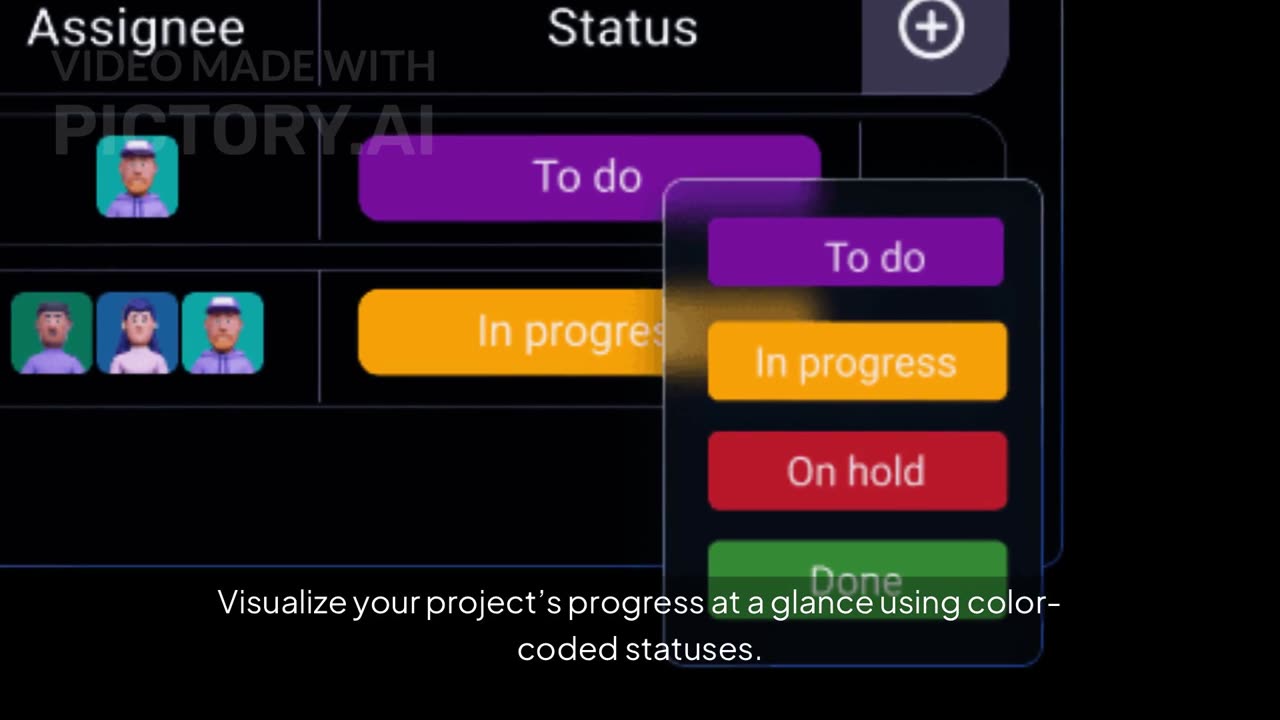
How to Use Fields in Plaky for Smarter Task Organization
Website Link Below:
https://plaky.com/pricing?fpr=da9mf
📊 Learn how to use “Fields” in Plaky — the free forever project and task management tool built for smarter organization, collaboration, and tracking.
Plaky’s Fields feature helps teams structure project data, categorize tasks, and analyze progress with total flexibility. Whether you’re managing marketing campaigns, development sprints, or team operations, Fields make your workflow organized, visual, and efficient.
✨ In this video, you’ll learn how to:
✅ Categorize and structure project information with custom Fields
✅ Add, modify, or remove Fields to fit your team’s unique needs
✅ Visualize data with color-coded statuses and due dates
✅ Assign team members, track progress, and manage workflows
✅ Use Field types like Person, Status, Date, Tag, Number, and Rich Text
💡 Why Plaky is perfect for teams:
Free forever — unlimited users, projects, and tasks
Fully customizable boards and fields
Real-time collaboration with notifications and comments
Track, filter, and sort tasks visually with ease
Ideal for teams of any size — startups, freelancers, or enterprises
🚀 Start organizing your projects and managing your team’s data better with Plaky today — simple, visual, and completely free!
#FreeProjectManagement #TaskManagement #Plaky #TeamCollaboration #ProjectTracking #ProductivityTools #WorkflowAutomation #PlakyFields #ProjectPlanning #RemoteWork #FreeForever #DataOrganization
-
 22:15
22:15
The Pascal Show
1 day ago $0.71 earnedTEXTS REVEALED Charlie Kirk Head Of Security Breaks Silence On A**assination! Leaders Being Bought?
1.84K3 -
 LIVE
LIVE
Lofi Girl
3 years agolofi hip hop radio 📚 - beats to relax/study to
225 watching -
 21:37
21:37
Forrest Galante
1 day ago6 Deadly Sea Monsters That Actually Exist
145K10 -
 23:24
23:24
Stephen Gardner
12 hours agoYou WON'T Believe What Happened To Lindsey Graham
68.5K49 -
 8:05:17
8:05:17
SpartakusLIVE
10 hours agoSolos on ARC: UNBANNED
253K10 -
 30:29
30:29
Robbi On The Record
10 hours ago $10.76 earnedWhales Are Selling. Banks Are Nervous. Bitcoin analysis ft Simply Bitcoin Tv
20.9K9 -
 2:28:12
2:28:12
vivafrei
18 hours agoEp. 291: More Epstein Documents! Stacey Plaskett SCANDAL! Butler Cover-Up, Tucker Smea & MORE!
215K266 -
 6:06:22
6:06:22
xLuigi34x
10 hours ago100 Follower Special! Going to 100% The DKC Trilogy on stream!
53.7K8 -
 50:27
50:27
Sarah Westall
8 hours agoMusk Helps Expose the Most Consequential Political Blackmail Operation in Modern British History
38.4K22 -
 4:52:47
4:52:47
Due Dissidence
16 hours agoTrump GOES NUCLEAR on MTG, Tucker Exposes Butler COVERUP, Shmuley SUED For HILARIOUS Reason
53.7K29