Premium Only Content

How to opt out of Meta using your info for their AI services starting 12-16-2025
1. From desktop, go to privacycenter.instagram.com
2. Go to "Other policies and articles"
3. Go to "how Meta uses information for generative AI models and features"
4. Open "Privacy and generative AI"
5. Scroll down to "Whether you use Meta Products or not, anyone can submit requests related to their personal information from third parties being used to develop and improve AI at Meta."
6. Click on "Learn more and submit requests here."
7. Click on "I have a concern about my personal information from third parties that’s related to a response I received from an AI at Meta model, feature or experience" and fill out the form. Submit.
NOTE: The form requests "information about whether AI at Meta's models have knowledge of you" and asks for screenshots of prompts that constitute "evidence." I chose to write the following in the "Additional content" box (I am not a lawyer): "I do not give permission to Meta or any of its companies to use any content generated by me or about me on their platform for use with generative AI. I do not consent to Meta's use of my personal information, whether generated by me or third parties, to develop and improve AI at Meta."
I'm not clear if these actions will truly allow me to opt out of this ridiculous invasion of privacy, but it's worth a shot.
-
 1:34
1:34
Kitty Gillespie
23 days agoLose Your Arm or Lose Your Life: The Choice That Changed Everything – The Mildred Seybold Story
593 -
 1:56:02
1:56:02
Tucker Carlson
4 hours agoBig Pharma’s Most Dangerous Lie and the Dark Truth About Weed
39.7K234 -
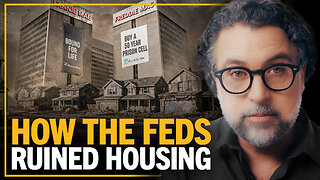 LIVE
LIVE
Dad Saves America
3 hours ago50-Year Mortgages Won’t Hold Back the Coming Mamdani Wave
88 watching -
 LIVE
LIVE
LFA TV
23 hours agoLIVE & BREAKING NEWS! | MONDAY 11/17/25
1,184 watching -
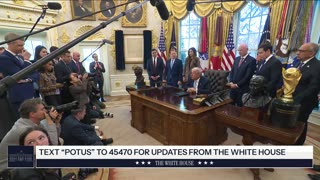 44:13
44:13
The White House
6 hours agoPresident Trump Meets with the White House Task Force on the FIFA World Cup 2026
18.6K16 -
 1:13:17
1:13:17
TheSaltyCracker
3 hours agoSALTcast 11-17-25
31.9K74 -
 1:17:45
1:17:45
DeVory Darkins
4 hours agoTrump drops STUNNING update as Chicago gets exposed for fraud
126K53 -
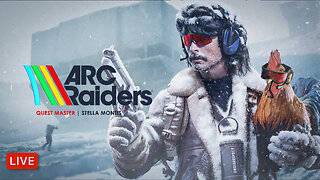 LIVE
LIVE
Dr Disrespect
6 hours ago🔴LIVE - DR DISRESPECT - ARC RAIDERS - STELLA MONTIS QUESTS
1,888 watching -
 1:05:46
1:05:46
Jeff Ahern
2 hours ago $1.09 earnedMonday Madness with Jeff Ahern
17K6 -
 1:21:49
1:21:49
Sean Unpaved
5 hours agoJa'Marr Chase LIED About Spitting On Jalen Ramsey! | UNPAVED
32.1K2