Premium Only Content
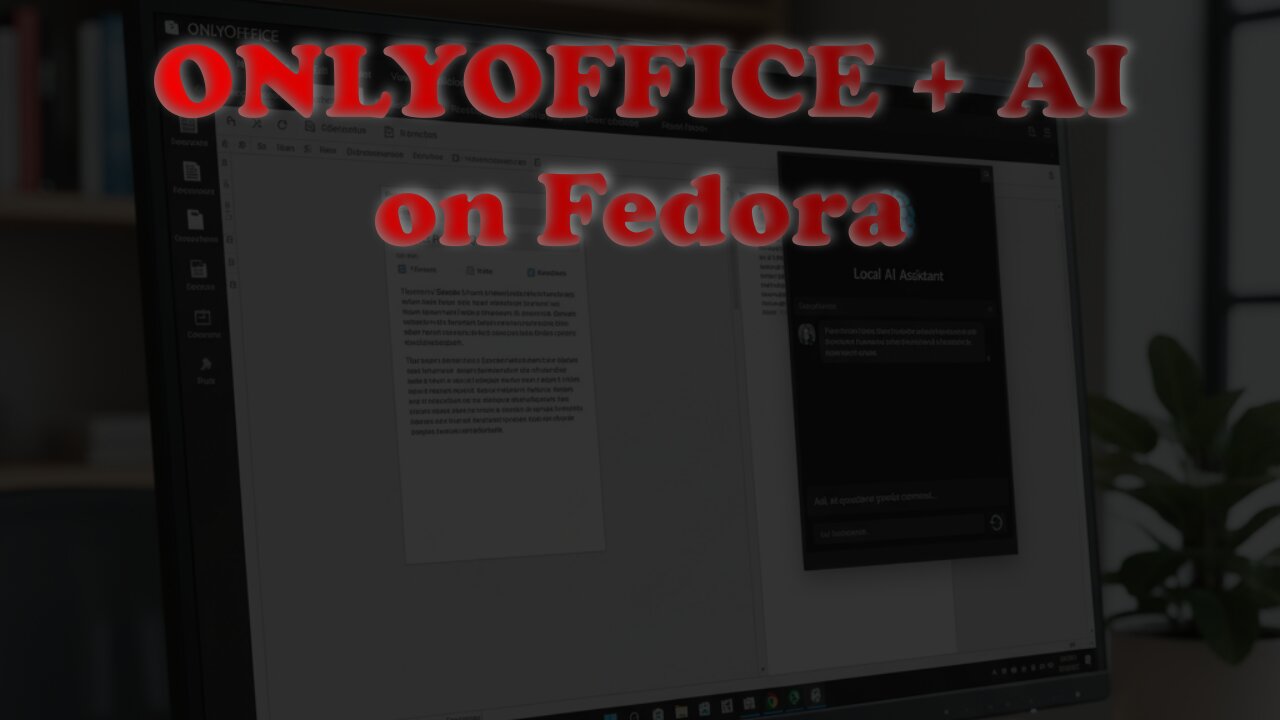
Install ONLYOFFICE with Local AI on Fedora 43 (Step-by-Step + Ollama Integration)
In this screencast, I’ll show you how to install ONLYOFFICE on Fedora 43 and integrate it with Ollama for local AI features. This setup gives you a private, powerful office suite that runs completely on your own machine — no cloud required!
Learn how to:
Install ONLYOFFICE on Fedora 43
Configure Ollama for local AI document assistance
Secure and optimize your setup for performance
Connect it all for a seamless offline experience
👉 Full step-by-step article:
https://ojambo.com/how-to-install-onlyoffice-secure-online-office
📚 My Programming Books:
https://www.amazon.com/stores/Edward-Ojambo/author/B0D94QM76N
🎓 My Programming Courses:
https://ojamboshop.com/product-category/course
👨💻 One-on-One Programming Tutorials:
https://ojambo.com/contact
🧰 ONLYOFFICE Installation or Migration Services:
https://ojamboservices.com/contact
If you find this video helpful, please like, share, and subscribe for more open-source, AI, and programming tutorials!
#ONLYOFFICE #Ollama #Fedora #LocalAI #OpenSource #PrivateOfficeSuite #AIIntegration #LinuxTutorial #EdwardOjambo #Ojambo
-
 2:25:37
2:25:37
OjamboShop
1 day agoStop ComfyUI! Boost AI Video Quality with stable-diffusion.cpp on AMD Mi60 (Linux)
242 -
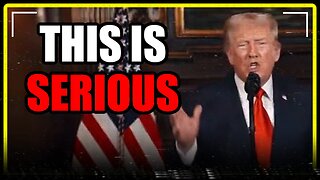 9:03
9:03
MattMorseTV
17 hours ago $52.46 earnedTrump’s America First CALL TO ACTION.
61.6K97 -
 2:18:38
2:18:38
Side Scrollers Podcast
21 hours agoGTA 6 GETS WRECKED AFTER ANOTHER DELAY + India THREATENS YouTuber Over Video + More | Side Scrollers
130K16 -
 18:03
18:03
Nikko Ortiz
1 day agoEBT Meltdowns Are Insane...
18.6K44 -
 17:33
17:33
a12cat34dog
1 day agoRUMBLE TAKEOVER @ DREAMHACK | VLOG | {HALLOWEEN 2025}
51.3K25 -
 10:48
10:48
GritsGG
17 hours agoWarzone Stadium Easter Egg! Unlock Grau Blueprint EASY!
23.9K2 -
 LIVE
LIVE
Lofi Girl
3 years agolofi hip hop radio 📚 - beats to relax/study to
521 watching -
 1:43:54
1:43:54
TruthStream with Joe and Scott
3 days agoStuey and Elisa V interview Joe and Scott Q, AI, Glutathione, Tylenol etc 11/5 #510
24.8K6 -
 29:15
29:15
BlabberingCollector
2 days agoHarry Potter X Fortnite, Fans Reee Over Trans Rights, NEW Audiobooks Are OUT, Wizarding Quick Hits
38.8K4 -
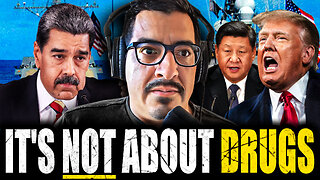 1:20:42
1:20:42
The Connect: With Johnny Mitchell
6 days ago $20.73 earnedThe Truth Behind The U.S. Invasion Of Venezuela: Ed Calderon Exposes American Regime Change Secrets
51K33