Premium Only Content

The Outer Worlds 2: You're Using The WRONG Settings!
What if I told you the graphics settings in The Outer Worlds 2 are holding you back? The built-in upscalers are okay, but they're far from the best. In this video, we're going to unlock the absolute best image quality and performance possible. I'll show you how to install a custom FSR mod AND the brand new OptiScaler to make this game look truly next-gen. Let's get started.
**Timestamps:**
00:00 – 00:45 Intro & The Problem
00:46 – 10:44 Built-in Upscalers Showcase (TSR, XeSS, FSR)
10:45 – 13:26 Backing Up Original FSR Files
13:27 – 13:47 Installing the INT8 Modded FSR Files
13:48 – 14:51 Introducing OptiScaler v0.9.0-pre5 (Key Features)
14:52 – 16:29 Installing OptiScaler
16:30 – 17:53 Critical Step for AMD Users!
17:54 – 20:00 In-Game Configuration & Settings
20:01 – 26:00 Visual & Performance Showcase
26:01 – 27:19 Conclusion & Thank You!
In this comprehensive guide for The Outer Worlds 2, we dive deep into optimizing your game's visuals and performance beyond the default settings. We'll start by showcasing the game's built-in upscalers like TSR, XeSS, and FSR, highlighting their limitations. Then, I'll walk you through replacing the standard FSR DLLs with INT8 modded files for an immediate visual boost. But we won't stop there! Discover how to install and configure the powerful new OptiScaler v0.9.0-pre5, which brings significant improvements in frame generation, broader game compatibility, and crucial fixes. Learn the exact steps to get DLSS4 inputs working with FSR-FG for unparalleled image quality, even on AMD hardware. Get ready to experience The Outer Worlds 2 with truly next-gen graphics and buttery-smooth performance!
**Downloads / Resources:**
🔗 INT8 Modded FSR Files: https://gofile.io/d/fiyGuj
🔗 OptiScaler v0.9.0-pre5 (Developer Discord): https://discord.com/invite/2JDHx6kcXB
**Connect with GeekJ:**
Welcome to GeekJ! I create simple-to-follow tech tutorials, gaming guides, and reviews to help make your tech life simpler and better.
🎮 Twitch: https://twitch.tv/geeks101
📻 https://kick.com/geeks-101
📸 Instagram: https://instagram.com/geeks101_og
📺 Rumble: https://rumble.com/user/GeekJ
**My Setup:**
CPU: AMD Ryzen 7 5800X3D
Motherboard: ASUS TUF GAMING X570-PLUS
RAM: Corsair Vengeance RGB RT DDR4-32GB 3600MT/s CL16
GPU: MSI RX 6800 XT GAMING Z TRIO
NVME SSD1: Samsung 980 Pro 500GB
NVME SSD2: Crucial P3 1TB
HDD: WD Blue 4TB
#TheOuterWorlds2 #FSR #OptiScaler #PCGaming #GamingOptimization #AMD #RDNA2
-
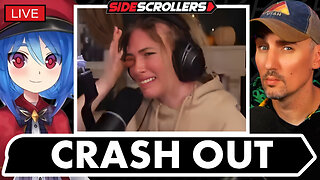 LIVE
LIVE
Side Scrollers Podcast
2 hours agoStreamer Awards WRECKED + Cloudfare OUTAGE + AI LOVED ONES?! + More | Side Scrollers
873 watching -
 1:57:30
1:57:30
Steven Crowder
4 hours agoSteven Crowder is a Deep State Agent
429K322 -
 LIVE
LIVE
Sean Unpaved
1 hour agoJames Franklin Is Going To REVIVE Virginia Tech! | UNPAVED
112 watching -
 LIVE
LIVE
Viss
4 hours ago🔴LIVE - Completing Quests & Annihilating All in Our Path! - Arc Raiders!
77 watching -
 53:51
53:51
The Rubin Report
3 hours agoBill Maher Obliterates Patton Oswalt’s Liberal Bubble in Only 2 Minutes
37.5K42 -
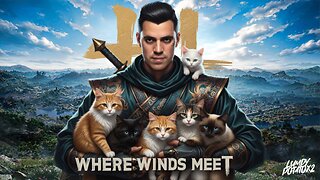 LIVE
LIVE
LumpyPotatoX2
3 hours agoWhere Winds Meet: Just Petting Kitties - Made in China
50 watching -
 LIVE
LIVE
ReAnimateHer
18 hours ago $0.12 earnedTwisted Tales & True Crime - Inbred Byrd Sisters & Graysone Homestead
90 watching -
 1:08:01
1:08:01
iCkEdMeL
2 hours ago $1.06 earned🚨Mom Gives Birth on Highway After Kicked Out of Hospital?!
17.3K1 -
 14:28
14:28
Clownfish TV
4 hours agoDisney is DONE with DEI?! | Clownfish TV
9.17K9 -
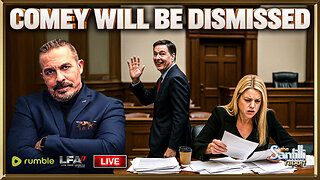 LIVE
LIVE
LFA TV
16 hours agoLIVE & BREAKING NEWS! | TUESDAY 11/18/25
2,628 watching