Premium Only Content
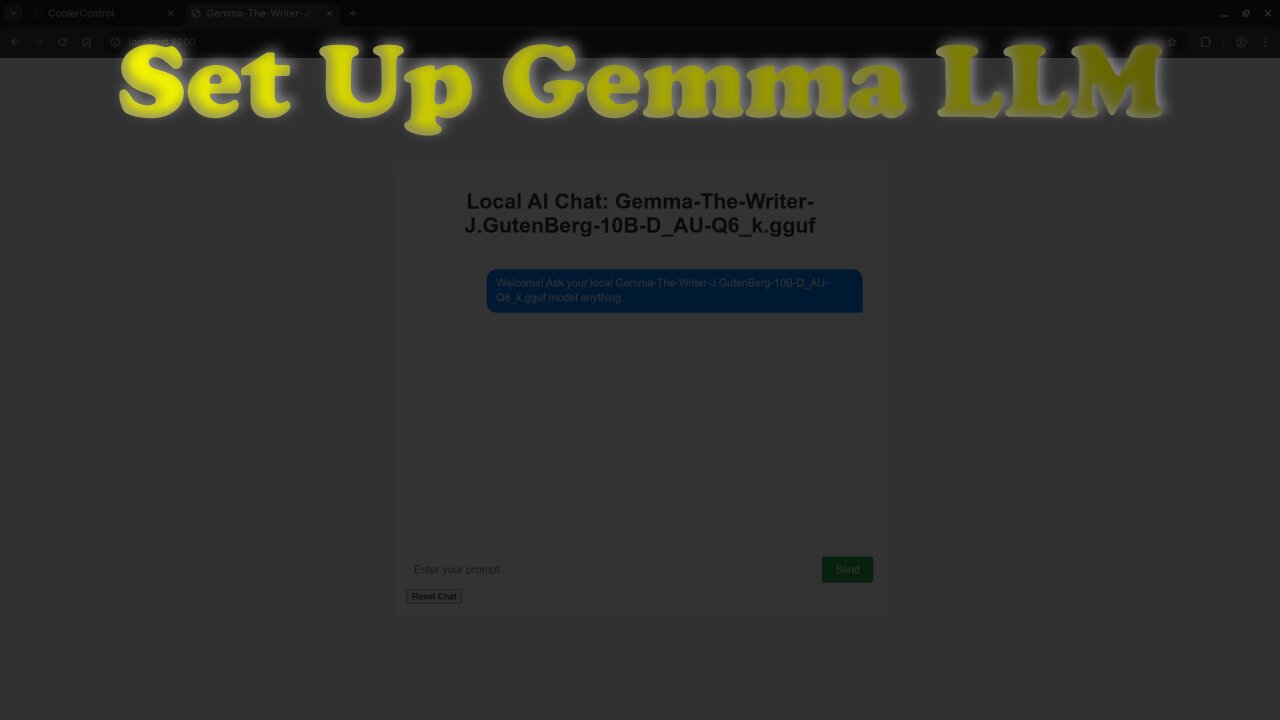
How to Set Up Gemma-The-Writer-J.GutenBerg-10B-D_AU-Q6_k LLM with Custom Web UI | Complete Guide!
In this screencast, we take a deep dive into how to set up the powerful Gemma-The-Writer-J.GutenBerg-10B-D_AU-Q6_k LLM (Large Language Model) using the Llama.cpp backend on your custom web UI. We'll walk through the steps of installation, configuration, and integration, all while covering the licensing terms for this model, including the Apache License 2.0 and Gemma License.
Whether you're looking to leverage this cutting-edge LLM for text generation, conversational AI, or content creation, this video will guide you through the entire process. Additionally, we discuss the important use restrictions associated with the underlying model weights and provide additional resources to help you get started with Python programming.
Don't forget to check out the blog article for more in-depth information on Gemma-The-Writer-J.GutenBerg-10B-D_AU-Q6_k and its licensing terms:
https://ojambo.com/review-generative-ai-gemma-the-writer-j-gutenberg-10b-d_au-q6_k-model
🔹 Timestamps:
00:00 - Introduction to Gemma-The-Writer-J.GutenBerg-10B-D_AU-Q6_k
02:30 - Installing Llama.cpp
05:10 - Creating a custom Web UI
08:25 - Model integration and testing
12:45 - Licensing and usage restrictions
15:00 - Additional resources and closing remarks
🔹 Resources:
My "Learning Python" eBook: https://www.amazon.com/Learning-Python-Programming-eBook-Beginners-ebook/dp/B0D8BQ5X99
"Learning Python" course: https://ojamboshop.com/product/learning-python
One-on-one Python tutorials: https://ojambo.com/contact
Install or migrate Gemma-The-Writer-J.GutenBerg-10B-D_AU-Q6_k: https://ojamboservices.com/contact
#GemmaTheWriter #LLM #LlamaCpp #AI #Python #TechTutorials #MachineLearning #OpenSourceAI #GenerativeAI #Gemma #LanguageModels #WebUI
-
 1:01:27
1:01:27
OjamboShop
1 day agoHow to Set Up Codellama 7B with Llama.cpp WebUI on Linux | Complete AMD Instinct Mi60 Setup Guide!
71 -
 22:00
22:00
Jasmin Laine
2 hours agoTrump’s Peace Medal Triggered the Biggest Liberal Meltdown of the Year
2.69K13 -
 30:47
30:47
The HotSeat With Todd Spears
3 hours agoEP 221: Bonus Friday Episode! 2025 Spotify Recap
12K31 -
 LIVE
LIVE
LFA TV
19 hours agoLIVE & BREAKING NEWS! | FRIDAY 12/05/25
1,046 watching -
![MAHA News [12.5] Glyphosate Study Retracted (MONSANTO), Vaccine News (COVID), DMSO Chat](https://1a-1791.com/video/fwe2/02/s8/1/0/u/D/F/0uDFz.0kob-small-MAHA-News-12.5.jpg) 1:01:00
1:01:00
Badlands Media
13 hours agoMAHA News [12.5] Glyphosate Study Retracted (MONSANTO), Vaccine News (COVID), DMSO Chat
22.3K3 -
 1:11:14
1:11:14
DeVory Darkins
5 hours agoJeffries SCRAMBLES After National Gas Prices hit record low amid AFFORDABILITY CRISIS
202K90 -
 56:44
56:44
The Quartering
5 hours agoSpam Calls Are Out Of Control, Candace Hits Rock Bottom & More Poison Food
48K87 -
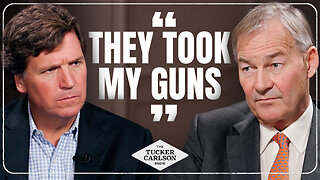 47:44
47:44
Tucker Carlson
5 hours agoRupert Lowe Warns of the Globalist Agenda Destroying the West and the Revolution Soon to Come
75.8K126 -
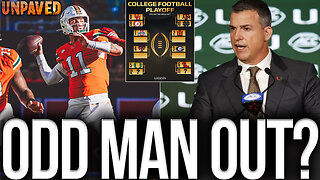 1:16:03
1:16:03
Sean Unpaved
6 hours agoWill Miami Be "ODD MAN OUT" Of The College Football Playoff? | UNPAVED
30.9K1 -
 58:31
58:31
Jeff Ahern
4 hours ago $1.25 earnedFriday Freak out with Jeff Ahern
19.8K6