Premium Only Content

The Impossible Email: Communicating Without the Internet
Are you out in the field doing Parks On The Air (POTA), over landing or camping with no access to the internet but want to access email and add yourself to the POTA spotting page and have amateur radio gear with you? Here is how to install and configure WinLink to work with your Amateur Radio High Frequency (HF) radio to send and receive email!
Not only can you use this for POTA spotting, but also personal email needs and emergency communications when your tried and true internet access fails.
Icom IC-7300 Windows 10 & 11 driver:
https://www.icomamerica.com/support/firmware_driver/1974/
WinLink and Vara websites:
Winlink - https://winlink.org/ (you can also get the Vara software modem here)
Vara - https://rosmodem.wordpress.com/ (Vara HF modem is the first one in the list)
💬 Got questions or want to share your experience with similar antennas? Drop a comment below!
Chapters:
00:00 Opening
00:49 Title
01:01 Introduction
02:52 Install WinLink and Vara HF
07:40 Configure WinLink
10:32 Configure Vara HF
11:26 Exchanging Email with WinLink
18:25 Doing a POTA Spot Through Email & WinLink
23:18 Setting Your POTA Spot to QRT
24:03 Viewing Active POTA Spots
28:02 Summary
73 and thanks for watching - Mark AA3K
#winlink #varahf #potaspotting #winlinkvara
-
 LIVE
LIVE
Akademiks
17 minutes agoMeg Thee Stallion Back LYING again? Offset vs Finesse2x. 6ix9ine house robbed.. HERES WHO DID IT
719 watching -
 LIVE
LIVE
TimcastIRL
2 hours agoGOP Rep Threatens Hillary Clinton With CRIMINAL CHARGES Over Epstein | Timcast IRL
13,023 watching -
 LIVE
LIVE
Laura Loomer
1 hour agoEP157: Marjorie TRAITOR Greene Turns On Trump
1,241 watching -
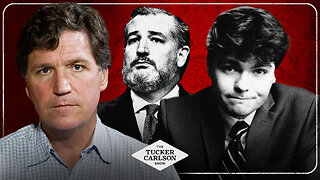 1:35:44
1:35:44
Tucker Carlson
2 hours agoWhy Is Nick Fuentes So Popular? Nikki Haley's Son Explains.
18.7K221 -

T-SPLY
46 minutes agoProtesters Clash With Border Patrol In Charlotte!
-
 LIVE
LIVE
ThatStarWarsGirl
37 minutes agoTSWG LIVE: I'm Back From My Channel Strike! Let's Discuss The Elephant In The Room
149 watching -
 LIVE
LIVE
I_Came_With_Fire_Podcast
12 hours agoAmerica's Hidden War | The Propaganda Through Line | An Ally Aids an Enemy
135 watching -
 2:14:16
2:14:16
TheSaltyCracker
2 hours agoDEMs Have Real Bad Week ReeEEStream 11-19-25
74.8K115 -
 LIVE
LIVE
SpartakusLIVE
3 hours agoNEW Redsec UPDATE || STACKS OF LOOT LATER?!
300 watching -
 2:34:17
2:34:17
Barry Cunningham
4 hours agoMELANIA TRUMP AND USHA VANCE VISIT MILITARY FAMILIES | DEMOCRAT SEDITION & MASSIVE HYPOCRISY
25.4K11