Premium Only Content
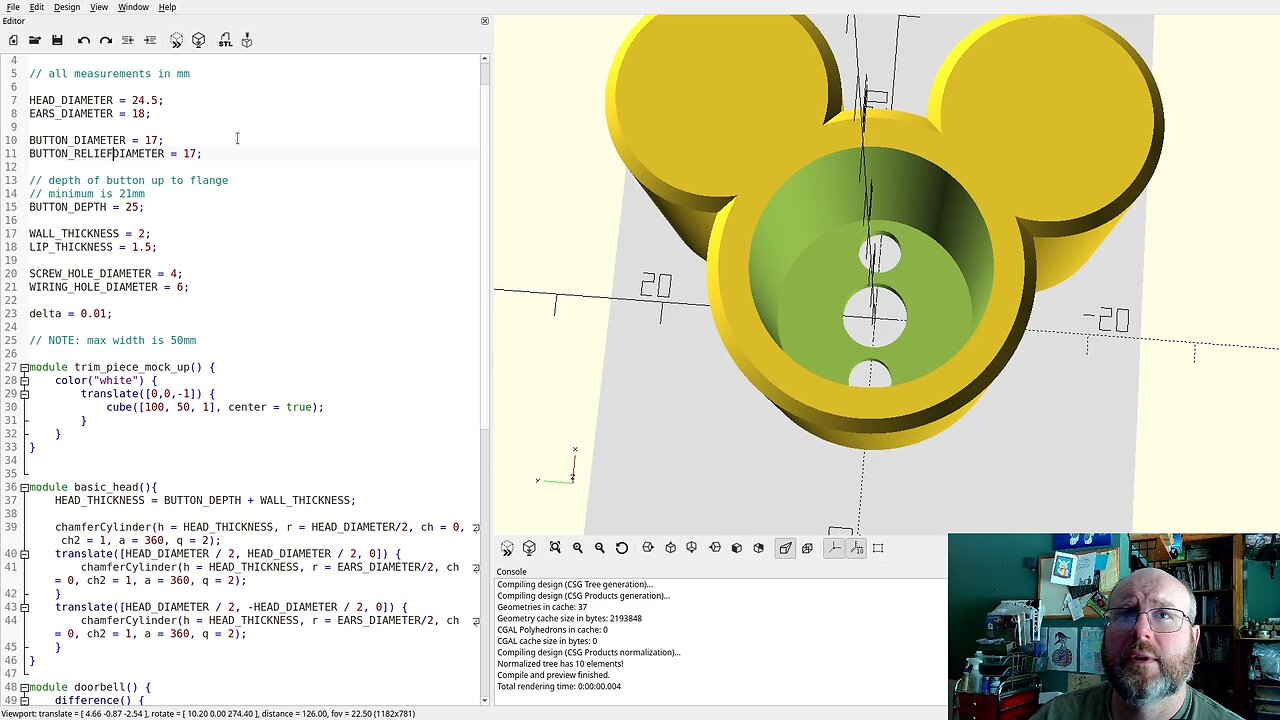
Episode 16: Making a Mikey Mouse doorbell with OpenSCAD (Tutorial)
Timecodes:
00:00 - Opening Credits
00:09 - Introduction
00:59 - Intellectual property discussion
02:02 - OpenSCAD boilerplate and libraries
03:01 - Adding some variables and taking measurements
07:26 - Starting the basic head shape
08:00 - Thinking through the design and having an epiphany
08:53 - Trim piece mock up
11:28 - Initial "face" cylinder
14:04 - "Ears"
15:51 - Making the hole for the button
18:47 - Adding screw holes
25:29 - Adding wiring hole
26:27 - Adding a lip so the button snaps into place
30:14 - Review and pan around before export
30:31 - Discussion of support considerations for printing
31:18 - Render and export
31:40 - Plating and slicing
33:36 - Messing with infill settings
34:35 - Printing timelapse
34:51 - Support removal
36:21 - Button fit test
37:03 - Screw fit test
38:47 - Installation on the front door
38:53 - Removal of old doorbell
39:17 - Marking for placement
39:54 - Installing the housing
40:07 - Pulling the wires through
41:21 - Screwing it down - Blu-Tack to the rescue
43:17 - Installing the button
44:49 - All done!
45:02 - Recommendation
References:
SCAD and STL: https://github.com/mattcaron/scad/tree/mickey_mouse_doorbell/mickey_mouse_doorbell
Illuminated Dooorbell Switch: https://www.amazon.com/dp/B0CP2F2V3F
Wikipedia Copyright page about Mickey Mouse: https://en.wikipedia.org/wiki/Works_based_on_a_copyright-free_Mickey_Mouse
OpenSCAD: https://openscad.org/
Chamfers for OpenSCAD: https://github.com/SebiTimeWaster/Chamfers-for-OpenSCAD
Metal Spudger Set: https://www.ifixit.com/products/metal-spudger-set
Blu Tack: https://en.wikipedia.org/wiki/Blu_Tack
Recommendation: And on that Bombshell: Inside the Madness and Genius of Top Gear: https://www.goodreads.com/book/show/27253063-and-on-that-bombshell
-
 LIVE
LIVE
The Bubba Army
20 hours agoUPS PLANE EXPLODES - What Went Wrong? - Bubba the Love Sponge® Show | 11/05/25
3,156 watching -
 16:38
16:38
James Klüg
18 hours agoFOOD STAMPS RAN OUT, Will People Loot?
13.8K27 -
 23:56
23:56
Producer Michael
17 hours agoBuying My Wife a $500,000 Diamond Necklace!
3.97K9 -
 22:31
22:31
Jasmin Laine
14 hours agoLara Trump SILENCES Liberal Canada—Bank ADMITS We Have NO Other Options
5.02K14 -
 16:34
16:34
Rethinking the Dollar
18 hours agoMetals Capped, Crypto Held Back: How Banks Are Quietly Building A Digital Finance Empire
4.03K8 -
 38:21
38:21
Uncommon Sense In Current Times
16 hours agoWho You Really Are | Dr. Neil Anderson on Identity, Freedom & the Power of Truth in Christ
13.2K3 -
 8:05
8:05
Millionaire Mentor
19 hours agoMegyn Kelly SHOCKED As Hunter Biden Spills Kamala’s Dirty Secret
4.98K6 -
 9:26
9:26
TheSaltyCracker
15 hours agoHero Cop Puts Down Lunatic Holding a Kid Hostage at Knife Point
25.5K186 -
 1:27:58
1:27:58
Coin Stories with Natalie Brunell
16 hours agoQuantum Threat to Bitcoin? Pysh & Lepard Break Down Quantum, A.I. Displacement and Growing Socialism
4.06K3 -
 3:53
3:53
WildCreatures
3 days ago $0.15 earnedSwimming With the Giants, Whale Sharks of Darwin Island
5.15K3