Premium Only Content

Unlock Faster, Higher-Quality AI with Stable-Diffusion.cpp & AMD Instinct Mi60 (Linux Setup)
Welcome to this in-depth screencast where we'll dive into stable-diffusion.cpp running on Linux with an AMD Instinct Mi60 32GB HBM2 GPU. In this tutorial, we’ll explore advanced settings designed to give you faster, better-quality outputs for both images and videos. If you’ve followed our earlier tutorial on setting up the Wan 2.2 TI2V 5B model (link below), you’ll recognize some concepts, but this time we’ll focus on optimization for top-tier performance.
Key Highlights:
Configuring stable-diffusion.cpp for AMD Instinct Mi60 32GB HBM2
Settings for faster performance and higher quality images and videos
Step-by-step guide to fine-tuning your setup for optimized results
If you missed the earlier tutorial on the Wan 2.2 TI2V 5B model, you can check it out here:
Blog Post: https://www.ojambo.com/review-generative-ai-wan-2-2-ti2v-5b-model
Additional Resources:
My programming books: https://www.amazon.com/stores/Edward-Ojambo/author/B0D94QM76N
My programming courses: https://ojamboshop.com/product-category/course
One-on-one online programming tutorials: https://ojambo.com/contact
AI solutions for video generation & migration (e.g. Wan 3.3 TI2V 5B): https://ojamboservices.com/contact
Don't forget to like, comment, and subscribe for more tutorials on cutting-edge AI and programming!
#stable-diffusion #AI #programming #Linux #AMDInstinct #Mi60 #imagegeneration #stable-diffusion-cpp #tutorial #Wan2_2TI2V5B #AIoptimization #technology #AIvideo #opensource #machinelearning #deeplearning #GPUcomputing #programmingtutorial
-
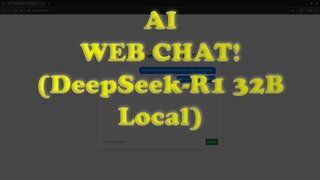 1:17:24
1:17:24
OjamboShop
5 days agoRun GPT-4o Level AI FREE Locally: DeepSeek-R1 32B Web Chat on Fedora
112 -
 LIVE
LIVE
StoneMountain64
2 hours agoBattlefield REDSEC leveling guns for attachments
277 watching -
 LIVE
LIVE
Pop Culture Crisis
1 hour agoCoca-Cola's WAR ON CHRISTMAS, Movie Press Tour CRINGE, Gen Z HATES Gen Z | Ep, 949
565 watching -
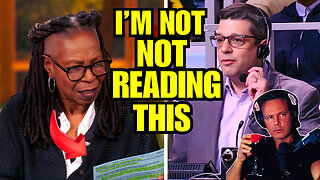 16:30
16:30
Clintonjaws
17 hours ago $4.31 earned'The View's' Producer Stops Show & Forces Whoopie To Correct Lie
5.43K4 -
 1:10:24
1:10:24
Steve-O's Wild Ride! Podcast
5 days ago $0.38 earnedMatt McCusker Makes Steve-O Nervous | Wild Ride #272
2.84K1 -
 17:09
17:09
Bearing
9 hours agoHasan Goes NUCLEAR On Chat ☢️ ROASTED By JD Vance Over Dog Allegations 🚨
6.86K27 -
 LIVE
LIVE
The HotSeat With Todd Spears
1 hour agoEP 203: The Military "Whistleblower"
667 watching -
![[Ep 784] Election 2025: NYC is Screwed | Tatum Calls Out Kirk Conspiracists | Guest: Sam Anthony](https://1a-1791.com/video/fwe2/00/s8/1/U/Q/E/w/UQEwz.0kob-small-Ep-784-Election-2025-NYC-is.jpg) LIVE
LIVE
The Nunn Report - w/ Dan Nunn
1 hour ago[Ep 784] Election 2025: NYC is Screwed | Tatum Calls Out Kirk Conspiracists | Guest: Sam Anthony
146 watching -
 1:22:54
1:22:54
DeVory Darkins
4 hours agoTrump makes shocking announcement as Major ELECTION UPDATE drops after bomb threat
81.7K48 -
 10:11
10:11
Dr. Nick Zyrowski
8 days agoDoes Creatine CAUSE Hair Loss? (We All Got This Wrong)
6.85K2