Premium Only Content

Qwen Image Models Training - 0 to Hero Level Tutorial - LoRA & Fine Tuning - Base & Edit Model
This is a full comprehensive step-by-step tutorial for how to train Qwen Image models. This tutorial covers how to do LoRA training and full Fine-Tuning / DreamBooth training on Qwen Image models. It covers both the Qwen Image base model and the Qwen Image Edit Plus 2509 model. This tutorial is the product of 21 days of full R&D, costing over $800 in cloud services to find the best configurations for training. Furthermore, we have developed an amazing, ultra-easy-to-use Gradio app to use the legendary Kohya Musubi Tuner trainer with ease. You will be able to train locally on your Windows computer with GPUs with as little as 6 GB of VRAM for both LoRA and Fine-Tuning.
The post used in tutorial to download zip file : https://www.patreon.com/posts/qwen-trainer-app-137551634
Requirements tutorial : https://youtu.be/DrhUHnYfwC0
SwarmUI tutorial : https://youtu.be/c3gEoAyL2IE
Video Chapters
0:00 Introduction & Tutorial Goals
0:59 Showcase: Realistic vs. Style Training (GTA 5 Example)
1:26 Showcase: High-Quality Product Training
1:40 Showcase: Qwen Image Edit Model Capabilities
1:57 Effort & Cost Behind The Tutorial
2:19 Introducing The Custom Training Application & Presets
3:09 Power of Qwen Models: High-Quality Results from a Small Dataset
3:58 Detailed Tutorial Outline & Chapter Flow
4:36 Part 4: Dataset Preparation (Critical Section)
5:05 Part 5: Monitoring Training & Performance
5:23 Part 6: Generating High-Quality Images with Presets
5:44 Part 7: Specialized Training Scenarios
6:07 Why You Should Watch The Entire Tutorial
7:15 Part 1 Begins: Finding Resources & Downloading The Zip File
7:50 Mandatory Prerequisites (Python, CUDA, FFmpeg)
8:30 Core Application Installation on Windows
9:47 Part 2: Downloading The Qwen Training Models
10:28 Features of The Custom Downloader (Fast & Resumable)
11:24 Verifying Model Downloads & Hash Check
12:41 Part 3 Begins: Starting The Application & UI Overview
13:16 Crucial First Step: Selecting & Loading a Training Preset
13:43 Understanding The Preset Structure (LoRA/Fine-Tune, Epochs, Tiers)
15:01 System & VRAM Preparation: Checking Your Free VRAM
16:07 How to Minimize VRAM Usage Before Training
17:06 Setting Checkpoint Save Path & Frequency
19:05 Saving Your Custom Configuration File
19:52 Part 4 Begins: Dataset Preparation Introduction
20:10 Using The Ultimate Batch Image Processing Tool
20:53 Stage 1: Auto-Cropping & Subject Focusing
23:37 Stage 2: Resizing Images to Final Training Resolution
25:49 Critical: Dataset Quality Guidelines & Best Practices
27:19 The Importance of Variety (Clothing, Backgrounds, Angles)
29:10 New Tool: Internal Image Pre-Processing Preview
31:21 Using The Debug Mode to See Each Processed Image
32:21 How to Structure The Dataset Folder For Training
34:31 Pointing The Trainer to Your Dataset Folder
35:19 Captioning Strategy: Why a Single Trigger Word is Best
36:30 Optional: Using The Built-in Detailed Image Captioner
39:56 Finalizing Model Paths & Settings
40:34 Setting The Base Model, VAE, and Text Encoder Paths
41:59 Training Settings: How Many Epochs Should You Use?
43:45 Part 5 Begins: Starting & Monitoring The Training
46:41 Performance Optimization: How to Improve Training Speed
48:35 Tip: Overclocking with MSI Afterburner
49:25 Part 6 Begins: Testing & Finding The Best Checkpoint
51:35 Using The Grid Generator to Compare Checkpoints
55:33 Analyzing The Comparison Grid to Find The Best Checkpoint
57:21 How to Resume an Incomplete LoRA Training
59:02 Generating Images with Your Best LoRA
1:00:21 Workflow: Generate Low-Res Previews First, Then Upscale
1:01:26 The Power of Upscaling: Before and After
1:02:08 Fixing Faces with Automatic Segmentation Inpainting
1:04:28 Manual Inpainting for Maximum Control
1:06:31 Batch Generating Images with Wildcards
1:08:49 How to Write Excellent Prompts with Google AI Studio (Gemini)
1:10:04 Quality Comparison: Tier 1 (BF16) vs Tier 2 (FP8 Scaled)
1:12:10 Part 7 Begins: Fine-Tuning (DreamBooth) Explained
1:13:36 Converting 40GB Fine-Tuned Models to FP8 Scaled
1:15:15 Testing Fine-Tuned Checkpoints
1:16:27 Training on The Qwen Image Edit Model
1:17:39 Using The Trained Edit Model for Prompt-Based Editing
1:24:22 Advanced: Teaching The Edit Model New Commands (Control Images)
1:27:01 Performance Impact of Training with Control Images
1:31:41 How to Resume an Incomplete Fine-Tuning Training
1:33:08 Recap: How to Use Your Trained Models
1:35:36 Using Fine-Tuned Models in SwarmUI
1:37:16 Specialized Scenario: Style Training
1:38:20 Style Dataset Guidelines: Consistency & No Repeating Elements
1:40:25 Generating Prompts for Your Trained Style with Gemini
1:44:45 Generating Images with Your Trained Style Model
1:46:41 Specialized Scenario: Product Training
1:47:34 Product Dataset Guidelines: Proportions & Detail Shots
1:48:56 Generating Prompts for Your Trained Product with Gemini
1:50:52 Conclusion & Community Links (Discord, GitHub, Reddit)
-
 LIVE
LIVE
DeVory Darkins
1 hour agoTrump issues CHILLING WARNING to GOP as SCOTUS hears arguments regarding Tariffs
14,209 watching -
 LIVE
LIVE
Dr Disrespect
2 hours ago🔴LIVE - DR DISRESPECT - BATTLEFIELD 6 - REDSEC - 10 WINS CHALLENGE
3,644 watching -
 LIVE
LIVE
The Charlie Kirk Show
1 hour agoOnward | Henderson, Laurie, Miles | 11.5.2025
4,229 watching -
 2:15:52
2:15:52
Steven Crowder
5 hours agoWho is the Real Myron Gaines | Ash Wednesday
235K221 -
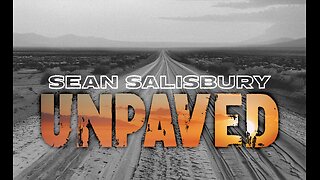 LIVE
LIVE
Sean Unpaved
58 minutes agoRankings, Recaps, & Deadline Deals: CFB Shake-Ups & NFL Trades
945 watching -
 LIVE
LIVE
Barry Cunningham
2 hours agoBREAKING NEWS: PRESIDENT TRUMP SPEECH AT THE MIAMI BUSINESS FORUM! (MIKE JOHNSON PRESSER)
1,770 watching -
 LIVE
LIVE
Side Scrollers Podcast
2 hours agoAsmongold SUED for Emotional Distress + Hasan REJECTED+ INSANE Plane Crash + More | Side Scrollers
729 watching -
 1:00:32
1:00:32
VINCE
5 hours agoNYC Has Been Seized By The Communists | Episode 162 - 11/05/25
202K302 -
 1:47:26
1:47:26
LadyDesireeMusic
2 hours agoLive Piano & Convo Rumble Rants/ Subs to Request
7.96K2 -
 LIVE
LIVE
SOLTEKGG
4 hours agoGOING FOR KILL RECORD - BF6 SKIN Giveaway
51 watching