Premium Only Content
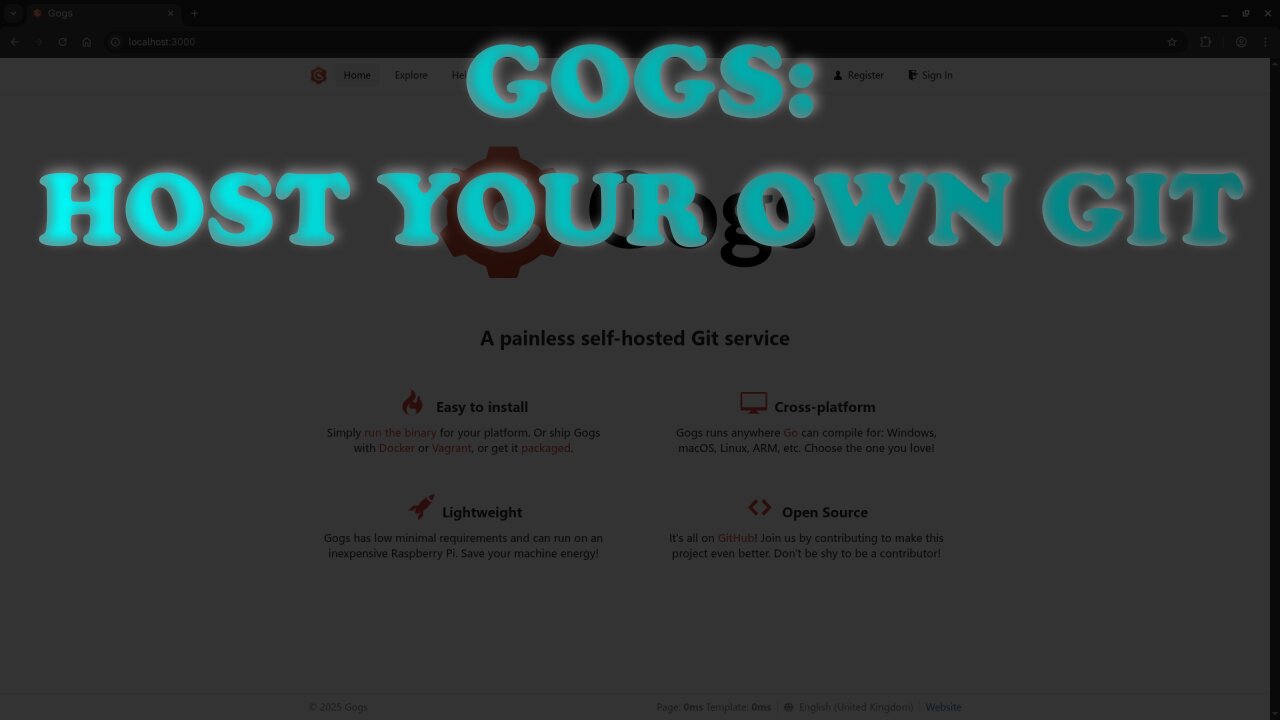
Gogs Installation in 5 Minutes: Self-Hosted Git with Podman-Compose for Beginners
This screencast walks you through setting up your very own lightweight, open source Git service using Gogs and Podman-Compose. Gogs is a simple, fast, and easy-to-manage alternative to platforms like GitHub or GitLab, giving you complete control over your code repositories.
We cover the entire process, from defining the container environment using Podman-Compose, to the initial web setup, and finally, demonstrating the basic Git workflow-cloning a new repo and pushing your first commit.
What you will learn:
How to create a compose.yaml file for Gogs and persistent storage.
Running Gogs securely using the daemonless Podman engine.
Initial Gogs configuration for a self-hosted environment.
Executing the critical git clone and git push commands.
If you are a programmer looking for a private, resource-friendly version control solution, this is the tutorial for you.
Read the full article for detailed steps and code snippets:
https://ojambo.com/getting-started-with-gogs-locally-using-git-and-podman
Level Up Your Programming Skills:
Check out my programming books for in-depth knowledge: https://www.amazon.com/stores/Edward-Ojambo/author/B0D94QM76N
Explore my comprehensive online programming courses: https://ojamboshop.com/product-category/course
Need Professional Help or Tutorials?
I am available for one-on-one programming tutorials to accelerate your learning: https://ojambo.com/contact
For businesses and individuals, I offer professional Gogs installation with Git and repository migration services: https://ojamboservices.com/contact
#Hashtags #Gogs #SelfHostedGit #Podman #PodmanCompose #OpenSource #GitTutorial #VersionControl #BeginnerProgramming #DevOps
-
 1:01:27
1:01:27
OjamboShop
1 day agoHow to Set Up Codellama 7B with Llama.cpp WebUI on Linux | Complete AMD Instinct Mi60 Setup Guide!
71 -
 LIVE
LIVE
Dr Disrespect
3 hours ago🔴LIVE - DR DISRESPECT - ARC RAIDERS - FREE LOADOUT EXPERT
1,455 watching -
 1:08:35
1:08:35
Rebel News
1 hour agoPublic Safety reviewing gun grab, Migrant offenders getting lighter sentences | Rebel Roundtable
4.66K2 -
 2:27
2:27
Buddy Brown
5 hours ago $0.49 earnedREDNECK JINGLE BELLS! | Buddy Brown
4981 -
 18:38
18:38
The Illusion of Consensus
2 hours ago $0.15 earned“Those are FIGHTING words” – Dave Smith SNAPS at Alex Over Holocaust Denial Accusations
3.17K2 -
 55:40
55:40
The Rubin Report
3 hours agoCNN Host Goes Silent When Guest Proved She’d Done Her Homework on Drug Boat Facts
44.6K53 -
 51:25
51:25
iCkEdMeL
3 hours ago $2.86 earnedCandace Owens BACKS OUT of TPUSA Debate — Tim Pool MELTS DOWN, Fuentes Calls Her Out
23.7K23 -
 1:44:09
1:44:09
The Mel K Show
3 hours agoMORNINGS WITH MEL K - Let it Bleed-Things are Getting Spicy in DC 12-5-25
21K8 -
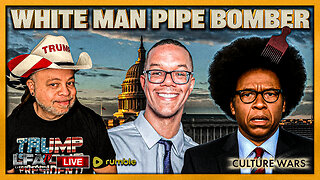 LIVE
LIVE
LFA TV
15 hours agoLIVE & BREAKING NEWS! | FRIDAY 12/05/25
2,158 watching -
 1:44:31
1:44:31
Benny Johnson
4 hours agoThe Darkest Cover Up in FBI History: Explosive January 6th Pipe Bomber Evidence Revealed, They LIED…
66.8K78