Premium Only Content
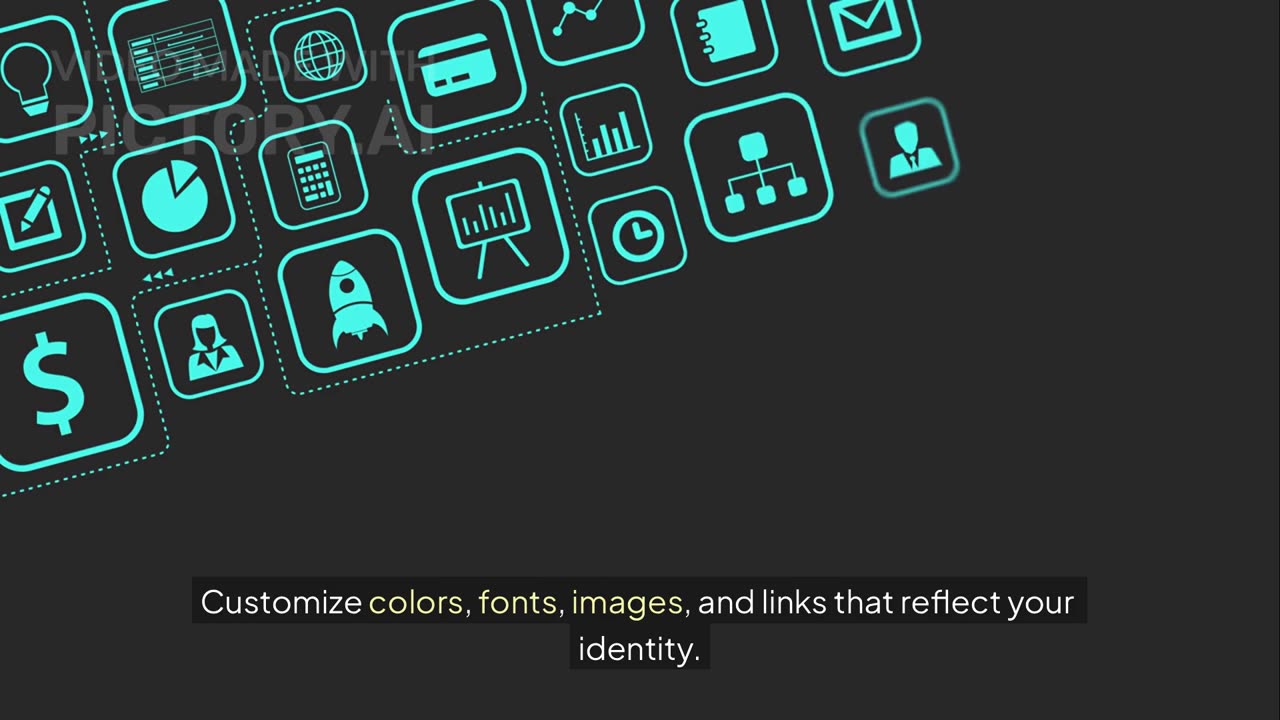
How to Create a Professional Email Signature with Blinq Digital Business Cards
Website Link Below:
https://partners.blinq.me/zkaewnbtizp6
Elevate every email you send with a Blinq Digital Business Card Email Signature — the smartest way to make a lasting impression in your inbox. In this video, you’ll learn how to create, customize, and manage professional email signatures that align perfectly with your brand.
With Blinq, you can design an eye-catching email signature in minutes — complete with your logo, brand colors, contact links, and even a tappable digital business card. Make it easy for recipients to save your contact details directly to their phones and turn every email into a networking opportunity.
Blinq email signatures work seamlessly with major email providers and can be rolled out across your entire team for consistent branding. Whether you’re a solo professional, small business, or enterprise organization, Blinq makes professional communication effortless, stylish, and effective.
💡 In this video, you’ll learn:
How to create a Blinq email signature in minutes
How to integrate your Blinq digital business card into your email signature
How to customize your design with fonts, colors, and links
How to manage email signatures for your team
Why a great email signature helps grow your brand and drive more clicks
Thousands of professionals use Blinq to manage their digital identity — from digital business cards to virtual backgrounds and now professional email signatures. Start building your brand with every email you send.
#Blinq #DigitalBusinessCard #EmailSignature #BlinqApp #ProfessionalBranding #EmailMarketing #BusinessTools #Networking #BrandConsistency #DigitalIdentity #BlinqEmailSignature #SmartNetworking #NFCBusinessCard #BusinessBranding #EmailDesign #BlinqForTeams #ProfessionalNetworking #BlinqReview #DigitalBusiness #EmailSetup #ModernNetworking #PaperlessBusinessCard #EmailTips #BusinessGrowth #Blinq2025
-
 1:04:33
1:04:33
BonginoReport
4 hours agoWill The LA Dodgers Dodge WH Visit?! - Nightly Scroll w/ Hayley Caronia (Ep.172) - 11/06/2025
36.4K57 -
 LIVE
LIVE
Tundra Tactical
5 hours ago $0.01 earnedDadlefield Game Night BF6 New Update Weapon Grind
153 watching -
 15:39
15:39
Megyn Kelly
5 hours agoTucker Carlson on Why He Interviewed Nick Fuentes and What He Wanted to Convey To Him
49.8K72 -
 1:14:10
1:14:10
Kim Iversen
4 hours agoZionists PANIC Over Muslim Mayor In NYC
84.6K142 -
 1:50:40
1:50:40
Redacted News
5 hours agoBREAKING! Trump Makes HUGE Announcement Trying To Save MAGA, Cost of Living & Israel CRUSHED GOP
117K229 -
 LIVE
LIVE
Dr Disrespect
10 hours ago🔴LIVE - DR DISRESPECT - ARC RAIDERS - QUEST MASTER
1,059 watching -
 2:17:37
2:17:37
The Quartering
7 hours agoFooled Again! Mamdani Backtracks Everything & Today's Breaking News!
207K126 -
 1:17:04
1:17:04
DeVory Darkins
8 hours agoPelosi SURRENDERS announces retirement and Bernie Sanders makes stunning admission
120K125 -
 4:35:22
4:35:22
StoneMountain64
8 hours agoArc Raiders is actually INCREDIBLE
70.6K2 -
 7:39:54
7:39:54
FusedAegisTV
9 hours agoFUSEDAEGIS PLAYS THE GREATEST JRPG EVER MADE ⌛► CHRONO TRIGGER (1995) Part 4
25.6K2