Premium Only Content
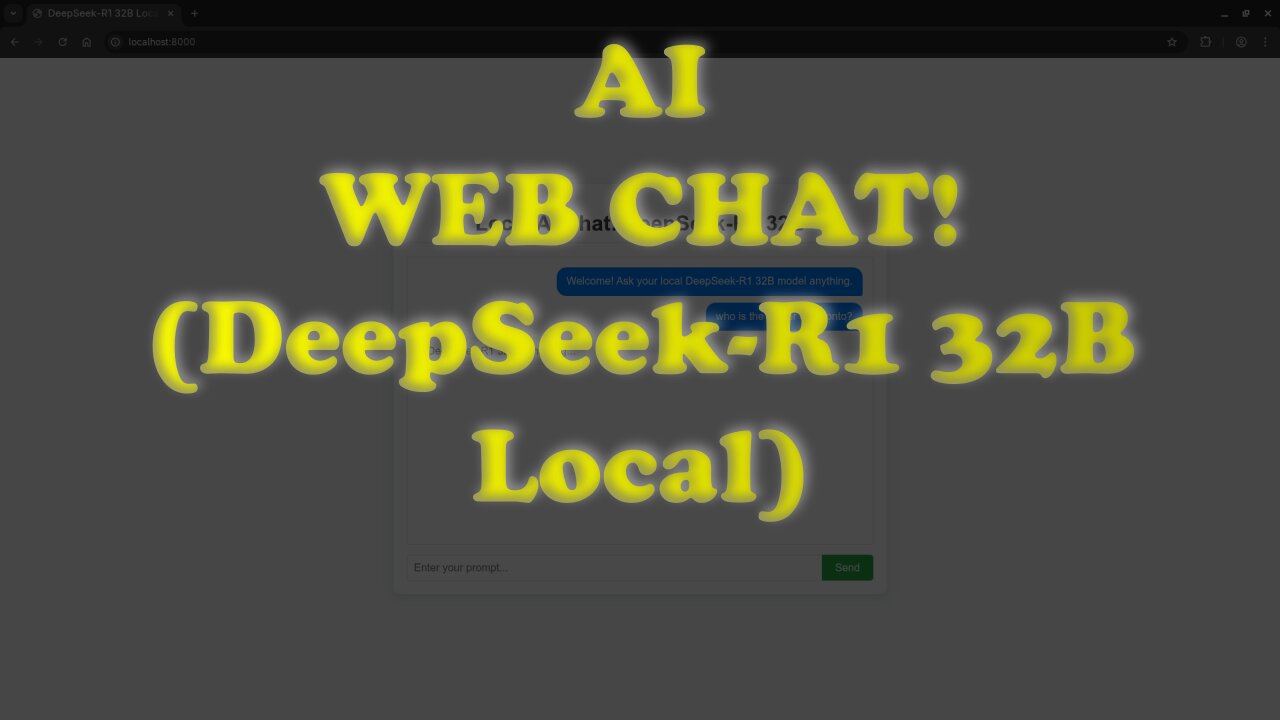
Run GPT-4o Level AI FREE Locally: DeepSeek-R1 32B Web Chat on Fedora
Are you ready to move your open-source Large Language Model (LLM) testing from the command line to a sleek, custom web interface? This screencast shows you step-by-step how to set up the powerful, MIT-licensed DeepSeek-R1 32B model locally on your Fedora Linux machine using Ollama.
We skip the heavy frameworks and show you how to build a basic, functional AI chat interface using only native Python libraries (requests and json) and custom JavaScript/CSS. This is the perfect follow-up to our initial command-line tutorial.
What You Will Learn:
How to pull the DeepSeek-R1 32B model using the Ollama CLI.
The essential Python logic to connect a web front-end to the local Ollama API.
Building a simple, custom HTML/JavaScript chat interface.
How to run powerful, commercial-grade AI privately on your own hardware.
DeepSeek-R1 License: The model weights are released under the MIT License, supporting full commercial use and modifications.
Resources & Links
Full Text Article and Code Snippets: https://ojambo.com/web-ui-for-generative-ai-deepseek-r1-32b-model
Level Up Your Python Skills: Learning Python Book: https://www.amazon.com/Learning-Python-Programming-eBook-Beginners-ebook/dp/B0D8BQ5X99
Learning Python Online Course: https://ojamboshop.com/product/learning-python
Professional Services: One-on-One Python Tutorials: https://ojambo.com/contact
DeepSeek-R1 Installation & LLM Migration Services: https://ojamboservices.com/contact
#Hashtags #DeepSeekR1 #Ollama #LocalLLM #Fedora #Linux #OpenSourceAI #Python #WebUI #AI #GenerativeAI
-
 44:12
44:12
OjamboShop
1 day agoPHP & MariaDB: Build the ULTIMATE Drag & Drop File Uploader Backend (AJAX/Fetch Guide)
71 -
 1:05:02
1:05:02
Candace Show Podcast
2 hours agoBREAKING NEWS! The Egyptian Military Was In Provo On 9/10. | Candace Ep 255
32.8K82 -
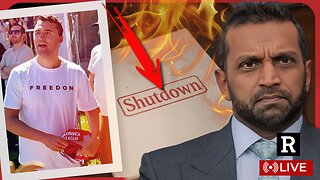 2:12:54
2:12:54
Redacted News
3 hours agoBREAKING! KASH PATEL'S FBI SHUTS DOWN CHARLIE KIRK ASSASSINATION FOREIGN INTEL PROBE BY JOE KENT
107K76 -
 LIVE
LIVE
Dr Disrespect
7 hours ago🔴LIVE - DR DISRESPECT - ARC RAIDERS - SOLO RAIDING THE GALAXY
1,255 watching -
 1:12:37
1:12:37
vivafrei
4 hours agoTexas A.G, Sues J&J over Autism Claims! VIva Goes Honeybadger on Liberals! Hasan Piker & MORE!
103K38 -
 3:19:22
3:19:22
Barry Cunningham
5 hours agoPresident Trump Talks China | Mike Johnson Shutdown Day 30 | Reacting To JD Vance Questions At TPUSA
35.7K12 -
 LIVE
LIVE
LFA TV
22 hours agoLIVE & BREAKING NEWS! | THURSDAY 10/30/25
892 watching -
 14:54
14:54
The Kevin Trudeau Show Limitless
1 day agoThe Hidden Force Running Your Life
46.3K7 -
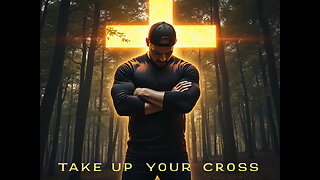 1:48:43
1:48:43
freecastle
7 hours agoTAKE UP YOUR CROSS- Do not be deceived: 'Bad company ruins good morals.
10.7K4 -
 1:54:04
1:54:04
The HotSeat
3 hours agoWatching Them Implode.....Fun To Watch!!!
19.7K5