Premium Only Content
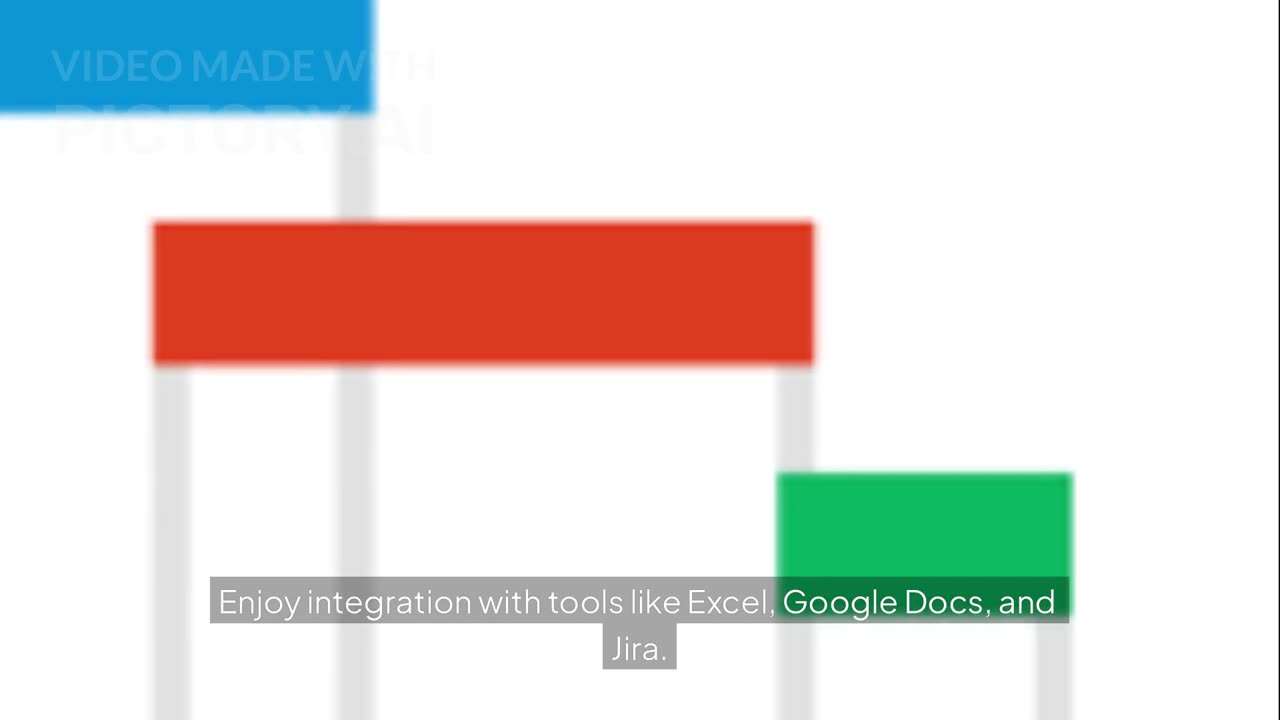
Office Timeline: Compare Add-In vs Online Tool for Fast Timelines
Website Link Below:
https://get.officetimeline.com/kwgyd7zcz5yh
Discover the ultimate way to create project timelines, Gantt charts, and roadmaps with Office Timeline, whether you choose the PowerPoint Add-in for Windows or the browser-based Online Tool. Save time, streamline project reporting, and deliver polished, executive-ready visuals in minutes.
Key features of Office Timeline Add-in vs Online Tool:
✅ Add-in: Works inside PowerPoint, create swimlanes, sub-swimlanes, show dependencies, critical paths, import Excel/MS Project/Smartsheet/Jira, drag-and-drop updates, planned vs actual tracking, custom themes & templates
✅ Online Tool: Runs in any browser on PC or Mac, make timelines and Gantt charts, collaborate in real time, integrate with Excel, Project, Google Slides, Google Docs, prebuilt templates, export as PPT or PNG
✅ Both solutions help teams visualize complex projects, enhance stakeholder communication, and track project progress effectively
Whether you need full integration into PowerPoint or the flexibility of a cloud-based tool, Office Timeline makes project reporting faster, easier, and visually impactful.
#OfficeTimeline #ProjectManagement #TimelineMaker #GanttCharts #ProjectPlanning #PowerPointAddIn #OnlineProjectTool #ProjectVisualization #ProjectTracking #TeamCollaboration #ExecutiveReports #ProjectUpdates #ProjectTools #SwimlaneDiagrams #ProjectRoadmaps #TimelineTemplates #ProjectReporting #OfficeTimelineOnline #OfficeTimelineAddIn #ProjectCommunication
-
 LIVE
LIVE
Drew Hernandez
13 hours agoSPOOKY WOKE HAG CALLS FOR DEMS TO EMBRACE CELEBRATING EXECUTION OF CHARLIE KIRK?!
308 watching -
![MAHA News [10.31] - HHS Coup, Big Food Documentary, SNAP Scams, Microplastic Solutions](https://1a-1791.com/video/fwe2/d9/s8/1/w/q/m/v/wqmvz.0kob-small-MAHA-News-10.31.jpg) LIVE
LIVE
Badlands Media
14 hours agoMAHA News [10.31] - HHS Coup, Big Food Documentary, SNAP Scams, Microplastic Solutions
405 watching -
 1:10:12
1:10:12
The Quartering
3 hours agoFood Wars Begin! Terror Plot Foiled & Much More!
61.9K20 -
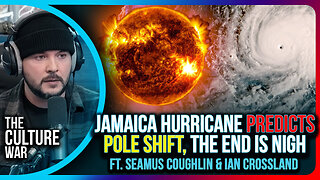 1:09:50
1:09:50
The Culture War with Tim Pool
4 hours agoJamaica Hurricane Predicts POLE SHIFT, The END Is Nigh | The Culture War with Tim Pool
110K98 -
 2:44:08
2:44:08
Lara Logan
10 hours agoSHOTS FIRED: The Tyranny of Big Pharma Exposed with Dr. Sherri Tenpenny | EP 42 | Lara Logan
22K7 -
 1:01:45
1:01:45
Playback Request Live
2 hours agoPRL LIVE @ DREAMHACK!!
10.3K1 -
 LIVE
LIVE
Dr Disrespect
5 hours ago🔴LIVE - DR DISRESPECT - ARC RAIDERS - DANGEROUS ADVENTURES (LEVEL 12)
1,356 watching -
 14:15
14:15
Tactical Advisor
5 days agoEverything You Need To Know About PSA Mixtape Vol 1. (FIRST LOOK)
2.82K4 -

Jeff Ahern
1 hour agoFriday Freak out with Jeff Ahern
1.65K3 -
 14:54
14:54
The Kevin Trudeau Show Limitless
2 days agoThe Hidden Force Running Your Life
54.4K9