Premium Only Content
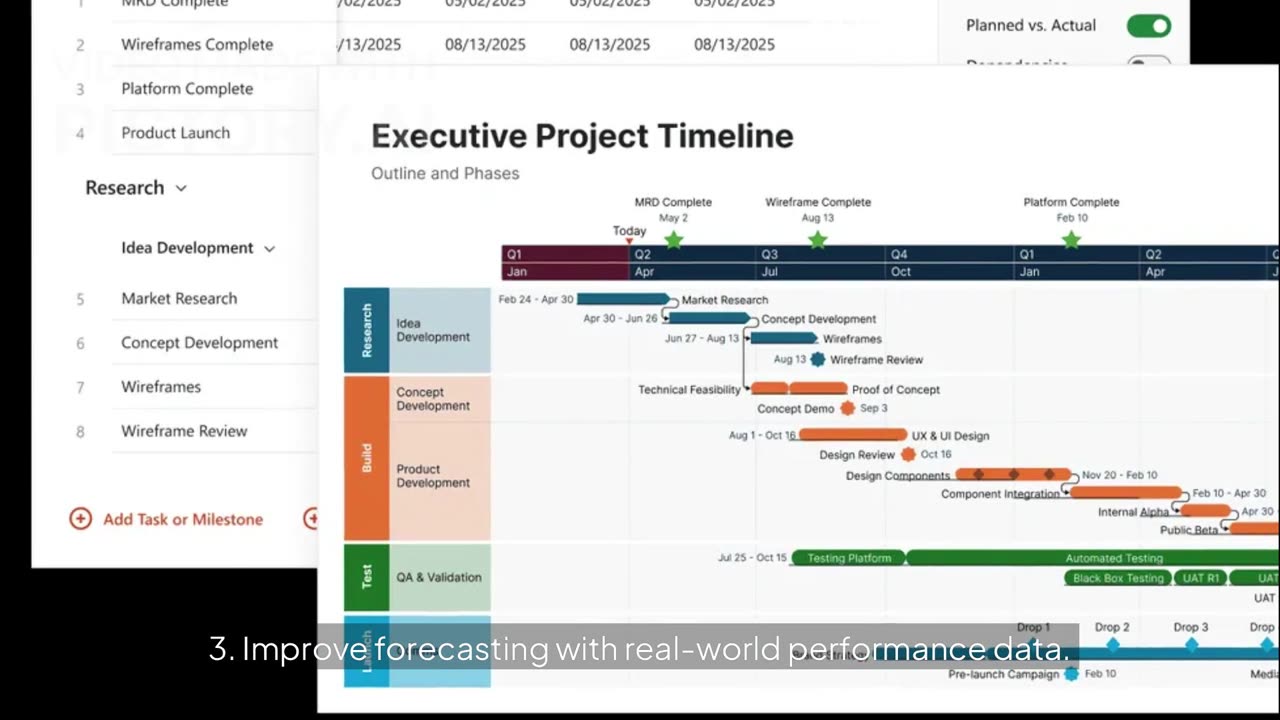
Track Real Progress vs. Plan in PowerPoint | Office Timeline Planned vs. Actual
Website Link Below:
https://get.officetimeline.com/kwgyd7zcz5yh
Stay on top of your projects with Office Timeline’s Planned vs. Actual feature — the easiest way to compare your original project plan to real progress directly inside PowerPoint. Instantly spot delays, identify risks, and communicate project performance with visuals executives trust.
No more manually tracking changes or juggling multiple reports. With Planned vs. Actual, you can import your data from Excel and instantly visualize task and milestone variances on your project timeline. See how your plan is holding up in real time, catch risks early, and adapt with agility as priorities shift.
Here’s what you can do with Planned vs. Actual:
✅ Instantly compare real progress against your original baseline
✅ Visualize schedule variances with clear, conditional formatting
✅ Automate timeline updates across reports and presentations
✅ Standardize project reporting with built-in templates
✅ Improve forecasting and future project accuracy using real variance data
Whether you’re a project manager, PMO lead, or executive, this tool gives you one clear view of project performance and progress — helping you make faster, more confident decisions.
Track, adjust, and deliver with confidence. Start using Planned vs. Actual to transform your timelines into actionable insights that improve communication, efficiency, and forecasting accuracy.
#OfficeTimeline #PlannedVsActual #ProjectTracking #ProjectPlanning #TimelineMaker #PowerPointAddIn #ProjectManagement #GanttChart #ProjectScheduling #PMO #ProjectVisualization #ProjectUpdates #DataDrivenDecisions #BusinessProductivity #ExcelIntegration #ProgressTracking #ExecutiveReports #TimelineSoftware #TeamCollaboration #PowerPointTimeline #ForecastingTools #ProjectPerformance
-
 LIVE
LIVE
The HotSeat
32 minutes agoAmerican Politics Are Really NOT This HARD!!!!
408 watching -
 2:19:30
2:19:30
Side Scrollers Podcast
5 hours agoAngry Joe’s TDS/Halo Meltdown + Console War is OVER + Twitch Staff FIRED + More | Side Scrollers
34.7K9 -
 1:13:46
1:13:46
DeVory Darkins
3 hours agoDemocrat Voters get CRUSHING NEWS as Trump celebrates MAJOR TRADE DEAL
118K52 -
 14:54
14:54
The Kevin Trudeau Show Limitless
6 hours agoThe Hidden Force Running Your Life
2.9K4 -
 1:00:11
1:00:11
Mark Kaye
4 hours ago🔴 Joe Biden Autopen Scandal Update - Staff Paid MILLIONS To Keep Quiet!
13.7K4 -
 LIVE
LIVE
SternAmerican
1 day agoELECTION INTEGRITY CALL – WED, OCT 29 · 2 PM EST | FEATURING NEW JERSEY
103 watching -
 1:05:34
1:05:34
Timcast
4 hours agoDemocrats SUE, Trump USDA Says ITS DONE, No Food Stamps Will Come, Riots Feared
167K219 -
 1:59:16
1:59:16
The Charlie Kirk Show
4 hours agoProud to Be American? + VA and NJ + Charlie's Education Vision | Maloney, Arnn | 10.29.2025
62.4K12 -
 38:32
38:32
Code Blue Cam
4 hours agoHow Police Stopped a Potential Church Massacre...
16.2K4 -
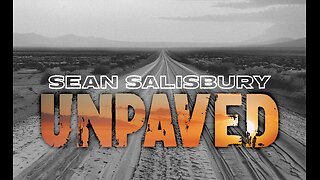 1:04:24
1:04:24
Sean Unpaved
4 hours agoBLUE JAYS SHOCK THE WORLD: Series Tied!, NFL Deadline Meltdown + NBA's Cup Chaos Begins
22.6K1