Premium Only Content
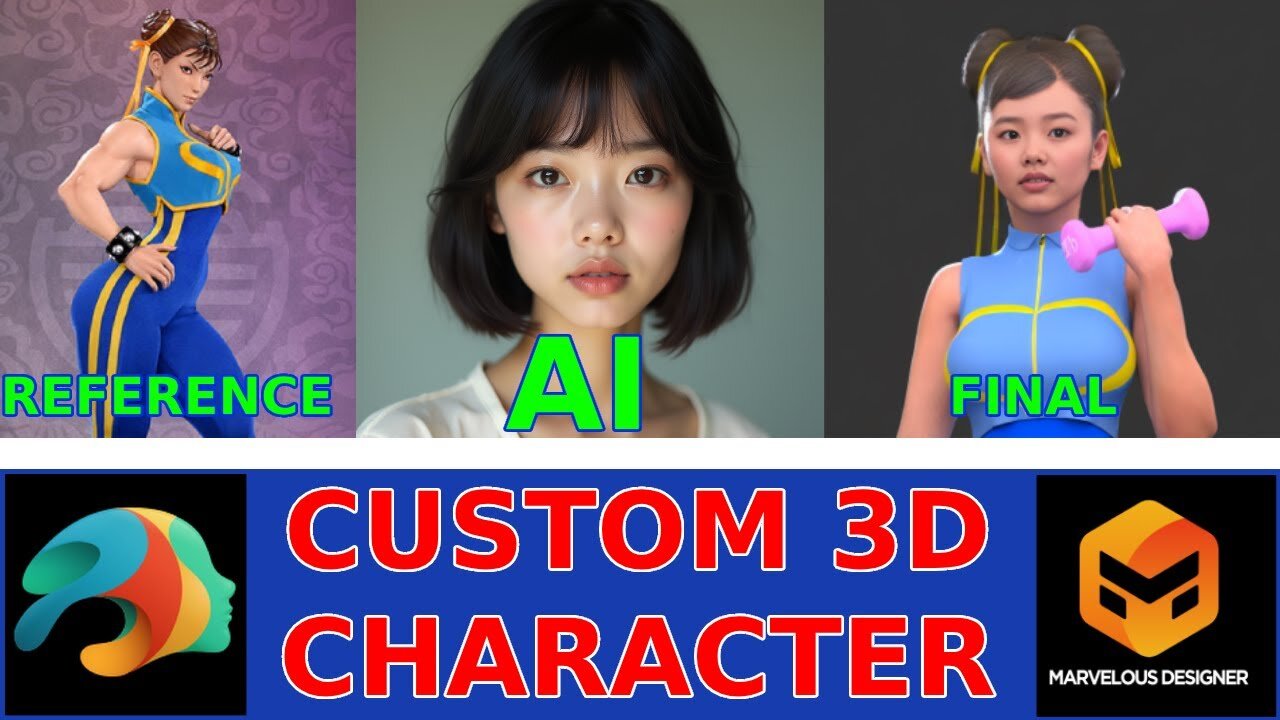
🔥 AI to 3D Character Workflow | Daz 3D + Marvelous Designer Tutorial #daz3d #marvelousdesigner
AI to 3D Character: Full Workflow in Daz 3D & Marvelous Designer
In this video, I’ll show you my complete AI to 3D character workflow, starting from AI-generated images using FORGE UI with FLUX Dev Model, then transforming them into custom 3D characters in Daz Studio with Face Transfer 2. After refining the character's texture and body proportions, I move to Marvelous Designer to design custom outfits, then bring them back into Daz Studio for final rendering.
📌 What You’ll Learn:
✅ AI image generation for character design
✅ Creating a custom 3D character in Daz Studio
✅ Using Face Transfer 2 for realistic AI-based faces
✅ Designing outfits in Marvelous Designer
✅ Importing clothing back into Daz for the final render
This method is perfect for 3D artists, virtual fashion designers, and AI enthusiasts looking to streamline their character creation pipeline.
🚀 Don't forget to LIKE & SUBSCRIBE for more AI, 3D, and digital fashion content!
💬 Have questions? Drop them in the comments!
Timestamps:
0:00 - 0:43 - Intro
0:44 - 4:06 - 1. Create AI face Using Forge UI
4:07 - 17:00 - 2. Create Custom Character
17:01 - 33:53 - 3. Create Outfit for Our Character
33:54 - 34:46 - Final Output and Outrow
If you need work like this then contact me:-
Instagram:-
https://www.instagram.com/avinash_kr_sagar/
#ai #3dcharacter #daz3d #marvelousdesigner #aito3d #characterdesign #digitalfashion #virtualfashion #cgartist #aiart
Disclaimer: This video is for educational purposes only. Any software demonstrated or referenced is for instructional purposes and does not imply endorsement or promotion. The creator does not claim ownership of any third-party software. Viewers are advised to use their discretion.
-
 18:36
18:36
GritsGG
14 hours agoTrios is BACK! Slamming Lobby w/ Mr. Bobby Poff!
4.72K -
 LIVE
LIVE
Lofi Girl
3 years agolofi hip hop radio 📚 - beats to relax/study to
328 watching -
 2:48:21
2:48:21
FreshandFit
15 hours agoNarcissistic Mid European Got Called Out And THIS Happened...
216K83 -
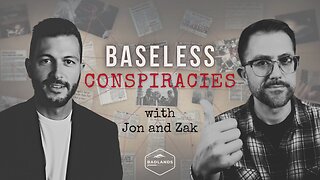 1:48:12
1:48:12
Badlands Media
15 hours agoBaseless Conspiracies Ep. 161: The Human Hunting Files
85.4K32 -
 1:56:01
1:56:01
Inverted World Live
7 hours agoHome is Where The Great Pacific Garbage Patch is | Ep. 148
71.6K7 -
 5:32:24
5:32:24
Drew Hernandez
1 day agoTHE CURRENT STATE OF MAGA 2025 W/ GUEST: OWEN SHROYER
40K25 -
 34:21
34:21
Stephen Gardner
9 hours agoThey have NO IDEA what they just UNLEASHED!!
40.4K71 -
 3:08:15
3:08:15
Decoy
9 hours agoFinally
52.3K15 -
 2:55:01
2:55:01
TimcastIRL
9 hours agoTrump Calls Democrat RETARDED, Whistleblower EXPOSES Democrat FRAUD | Timcast IRL
241K72 -
 7:28:50
7:28:50
Akademiks
8 hours agoMeg Thee Stallion spent $2 mil on lawyers to win $59k vs Milagro! 50 Cent BURIES Diddy. SNAKES HIM!
56.2K2