Premium Only Content
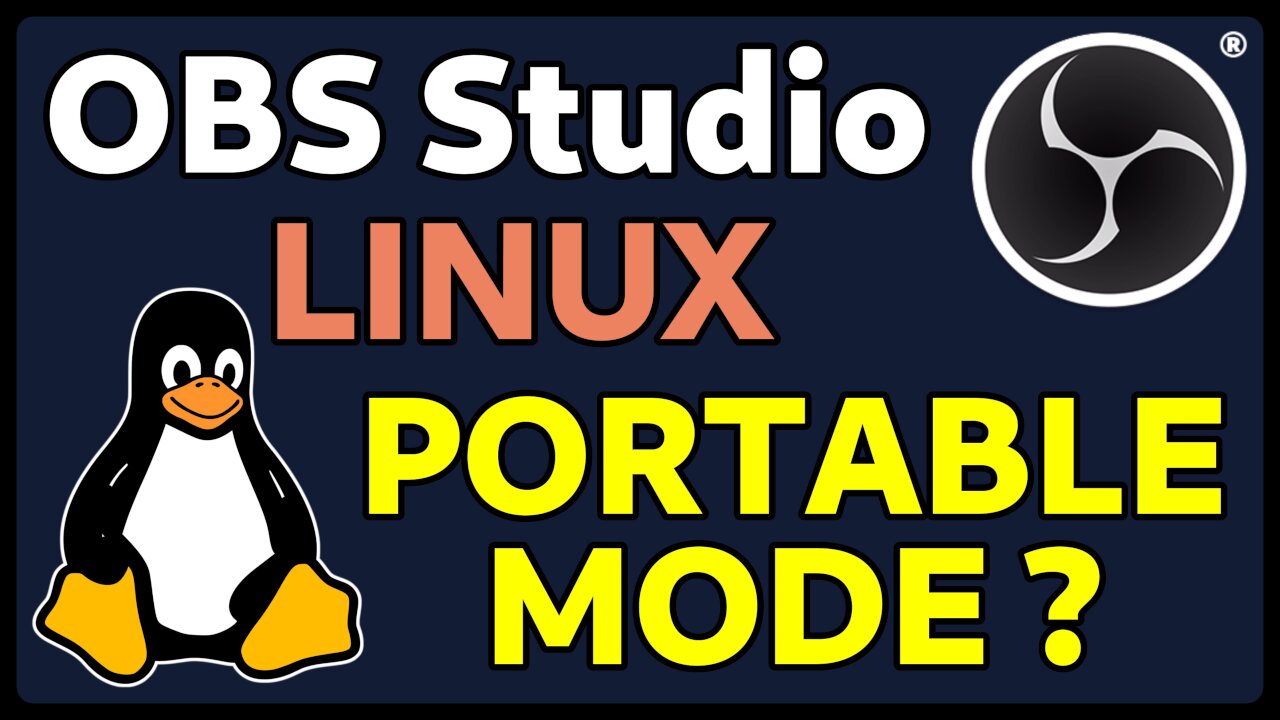
OBS Portable Mode On Linux
While migrating from Windows 10 to Linux (Bazzite), I've been trying to figure out how to get OBS running in portable mode on Linux. Running multiple instances of OBS in portable mode is integral to my streaming setup, and after much experimenting I have figured out how to achieve the equivalency of portable mode on Linux.
Here is a full list of commands used in this video along with the timestamp:
[2:23] Create HOME directory and set permissions
sudo mkdir /var/home/CAMERA
sudo chown smerkin:smerkin /var/home/CAMERA
sudo chmod u=rwx,g=,o= /var/home/CAMERA
[2:47] Flatpak launch OBS command
env HOME=/var/home/CAMERA flatpak run --branch=stable --arch=x86_64 --command=obs com.obsproject.Studio
[3:06] OBS Configuration Location
/var/home/CAMERA/.var/app/com.obsproject.Studio/config/obs-studio/
[3:37] Update KDE Menu Application
HOME=/var/home/CAMERA
[5:52] Flatpak query OBS commits
flatpak remote-info --log flathub com.obsproject.Studio
[6:12] Flatpak revert commit
sudo flatpak update --commit=4249e4245f75bbec5ad89a4bcfb2726ecbe54c7f3a642e6dbe2820ff4ac2dbc9 com.obsproject.Studio
[6:26] Flatpak list command
flatpak list
[6:36] Flatpak mask command
flatpak mask com.obsproject.Studio
[6:41] Flatpak update all
flatpak update
[6:46] Flatpak update OBS
flatpak update com.obsproject.Studio
[6:51] Flatpak remove mask
flatpak mask --remove com.obsproject.Studio
Here are the OBS Portable Mode and Launch Parameters KB Articles:
https://obsproject.com/kb/portable-mode
https://obsproject.com/kb/launch-parameters
Come drop over at Twitch when I'm streaming and say hi, my schedule can be found at this link: https://www.twitch.tv/smerkin5000/schedule
0:00 Intro
1:35 Solution Overview
2:23 Create HOME directory and set permissions
2:47 Flatpak launch OBS command
3:06 OBS Configuration Location
3:37 Update KDE Menu Application
3:50 Migrate OBS Configs
4:16 Update OBS Ini and JSON files
4:42 FilenameFormatting String
5:01 --multi Launch Parameter
5:38 Flatpak Update Overview
5:52 Flatpak query OBS commits
6:12 Flatpak revert commit
6:26 Flatpak list command
6:36 Flatpak mask command
6:41 Flatpak update all
6:46 Flatpak update OBS
6:51 Flatpak remove mask
7:17 Downside
7:36 Wrapping things up
-
 LIVE
LIVE
The Bubba Army
22 hours agoIs Killing The New Trend??! - Bubba the Love Sponge® Show | 10/31/25
1,812 watching -
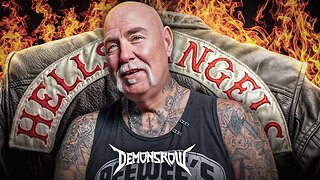 2:25:16
2:25:16
Demons Row
13 hours ago $3.17 earnedEx Hells Angels MC President: Charles “Peewee”Goldsmith (Full Interview)
8.52K3 -
 3:35
3:35
Gamazda
11 hours ago $4.13 earnedThe Darkest Piano Theme?
13.6K18 -
 13:42
13:42
Nate The Lawyer
19 hours ago $3.07 earnedINSANE Judge REMOVED For Lying Under Oath, Insurance Fraud & Stolen Valor
10.3K14 -
 38:32
38:32
Code Blue Cam
1 day agoHow Police Stopped a Potential Church Massacre...
42.8K12 -
 24:26
24:26
Actual Justice Warrior
1 day agoWelfare Queens RAGE OUT Over Food Stamp Cuts
16.5K56 -
 3:05:11
3:05:11
Inverted World Live
11 hours agoThe Halloween Special with Drea De Matteo and Sam Tripoli | Ep. 133
365K16 -
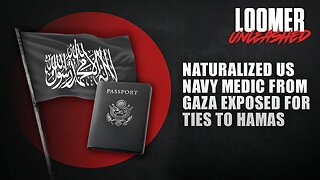 2:57:52
2:57:52
Laura Loomer
14 hours agoEP154: Naturalized US Navy Medic From GAZA Exposed For Ties To Hamas
50.2K29 -
 35:45
35:45
Stephen Gardner
17 hours ago🔴BREAKING: Election Auditor EXPOSES Democrat Election Fraud Evidence!
57.4K75 -
 15:48
15:48
Sponsored By Jesus Podcast
21 hours agoHow to Stop Being JEALOUS | When Comparison Steals Your Joy
24.8K13