Premium Only Content
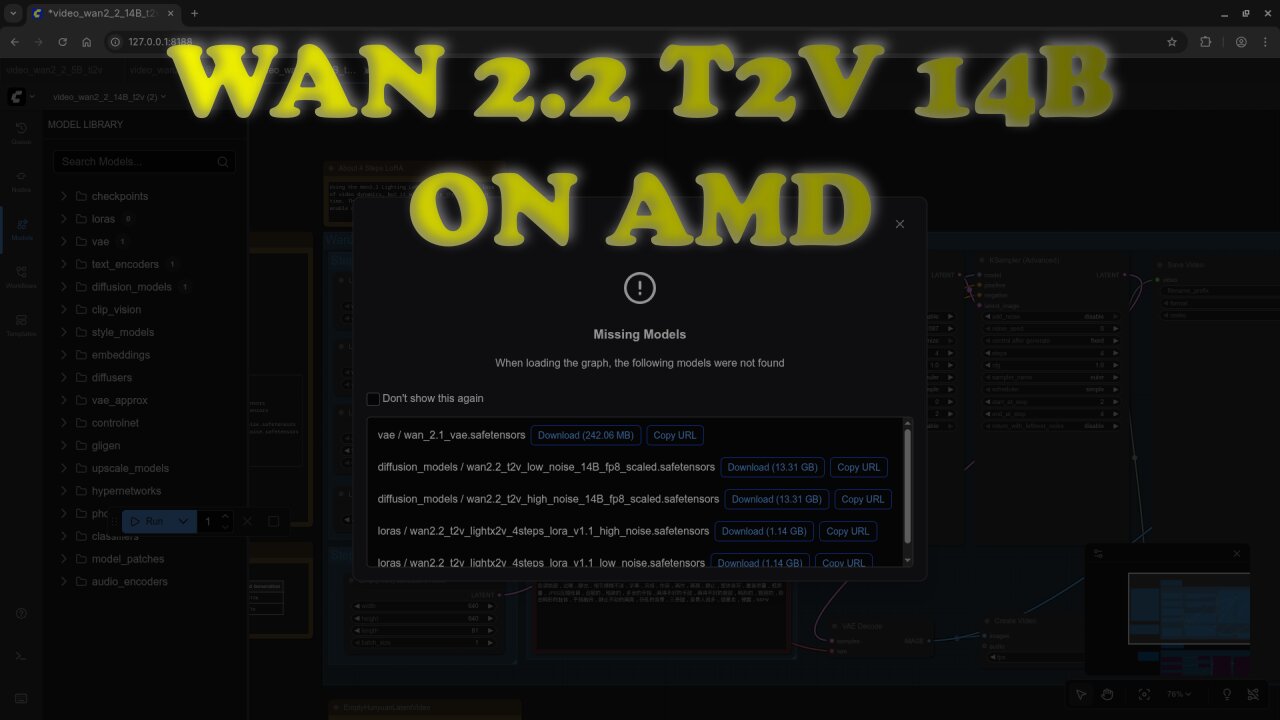
AI Video on AMD: ComfyUI + Wan 2.2 T2V 14B on Linux (Mi60 32GB Setup)
Want to run one of the most powerful open-source Text-to-Video models on your own machine? This comprehensive screencast walks you through setting up ComfyUI to generate stunning AI video using the massive Wan 2.2 T2V 14B model on a Linux system with an AMD Instinct Mi60 (32GB VRAM).
This video is specifically for AMD Instinct and ROCm users, showing you how to tackle the challenges of running a 14-billion-parameter model on a high-performance, but VRAM-limited, professional GPU. We cover the entire workflow, from custom node installation to performance-optimized generation using techniques like model offloading and GGUF quantization.
What you'll learn:
The essential prerequisites for running ComfyUI with ROCm on Linux.
Step-by-step custom node and model checkpoint installation for Wan 2.2 T2V 14B.
How to load and configure the complex ComfyUI workflow for Text-to-Video.
Tips for optimizing performance and managing VRAM on your 32GB Mi60 card.
A live demonstration of the first generation results!
If you're an AI enthusiast, a Linux power user, or an AMD owner looking to push your hardware to the limit in generative AI, this is the tutorial for you.
Full detailed written article with screenshots and extra SEO-friendly tips: https://ojambo.com/review-generative-ai-wan-2-2-t2v-14b-model
Need help with your setup? I offer one-on-one Python tutorials and professional AI model setup services. https://ojambo.com/contact https://ojamboservices.com/contact
TIMESTAMPS 0:00 - Introduction & Why Wan 2.2 T2V 14B on AMD Mi60?
1:30 - ROCm and ComfyUI Linux Prerequisites
3:05 - Installing the Wan 2.2 Custom Node and Checkpoints
5:45 - Loading the Optimized ComfyUI Workflow
8:10 - VRAM Optimization: The GGUF/Offloading Secret
10:05 - Setting the Text Prompt and Generation Settings
12:30 - Live Generation Test and Results
#ComfyUI #Wan22 #TextToVideo #AMDInstinct #Mi60 #ROCm #LinuxAI #AIVideoGeneration #GenerativeAI
-
 43:30
43:30
OjamboShop
3 days agoStop Using Old AJAX! Drag & Drop Multiple File Upload with HTML5 & Fetch API (Frontend Guide)
111 -
 LIVE
LIVE
VapinGamers
50 minutes agoKellan Graves - Fallen - Game Review and Game KeyGiveaway - !rumbot !music
62 watching -
 1:06:41
1:06:41
MattMorseTV
3 hours ago $24.46 earned🔴Trump PREPARES for WAR with VENEZUELA.🔴
28.1K43 -
 39:59
39:59
Clownfish TV
8 hours agoHollywood NO MORE! Animation Industry Will DIE First?! | Clownfish TV
6302 -
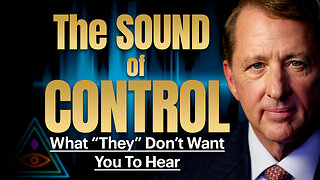 25:57
25:57
The Kevin Trudeau Show Limitless
2 days agoThe Sound Of Control: This Is How They Program You
54.9K17 -
 47:41
47:41
Sarah Westall
2 hours agoNew Actions by Insiders Never Seen in History – Bitcoin Moves Ahead w/ Andy Schectman
12.9K1 -
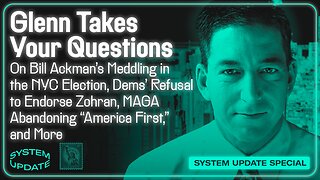 1:08:26
1:08:26
Glenn Greenwald
4 hours agoGlenn Takes Your Questions on Bill Ackman's Meddling in the NYC Election, Dems' Refusal to Endorse Zohran; MAGA Abandoning "America First," and More | SYSTEM UPDATE #537
101K28 -
 3:48:54
3:48:54
Nerdrotic
8 hours ago $23.65 earnedStar Wars is DEAD! | Is Hollywood Killing Pop Culture | WB for sale - Friday Night Tights 377
87.5K7 -
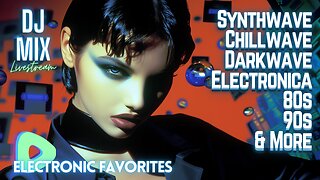 LIVE
LIVE
SynthTrax & DJ Cheezus Livestreams
1 day agoFriday Night Synthwave 80s 90s Electronica and more DJ MIX Livestream Electronic Favorites Edition
120 watching -
 39:10
39:10
BonginoReport
11 hours agoPro-Life Journo Attacked In Lawless NYC - Nightly Scroll w/ Hayley Caronia (Ep.163)
92.1K25