Premium Only Content
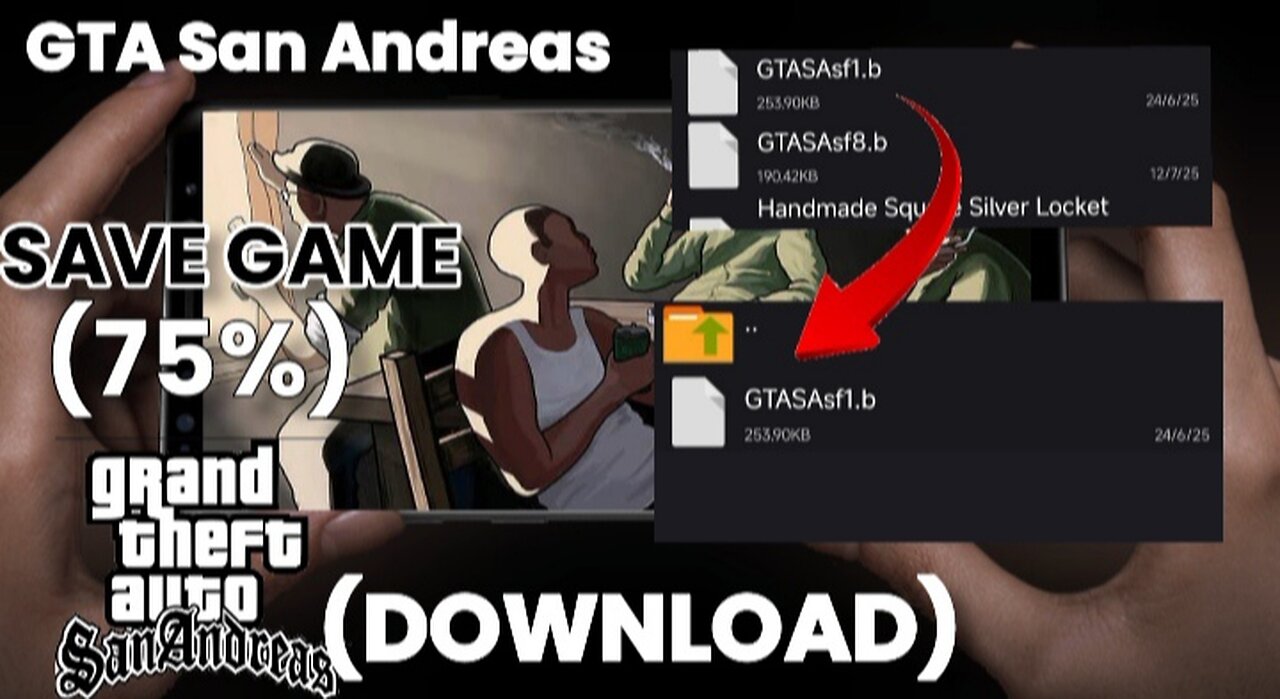
Save Game GTA San andreas android | How to Save Game For Gta San andreas on android
Save Game GTA San andreas android | How To Save Game For Gta San andreas on android
In This Tutorial, I will show you How to save Game file on Grand Theft auto San andreas In your android and iOS devices using Zarchiver. Make sure to follow these steps so that you won't miss your progress in the Game.
In This video, you'll learn
- Tipe to save game on Gta san andreas on android on Zarchiver
- Download the Save Game file on Grand Theft auto San andreas website
- Go to Zarchiver, android, the file name you downloaded, copy and paste on data files from com.rockstargames.gtasa, then all ready
- Install the Game, select play, In the Menu appears, choose the option to play
- Load Game, choose the option then here you can see autosave games with missions, load the game to access your Game.
- Save Progress - To Save your Progress, after finish playing your game, search the Save icon in the map or in the pause menu, make sure to be in a safe place before saving.
and that's all! Here you can now enjoy the adventure without without worries without losing your progress. Don't forget to Like, Click on The Button to Subscribe and activate the Notification Bell for More!
#trendingforyoupage #trending #gtasanandreas #gtasa #gtasaandresandroid #gtasaandroid #gtadownload #savegame #savegamegtasa #gtasazarchiver #android #zarchiver #eseoghenedavisin #supernigga
-
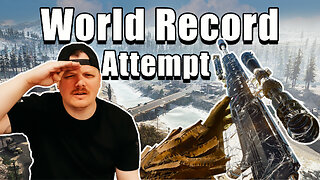 LIVE
LIVE
GritsGG
6 hours agoQuads Win Streak! Top 70! Most Wins in WORLD! 3744+!
164 watching -
 13:26
13:26
Cash Jordan
1 day ago“PORTLAND MOB” Storms ICE HQ… ‘COMBAT’ Troops Respond With EXTREME FORCE
60.5K167 -
 4:32:52
4:32:52
ttvglamourx
5 hours ago $1.09 earnedFINSIHING YEAR 1 ON STARDEW !DISCORD
7.03K -
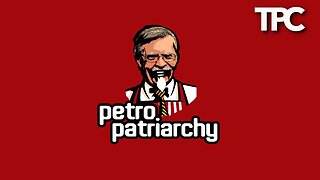 3:49:46
3:49:46
Tommy's Podcast
4 hours agoE828: Vortex
7.2K -
 LIVE
LIVE
BubbaSZN
5 hours ago🔴 LIVE - BEATING DL: THE BEAST & MAYBE SOME SIDE STUFF
48 watching -
 LIVE
LIVE
Major League Fishing
9 days agoLIVE! - Fishing Clash Team Series: Patriot Cup - Day 4
339 watching -
 1:31:04
1:31:04
Rebel News
1 day agoTommy Robinson & Avi Yemini Banned from Al-Aqsa mosque!
3.84K27 -
 LIVE
LIVE
XxXAztecwarrior
2 hours agoPrinting money on Delta
16 watching -
 2:04:59
2:04:59
LFA TV
1 day agoTHE RUMBLE RUNDOWN LIVE @9AM EST
56.8K21 -
 10:02:37
10:02:37
Plan ₿ Forum
1 day agoWAGMI Stage – Lugano Plan ₿ Forum 2025 | Live from Lugano 🇨🇭
522K22