Premium Only Content

The #1 Corel Video Studio Layout Trick to BOOST Your Editing Skills
"Customizing your layout is as easy as starting a sourdough starter—once you know the trick, you’ll never go back!"
This YouTube Shorts shows you how to customize and save your editing layout in Corel Video Studio step by step. Designed for beginners, the tutorial is easy to follow in Urdu/Hindi with multilingual captions. You’ll learn how to move panels, create a layout that suits your style, and reset it whenever needed. It’s a small change that makes a big impact on your editing speed!
Topics Covered:
Introduction to Corel Video Studio layout customization
Drag and drop panels to organize the workspace
Save custom workspace layout for future projects
Restore the default layout in Corel Video Studio
Quick editing efficiency hacks for beginners
👍 Like this video? Hit subscribe and comment below with how you set up your Corel workspace!
#CorelTips #VideoEditingForBeginners #Shorts
Subscribe now and start transforming your creative ideas into professional-level visuals in Urdu/Hindi tutorials with English, Portuguese, Indonesian, Arabic, and French subtitles/captions.
🌐 YouTube Graphicx Channel: https://www.youtube.com/@SadiGraphixLab
🌐 YouTube Tech Channel: https://www.youtube.com/@SadiOnlineComputerAcademy
🌐TikTok: https://www.tiktok.com/@sadionlineacademy
🌐 Facebook: https://web.facebook.com/SadionlineComputerAcademy
🌐 Instagram: https://www.instagram.com/sadi786ahmad/
🌐 X: https://x.com/onlinewithsadi
🌐Dailymotion: https://dailymotion.com/masteringwithsadi
🌐Rumble: https://rumble.com/c/c-3084386
🌐 Whats Up Channel: https://www.whatsapp.com/channel/0029VbBJltyKWEKv5T5mK801
🌐 LinkedIn: https://www.linkedin.com/in/ahmad-sadi-194aa7378/
-
 30:58
30:58
SouthernbelleReacts
2 days ago $6.77 earnedWe Didn’t Expect That Ending… ‘Welcome to Derry’ S1 E1 Reaction
24.4K8 -
 13:51
13:51
True Crime | Unsolved Cases | Mysterious Stories
5 days ago $16.11 earned7 Real Life Heroes Caught on Camera (Remastered Audio)
40.7K10 -
 LIVE
LIVE
Total Horse Channel
15 hours ago2025 IRCHA Derby & Horse Show - November 1st
121 watching -
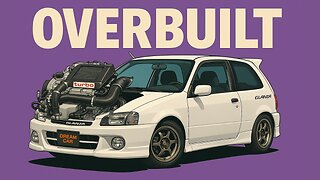 4:19
4:19
PistonPop-TV
6 days ago $7.18 earnedThe 4E-FTE: Toyota’s Smallest Turbo Monster
36.6K -
 43:07
43:07
WanderingWithWine
6 days ago $4.01 earned5 Dreamy Italian Houses You Can Own Now! Homes for Sale in Italy
27.5K9 -
 LIVE
LIVE
Spartan
23 hours agoFirst playthrough of First Berserker Khazan
126 watching -
 28:01
28:01
Living Your Wellness Life
2 days agoTrain Your Hormones
23K1 -
 43:28
43:28
The Heidi St. John Podcast
1 day agoFan Mail Friday: Faith Over Fear and Finding Strength in Every Season
13.7K -
 1:05:30
1:05:30
SGT Report
1 day agoTHE HORRIBLE TRUTH ABOUT EVERYTHING -- Harley Schlanger
56.3K97 -
 11:04
11:04
Blackstone Griddles
20 hours agoCountry Fried Steaks on the Blackstone Griddle
96.9K14