Premium Only Content

Turbo WhatsApp Filter | New Features Explained | Complete Guideline
Turbo WhatsApp Filter — Official Demo & Tutorial (Bhakkar Soft Pakistan)
Helpline: +92 306 8605624
Turbo WhatsApp Filter is a powerful Windows tool to clean, validate, and organize your WhatsApp contact lists for better outreach and higher delivery. With Turbo WhatsApp Filter you can load big TXT files, process them quickly, and export clear “Exists / Not Exists” results. If you’re searching for a reliable Turbo WhatsApp Number Filter, this video shows exactly how Turbo Filter helps teams, agencies, and sellers maintain fresh, high-quality data every day.
Why Turbo WhatsApp Filter?
Accurate list hygiene: Keep only active numbers with Turbo WhatsApp Filter.
Speed + simplicity: One click to start filtering with Turbo WhatsApp Number Filter.
Scales to big lists: Process thousands of contacts; Turbo Filter is built for volume.
Organized results: Export clean files instantly with Turbo WhatsApp Filter.
All-in-one toolkit: Generate, merge, and split lists—everything inside Turbo WhatsApp Number Filter.
Key Features (What you’ll see in the video)
Folder import of TXT files → Turbo WhatsApp Filter reads multiple lists at once.
Real-time counters for Exists / Not Exists → instant feedback in Turbo WhatsApp Number Filter.
Auto-save with timestamps → easy tracking and reporting with Turbo Filter.
List Generator → create number sequences ready for Turbo WhatsApp Filter.
Merge & Split → combine many small files or break one big file for safer pacing in Turbo WhatsApp Number Filter.
Profile Cleaner → reset browser profile when needed; smooth operation for Turbo Filter.
Simple UI → clear panels (Login / Filter / Generator) so anyone can use Turbo WhatsApp Filter.
Who should use Turbo WhatsApp Number Filter?
Lead-gen teams, WhatsApp marketers, e-commerce stores, and agencies who need clean contact lists daily.
Freelancers and resellers who maintain client databases with Turbo WhatsApp Filter.
Anyone tired of manual checks—Turbo Filter makes it fast and organized.
How to Use (Quick Steps)
Activate and open Turbo WhatsApp Filter.
Login to WhatsApp, then select your folder of TXT numbers.
Click Start Filter and watch Exists/Not Exists update live.
Export your clean list—done. Use Turbo WhatsApp Number Filter tools to Generate/Merge/Split as needed.
Best Practices (Stay Safe & Professional)
Use only consented contacts; Turbo WhatsApp Filter is for ethical, compliant list maintenance.
Keep one device/session/IP; run Turbo Filter in sensible batches with short breaks.
Don’t send messages during filtering; keep Turbo WhatsApp Number Filter for list hygiene only.
Support & Credits
Developed by Bhakkar Soft Pakistan
Helpline / WhatsApp: +92 306 8605624
Website: wappfilter.com
If you find Turbo WhatsApp Filter helpful, like, subscribe, and share this video. Comment below for tutorials, pricing, and updates on Turbo WhatsApp Number Filter and Turbo Filter.
-
 15:38
15:38
Cash Jordan
2 hours agoPortland Zombies EMPTY 52 Stores… Mayor FREAKS as “Sanctuary” SELF DESTRUCTS
162 -
 1:06:06
1:06:06
vivafrei
2 hours agoAnother Illegal Alien Kills Americans! Candace Owens Promises to Violate Kirk Gag Order? & MORE!
91.6K20 -
 1:42:30
1:42:30
The Quartering
3 hours agoTrump Blamed For NBA Rigging Scandal, Major X Change Renders Site Useless, Church Nonsense
115K31 -
 4:18:11
4:18:11
MattMorseTV
5 hours ago $49.36 earned🔴Trump makes URGENT ANNOUNCEMENT.🔴
60.2K55 -
 12:05
12:05
Clintonjaws
8 hours ago $7.87 earnedPortland ICE Rioters Getting Arrested - This Is Priceless!
35.9K19 -
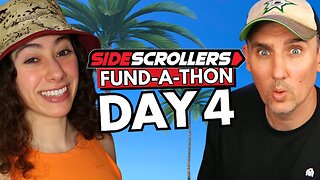 LIVE
LIVE
Side Scrollers Podcast
5 hours ago🔴FIRST EVER RUMBLE SUB-A-THON🔴DAY 4🔴WAKE YOUR ASS UP!
941 watching -
 LIVE
LIVE
World2Briggs
1 hour agoWhere should you live? Ask me Live
26 watching -
 LIVE
LIVE
LFA TV
18 hours agoLIVE & BREAKING NEWS! | THURSDAY 10/23/25
1,195 watching -
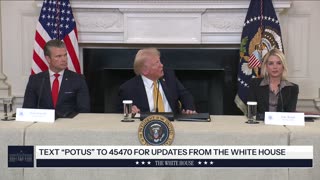 1:32:57
1:32:57
The White House
3 hours agoPresident Trump Makes an Announcement, Oct. 23, 2025
15.5K18 -
 1:04:21
1:04:21
DeVory Darkins
5 hours agoDemocrats PANIC by launching ICE doxxing portal as Newsom suffers MAJOR LEGAL BLOW
141K65