Premium Only Content
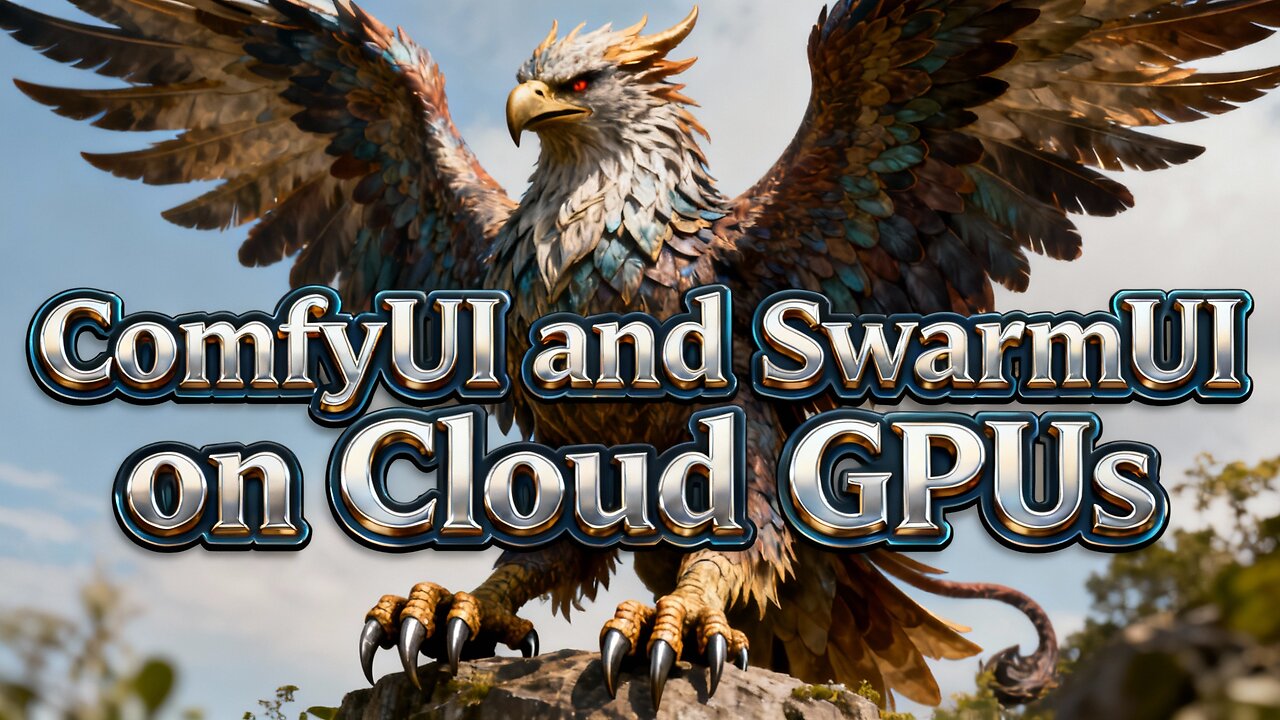
How to Install and Use ComfyUI and SwarmUI on Massed Compute and RunPod Private Cloud GPU Services
If your GPU is not strong enough to run Generative AI models this is the tutorial that you need. Or you want to scale your generation speed by using multiple GPUs at the same time again this is excellent tutorial. In this tutorial I will show how to setup ComfyUI and SwarmUI literally 1-click on Massed Compute and RunPod and use your most liked best image and video generation models like Qwen, FLUX, Wan 2.2 and more.
🔗 Important Links:
Download ComfyUI Installer: https://www.patreon.com/posts/105023709
Download SwarmUI Installer and Model Downloader: https://www.patreon.com/posts/114517862
Previous Detailed Windows Tutorial (Recommended Watch): https://youtu.be/c3gEoAyL2IE
⏰ TIMESTAMPS / CHAPTERS
0:00 Introduction & Tutorial Goals
0:39 Downloading the ComfyUI Installer & Reading Update News
1:06 Downloading the SwarmUI Installer & Checking Changelogs
1:25 Extracting ComfyUI & Opening the Massed Compute Instructions
1:48 Deploying on Massed Compute: GPU Selection
2:03 Applying the 'SECourses' Coupon Code
2:30 Choosing a Multi-GPU Machine for the Demo
2:55 Installing the ThinLinc Remote Desktop Client
3:12 Crucial: Configuring ThinLinc Local Devices & Shared Drives
3:52 Connecting to the Massed Compute Desktop
4:13 Transferring Installer Files to the Remote Machine
5:18 Installing ComfyUI via Terminal Command
6:31 Updating the Pre-Installed SwarmUI on the Machine
7:00 Preparing the SwarmUI Model Downloader
7:48 Launching the Downloader & Downloading Model Bundles
8:46 Launching SwarmUI with a Public Cloudflare Link
9:11 Configuring the First Backend (GPU 0) with Sage-Attention
10:04 Adding and Configuring the Second Backend (GPU 1)
10:33 Importing the 'Amazing Swarm' Presets
11:04 Live Demo: Generating Realistic Images
12:48 Monitoring the Multi-GPU Generation Process
13:32 How to Download Your Generated Images (Two Methods)
14:12 IMPORTANT: How to Stop Billing by Deleting the Machine
15:07 Part 2: Starting the RunPod Installation
15:26 Deploying a RunPod Pod: Choosing the Right Template
16:24 Setting Pod Volume Size and Overrides
16:41 Troubleshooting: Handling a Pod That Won't Start
18:07 Uploading & Installing ComfyUI on RunPod
19:30 Uploading & Installing SwarmUI on RunPod
20:34 First-Time SwarmUI Setup Wizard (Important Settings)
21:04 Configuring Multi-GPU Backends on RunPod
22:14 Downloading Models Using the SwarmUI Downloader on RunPod
23:51 Importing Presets into SwarmUI on RunPod
24:31 Live Demo: Generating Images on RTX 4090s
25:52 Downloading Your Images from the RunPod Workspace
26:37 RunPod Billing: Stopping vs. Terminating Your Pod
27:16 Conclusion & Final Thoughts
🚀 Unleash the full power of AI image and video generation on the cloud! This comprehensive tutorial is your step-by-step guide to installing and configuring SwarmUI and ComfyUI on two of the most popular cloud GPU platforms: Massed Compute and RunPod.
Learn how to set up a powerful multi-GPU workflow to generate stunning, ultra-realistic images and videos at incredible speeds. We'll cover everything from deploying your first machine to downloading models, importing our exclusive presets, and running your first generations. Most importantly, we'll show you how to manage your instances to save money!
Whether you're new to cloud computing or looking to scale up your AI art projects, this guide has you covered.
💻 In this tutorial, you will learn how to:
Part 1: Massed Compute
Deploy a high-performance, multi-GPU machine.
Connect to your remote desktop using the ThinLinc client.
Install ComfyUI and the pre-installed SwarmUI from scratch.
Use the SwarmUI Model Downloader to get all the necessary models and bundles.
Configure SwarmUI backends to utilize multiple GPUs simultaneously for maximum speed.
Generate images and access your files from your local computer.
Properly terminate your machine to stop billing.
Part 2: RunPod
Deploy a multi-GPU pod using the correct PyTorch template.
Troubleshoot common connection issues.
Install both ComfyUI and SwarmUI in your RunPod workspace.
Set up SwarmUI backends for parallel processing on multiple GPUs.
Download models and presets for immediate use.
Understand the difference between stopping and terminating a pod to manage costs effectively.
-
 14:45
14:45
Mrgunsngear
1 day ago $95.75 earnedFletcher Rifle Works Texas Flood 30 Caliber 3D Printed Titanium Suppressor Test & Review
71.4K18 -
 17:17
17:17
Lady Decade
1 day ago $5.80 earnedMortal Kombat Legacy Kollection is Causing Outrage
40.5K6 -
 35:51
35:51
Athlete & Artist Show
1 day ago $9.59 earnedIs Ryan Smith The Best Owner In The NHL?
54.2K4 -
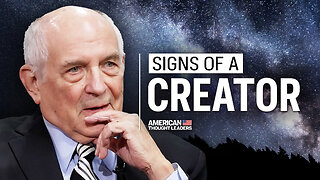 22:56
22:56
American Thought Leaders
2 days agoCharles Murray: I Thought Religion Was Irrelevant to Me. I Was Wrong.
50.5K21 -
 36:22
36:22
Brad Owen Poker
9 hours agoGIGANTIC $17,000+ Pot In BOBBY’S ROOM! TRAPPING Top Pro w/FULL HOUSE!! Big Win! Poker Vlog Ep 326
55K3 -
 3:53
3:53
GreenMan Studios
1 day agoRUMBLE RUNDOWN: DREAM HACK SPECIAL W/Greenman Reports
47.7K8 -
 1:28
1:28
Damon Imani
2 days agoThey Laughed at Trump’s Cognitive Test — Damon Made Them REGRET It!
49.5K32 -
 9:14
9:14
Freedom Frontline
1 day agoAdam Schiff PANICS As Eric Schmitt Exposes His Dirty Lies LIVE
32.8K63 -
 10:32
10:32
GBGunsRumble
1 day agoGBGuns Armory Ep 153 Adler Arms AD-9`
21.8K2 -
 35:53
35:53
Degenerate Plays
8 hours ago $0.96 earnedRuckus Randy And Repair Ronald (Socks On) - Call of Duty: Modern Warfare 2 (2009) : Part 7
14.7K1