Premium Only Content
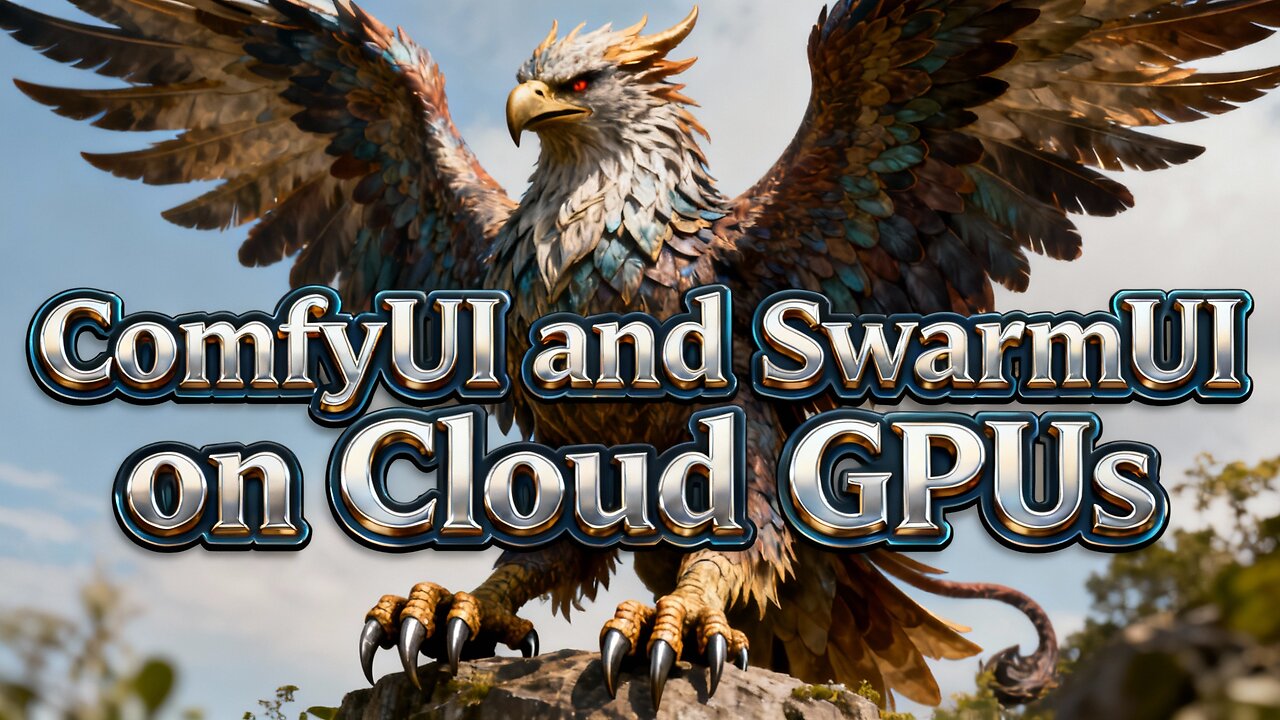
How to Install and Use ComfyUI and SwarmUI on Massed Compute and RunPod Private Cloud GPU Services
If your GPU is not strong enough to run Generative AI models this is the tutorial that you need. Or you want to scale your generation speed by using multiple GPUs at the same time again this is excellent tutorial. In this tutorial I will show how to setup ComfyUI and SwarmUI literally 1-click on Massed Compute and RunPod and use your most liked best image and video generation models like Qwen, FLUX, Wan 2.2 and more.
🔗 Important Links:
Download ComfyUI Installer: https://www.patreon.com/posts/105023709
Download SwarmUI Installer and Model Downloader: https://www.patreon.com/posts/114517862
Previous Detailed Windows Tutorial (Recommended Watch): https://youtu.be/c3gEoAyL2IE
⏰ TIMESTAMPS / CHAPTERS
0:00 Introduction & Tutorial Goals
0:39 Downloading the ComfyUI Installer & Reading Update News
1:06 Downloading the SwarmUI Installer & Checking Changelogs
1:25 Extracting ComfyUI & Opening the Massed Compute Instructions
1:48 Deploying on Massed Compute: GPU Selection
2:03 Applying the 'SECourses' Coupon Code
2:30 Choosing a Multi-GPU Machine for the Demo
2:55 Installing the ThinLinc Remote Desktop Client
3:12 Crucial: Configuring ThinLinc Local Devices & Shared Drives
3:52 Connecting to the Massed Compute Desktop
4:13 Transferring Installer Files to the Remote Machine
5:18 Installing ComfyUI via Terminal Command
6:31 Updating the Pre-Installed SwarmUI on the Machine
7:00 Preparing the SwarmUI Model Downloader
7:48 Launching the Downloader & Downloading Model Bundles
8:46 Launching SwarmUI with a Public Cloudflare Link
9:11 Configuring the First Backend (GPU 0) with Sage-Attention
10:04 Adding and Configuring the Second Backend (GPU 1)
10:33 Importing the 'Amazing Swarm' Presets
11:04 Live Demo: Generating Realistic Images
12:48 Monitoring the Multi-GPU Generation Process
13:32 How to Download Your Generated Images (Two Methods)
14:12 IMPORTANT: How to Stop Billing by Deleting the Machine
15:07 Part 2: Starting the RunPod Installation
15:26 Deploying a RunPod Pod: Choosing the Right Template
16:24 Setting Pod Volume Size and Overrides
16:41 Troubleshooting: Handling a Pod That Won't Start
18:07 Uploading & Installing ComfyUI on RunPod
19:30 Uploading & Installing SwarmUI on RunPod
20:34 First-Time SwarmUI Setup Wizard (Important Settings)
21:04 Configuring Multi-GPU Backends on RunPod
22:14 Downloading Models Using the SwarmUI Downloader on RunPod
23:51 Importing Presets into SwarmUI on RunPod
24:31 Live Demo: Generating Images on RTX 4090s
25:52 Downloading Your Images from the RunPod Workspace
26:37 RunPod Billing: Stopping vs. Terminating Your Pod
27:16 Conclusion & Final Thoughts
🚀 Unleash the full power of AI image and video generation on the cloud! This comprehensive tutorial is your step-by-step guide to installing and configuring SwarmUI and ComfyUI on two of the most popular cloud GPU platforms: Massed Compute and RunPod.
Learn how to set up a powerful multi-GPU workflow to generate stunning, ultra-realistic images and videos at incredible speeds. We'll cover everything from deploying your first machine to downloading models, importing our exclusive presets, and running your first generations. Most importantly, we'll show you how to manage your instances to save money!
Whether you're new to cloud computing or looking to scale up your AI art projects, this guide has you covered.
💻 In this tutorial, you will learn how to:
Part 1: Massed Compute
Deploy a high-performance, multi-GPU machine.
Connect to your remote desktop using the ThinLinc client.
Install ComfyUI and the pre-installed SwarmUI from scratch.
Use the SwarmUI Model Downloader to get all the necessary models and bundles.
Configure SwarmUI backends to utilize multiple GPUs simultaneously for maximum speed.
Generate images and access your files from your local computer.
Properly terminate your machine to stop billing.
Part 2: RunPod
Deploy a multi-GPU pod using the correct PyTorch template.
Troubleshoot common connection issues.
Install both ComfyUI and SwarmUI in your RunPod workspace.
Set up SwarmUI backends for parallel processing on multiple GPUs.
Download models and presets for immediate use.
Understand the difference between stopping and terminating a pod to manage costs effectively.
-
 1:44:04
1:44:04
The Quartering
3 hours agoDangerous ICE Tracker App, Luigi Mangione Bombshell, H1-B's Blown Out, EBT Meltdowns!
93.4K20 -
 LIVE
LIVE
Mally_Mouse
2 hours ago📣Telescreen Talks - LIVE!
133 watching -
 1:57:29
1:57:29
DeVory Darkins
17 hours ago $34.27 earnedDemocrats drop SHOCKING Update regarding ICE Agents - Myron Gaines
117K59 -
 21:24
21:24
Professor Nez
2 hours ago🚨WOW! Trump got EMOTIONAL when RFK Jr. Said THIS!
11.5K15 -
 LIVE
LIVE
Jeff Ahern
1 hour agoNever woke Wednesday with Jeff Ahern
65 watching -
 1:06:21
1:06:21
Timcast
4 hours agoLiberals DEFEND Nazi Tattoo On Communist Democrat Senate Candidate, ITS A CULT
136K150 -
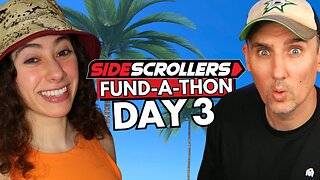 LIVE
LIVE
Side Scrollers Podcast
2 days ago🔴FIRST EVER RUMBLE SUB-A-THON🔴DAY 3🔴100% REVENUE HELPS CHANGE CULTURE!
1,245 watching -
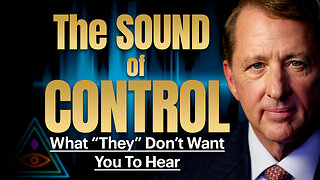 25:57
25:57
The Kevin Trudeau Show Limitless
6 hours agoThe Sound Of Control: This Is How They Program You
13.6K8 -
 LIVE
LIVE
Dr Disrespect
5 hours ago🔴LIVE - DR DISRESPECT - BATTLEFIELD 6 KILL CHALLENGE - VS VISS
1,185 watching -
 11:32
11:32
Sponsored By Jesus Podcast
3 days agoWhat “Speaking the Truth in Love” REALLY Means | Tension of Grace and Truth
19.5K6