Premium Only Content
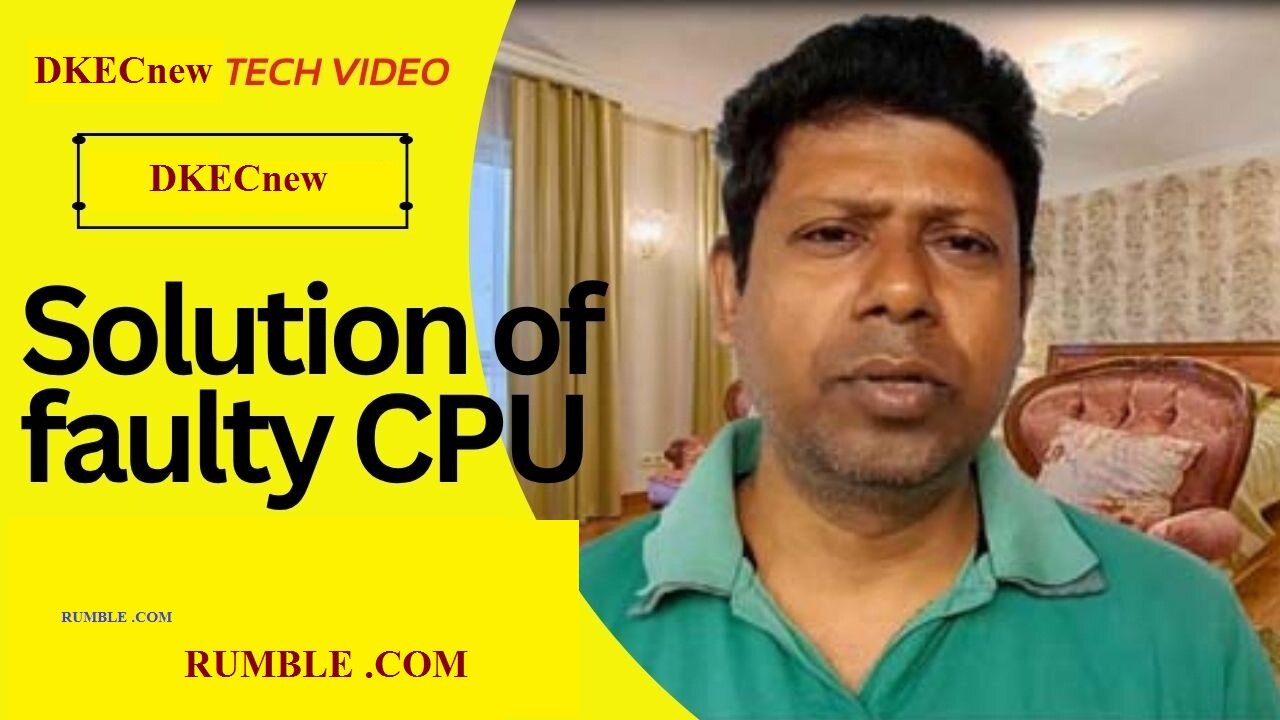
Solution of Faulty CPU
Clean and reseat the CPU: Carefully remove the CPU cooler, clean the CPU and the cooler's base, apply new thermal paste, and reinstall the CPU and cooler.
Check cooling: Ensure the CPU fan is working and that there is proper airflow. Dust buildup can cause overheating.
Check connections: Verify that all cables and components are securely connected to the motherboard.
Clear CMOS: Reset the BIOS settings by removing the motherboard battery for a few minutes. This can resolve conflicts that may prevent the CPU from being recognized.
Update BIOS/UEFI: Check the motherboard manufacturer's website for any available BIOS updates, especially if you have a newer CPU that the current BIOS might not fully support.
Monitor temperatures: After cleaning and reseating, use a tool like HWMonitor or check the BIOS to ensure the CPU temperature remains stable under load.
-
 1:32:00
1:32:00
Kim Iversen
3 hours agoThe World’s Most “Moral” Army — Kills 40 Kids During "Ceasefire" | Socialism's Coming: The Zohran Mamdani Agenda
37.1K58 -
 1:04:50
1:04:50
TheCrucible
2 hours agoThe Extravaganza! EP: 63 with Guest Co-Host: Rob Noerr (10/30/25)
40.8K2 -
 LIVE
LIVE
GritsGG
2 hours agoQuads! #1 Most Wins 3880+!
58 watching -
 LIVE
LIVE
Spartan
2 hours agoFirst playthrough of First Berserker Khazan
145 watching -
 LIVE
LIVE
The Rabble Wrangler
16 hours agoBattlefield 6 - RedSec with The Best in the West
36 watching -
 37:53
37:53
Donald Trump Jr.
3 hours agoAmerican Dominance vs Dems' Delusion | TRIGGERED Ep.287
13.5K44 -
 1:14:57
1:14:57
The White House
5 hours agoPresident Trump and the First Lady Participate in Halloween at The White House
11K14 -
 1:05:02
1:05:02
Candace Show Podcast
2 hours agoBREAKING NEWS! The Egyptian Military Was In Provo On 9/10. | Candace Ep 255
32.8K90 -
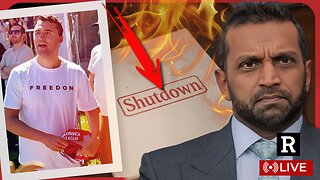 2:12:54
2:12:54
Redacted News
3 hours agoBREAKING! KASH PATEL'S FBI SHUTS DOWN CHARLIE KIRK ASSASSINATION FOREIGN INTEL PROBE BY JOE KENT
107K83 -
 1:12:37
1:12:37
vivafrei
4 hours agoTexas A.G, Sues J&J over Autism Claims! VIva Goes Honeybadger on Liberals! Hasan Piker & MORE!
103K38