Premium Only Content

The Secret to FREE, Local AI Image Generation is Finally Here
🎨 Stop struggling with complex AI image generation! In this tutorial, I reveal the ultimate, one-click solution to creating stunning, photorealistic, and stylized AI art LOCALLY on your own computer—for FREE.
🔗 LINKS & RESOURCES MENTIONED
Step 1: My Custom ComfyUI One-Click Installer
[➡️ https://www.patreon.com/posts/105023709 ]
Step 2: My Custom SwarmUI Installer & Presets Pack
[➡️ https://www.patreon.com/posts/114517862 ]
Windows Requirements Tutorial (MANDATORY for first-time setup!)
[➡️https://youtu.be/DrhUHnYfwC0 ]
Cloud GPU Tutorials (for users without a powerful local GPU)
RunPod Tutorial: [➡️ https://youtu.be/R02kPf9Y3_w ]
MassCompute Tutorial: [➡️ https://youtu.be/8cMIwS9qo4M ]
Tired of confusing workflows, endless command lines, and expensive subscriptions? Forget everything you know about Stable Diffusion and ComfyUI's complexity. I'm introducing you to SwarmUI, the revolutionary tool that leverages the power of ComfyUI's backend with an incredibly simple, user-friendly interface.
This isn't just another AI tutorial. This is a complete, all-in-one guide that takes you from ZERO to AI Art PRO in minutes. I provide a one-click installer that sets up everything you need, including pre-configured presets for achieving breathtaking realism and incredible stylization.
🔥 In This Video, You Will Discover:
The Easiest AI Art Install Ever: A step-by-step guide using my custom one-click installer for ComfyUI and SwarmUI. No coding or tech skills required!
Unlock Top-Tier Realism: Learn how to use my secret presets to generate images so realistic, you won't believe they were made on your local PC.
Master Image Editing & Upscaling: Go beyond simple generation. I'll show you how to edit images with simple text commands and upscale them to glorious 4K/8K quality.
The Secret to Speed: See how this setup optimizes performance for your specific GPU, whether you have a high-end or mid-range card.
Say Goodbye to Subscriptions: Learn how to harness the full power of state-of-the-art AI models without ever paying a monthly fee again.
This is the new standard for local AI image generation. Whether you're a complete beginner or an experienced artist, this video will change your entire workflow. It's time to unleash the full creative power of your computer.
⏰ TIMESTAMPS / CHAPTERS
0:00 Introduction to State-of-the-Art Local Image Generation
0:50 Why SwarmUI is the Best UI for Image Generation
1:28 Showcase of Incredible AI Images Generated Locally
2:22 Live Demonstration: Generating an Image in SwarmUI
3:24 Generating a Hyper-Realistic Image with the Wan 2.2 Model
4:05 How to Upscale and Add Incredible Detail to Your Images
4:44 SwarmUI's Automatic Hardware Optimizations (VRAM/RAM)
6:01 Part 1: The Ultimate One-Click Installation Guide Begins
6:43 Step 1.1: Fresh Installation of ComfyUI with Custom Installer
7:42 Step 1.2: How to Easily Update Your Existing ComfyUI
8:59 Step 2.1: Installing the SwarmUI Frontend
9:32 Step 2.2: CRITICAL SwarmUI Configuration Steps
10:11 Step 2.3: Connecting Your Powerful ComfyUI as the Backend
11:21 Advanced Setup: Using Multiple GPUs in SwarmUI
12:35 Step 2.4: Installing and Importing All The Custom Presets
13:44 Step 3.1: Downloading All Models with the Custom Downloader App
14:42 Step 3.2: Using the Image Generation & Editing Model Bundle
16:03 Model Downloader Features: High-Speed & Resume Capability
16:36 Step 3.3: How to Download Any Model from a URL (Civitai/HuggingFace)
17:48 Part 2: Using Presets & Models for Different Styles
18:01 Important Tip: Resetting Parameters Before Using Presets
18:40 Testing the Wan 2.2 Preset for Ultimate Photorealism
19:23 Testing the Flux SRPO Preset for High-Quality Realism
20:26 Upscaling the Flux SRPO Image to Maximize Detail
21:29 Creating Stylized Art with the QWEN Model Preset
22:08 Part 3: Advanced Image Editing with QWEN Image Edit Plus
22:23 Step-by-Step Guide to In-Painting and Image Editing
24:40 Image Editing Example: Changing Hair Color with a Simple Prompt
25:28 Conclusion, How to Find Your Generated Images, and Final Tips
25:51 Finding Your Saved Images and Using the Image History Tab
✨ WHAT YOU'LL LEARN IN THIS VIDEO
One-Click Installation: The fastest way to install both ComfyUI (as a powerful backend) and SwarmUI (as a user-friendly frontend).
Instant Quality with Presets: How to use my custom-made presets to achieve incredible realism and stylization without any manual configuration.
State-of-the-Art Models: Generate images with top-tier models like Wan 2.2, Flux SRPO, and QWEN.
4X Upscaling: A simple workflow to upscale your images, adding massive amounts of detail and clarity.
Automatic Optimization: Learn how SwarmUI intelligently manages your hardware (VRAM/RAM) for smooth generation, even on less powerful GPUs.
Powerful Image Editing: Use the QWEN Image Edit Plus model with simple text commands to edit images like magic.
-
 UPCOMING
UPCOMING
MYLUNCHBREAK CHANNEL PAGE
7 hours agoThe Sunken Basilica
3.85K -
 LIVE
LIVE
MattMorseTV
5 hours ago $157.10 earned🔴No Kings "protest" TOTAL CHAOS.🔴
11,890 watching -
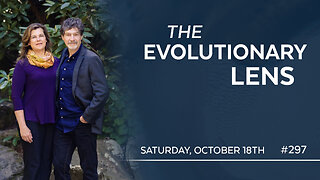 1:28:51
1:28:51
Darkhorse Podcast
3 hours agoThe 297th Evolutionary Lens with Bret Weinstein and Heather Heying
4.01K6 -
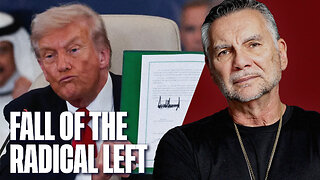 1:21:31
1:21:31
Michael Franzese
16 hours agoTrump Derangement Syndrome Is On The Way Out | Live with Michael Franzese
81K84 -
 9:22
9:22
Colion Noir
7 hours agoArmed Woman Drags Gunman Out of Store Before Firing Two Shots
64.3K35 -
 1:04:17
1:04:17
Jeff Ahern
2 hours agoThe Saturday Show with Jeff Ahern
3K4 -
 44:34
44:34
Chris Harden
2 days agoWhat Happened to Rock Island, Illinois?
3.59K4 -
 30:56
30:56
Advanced Level Diagnostics
6 days ago2004 Chevy Silverado - Won't Shut Off!
3.89K1 -
 7:05
7:05
Spooky Grandpa's Scary Stories
7 months agoThose Who Linger - Halloween, Ghost Stories, Horror, Haunted, Cemetery, Folklore
3.09K17 -
 2:23
2:23
Memology 101
1 day ago $0.63 earnedAOC spits completely made-up BULLSH*T during UNHINGED anti-Republican rant
3.5K27