Premium Only Content
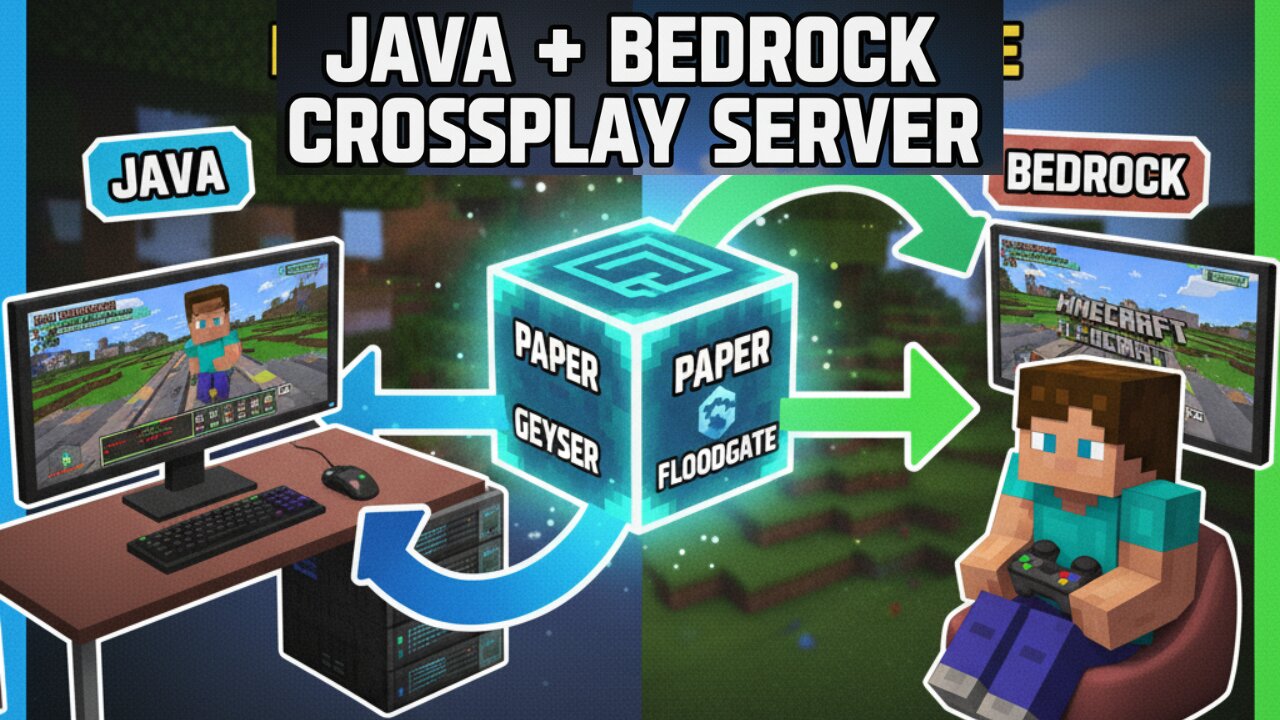
How to Host a Minecraft Crossplay Server on Your PC (Playit.gg + Paper Setup)
Want to play Minecraft with your friends — even if they’re on a different edition? 🎮 In this video, I’ll show you how to make a Minecraft Java + Bedrock crossplay server that anyone can join — all for FREE and hosted right on your PC!
We’ll use PaperMC, Geyser, Floodgate, and ViaVersion to make both Java and Bedrock players connect to the same world. Then we’ll use Playit.gg to create a public tunnel so your friends can join from anywhere — without port forwarding!
Make Java + Bedrock Crossplay Server
00:40 1. Make Java Server
1a. Download PaperMC
1b. Create BAT file
1c. Start Server
1d. Find IP and connect
04:29 2. Make Crossplay server
2a. Download Geyser-Spigot.jar
2b. Download Floodgate-spigot.jar
2c. Download ViaVersion.jar
2d. Geyser config.yml
08:20 3. Make Server on Internet
3a. Make playit.gg account
3b. Download playit.gg installer
3c. Make agent and connect
3d. Tunnels for Java and Bedrock
11:56 4. Share IP and play with friends
Links:
1a. https://papermc.io/downloads/paper
1b.
@echo off
java -Xms4G -Xmx6G -jar server.jar nogui
pause
2a. https://geysermc.org/download/?projec...
2b. https://geysermc.org/download/?projec...
2c. https://hangar.papermc.io/ViaVersion/...
2d. Geyser config highlights (plugins/Geyser-Spigot/config.yml):
bedrock:
address: 0.0.0.0
port: 19132
remote:
address: auto
port: 25565
auth-type: floodgate
💻 In this tutorial you’ll learn:
How to install and run a Paper 1.21.8 Java server
How to add Geyser-Spigot and Floodgate-Spigot plugins for Bedrock compatibility
How to install ViaVersion for version flexibility
How to use Playit.gg to host your server online (no router setup!)
How to make your server visible for both Java and Bedrock players
✨ What you’ll get by the end:
A fully working crossplay Minecraft server that your friends can join — no matter if they’re on PC, console, or mobile!
-
 44:34
44:34
Chris Harden
2 days agoWhat Happened to Rock Island, Illinois?
3.59K4 -
 30:56
30:56
Advanced Level Diagnostics
6 days ago2004 Chevy Silverado - Won't Shut Off!
3.89K1 -
 7:05
7:05
Spooky Grandpa's Scary Stories
7 months agoThose Who Linger - Halloween, Ghost Stories, Horror, Haunted, Cemetery, Folklore
3.09K16 -
 2:23
2:23
Memology 101
1 day ago $0.63 earnedAOC spits completely made-up BULLSH*T during UNHINGED anti-Republican rant
3.5K27 -
 1:55
1:55
NAG Daily
20 hours agoHEADLINES FOR THE JILTED MASSES W/GreenMan Reports
1.76K -
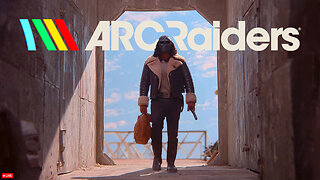 LIVE
LIVE
GrimmHollywood
4 hours ago🔴LIVE • GRIMM HOLLYWOOD • ARC RAIDERS • DAY 2 •
136 watching -
 3:02:36
3:02:36
CassaiyanGaming
5 hours ago🟢LIVE - BATTLEFIELD 6 - MEDIC SHIFT - Doing My Duty
22.8K1 -
![Mr & Mrs X - ICE Is A Threat To The [DS] Agenda, The ICE Insurgency Will Fail - EP 12](https://1a-1791.com/video/fww1/b2/s8/1/o/V/N/r/oVNrz.0kob-small-Mr-and-Mrs-X-ICE-Is-A-Threa.jpg) 46:10
46:10
X22 Report
6 hours agoMr & Mrs X - ICE Is A Threat To The [DS] Agenda, The ICE Insurgency Will Fail - EP 12
95.4K47 -
 3:56:47
3:56:47
Shield_PR_Gaming
6 hours ago10/18/25 | WARNING!!! 18+ Battlefield 6 Dev Dogtags?
28.4K1 -
 LIVE
LIVE
Lofi Girl
2 years agoSynthwave Radio 🌌 - beats to chill/game to
114 watching