Premium Only Content

How To Install Python and PyCharm on Windows 11 | Step-by-Step Installation Guide 2025.
@trendingtricks8729
#trendingtricks
Hi everyone 👋🏻,
How To Install Python and PyCharm on Windows 11 | Step-by-Step Installation Guide 2025.
1️⃣ Download Python
* Go to the official Python website:
https://www.python.org/downloads/
* Click “Download Python (latest version)” (e.g., Python 3.12.x)
2️⃣ Download PyCharm
* Go to JetBrains official site: https://www.jetbrains.com/pycharm/download/
* Choose Community Edition (Free) and click Download.
b. b In this video, I’ll show you the complete step-by-step guide to install Python and PyCharm IDE on Windows 11 (2025). Learn how to download Python, set up environment variables, and install JetBrains PyCharm for coding in Python easily. Whether you’re a beginner learning Python programming or setting up your system for development, this tutorial covers everything — from installation to first run.
📌 What You’ll Learn:
* How to download and install the latest version of Python (2025 update)
* How to set up environment variables for Python
Step-by-step installation of PyCharm Community Edition
* How to create your first Python project in PyCharm
💻 Works on: Windows 11, 10 (64-bit)
🎯 Perfect for: Beginners, Students, and Programmers
👉 Don’t forget to LIKE, SHARE & SUBSCRIBE for more tech tutorials and programming guides!
#Python #PyCharm #Windows11 #PythonInstallation #PyCharmTutorial #Programming #TechGuide #PythonForBeginners
-
 LIVE
LIVE
FyrBorne
10 hours ago🔴Battlefield 6 Live M&K Gameplay: Finding The Real GOATs of Battlefield 6
44 watching -
 50:14
50:14
Coin Stories with Natalie Brunell
22 hours agoUptober, Q4, and Bitcoin’s Next Leg with Mark Moss
70K9 -
 LIVE
LIVE
Lofi Girl
2 years agoSynthwave Radio 🌌 - beats to chill/game to
168 watching -
 LIVE
LIVE
Midnight In The Mountains™
1 hour agoMorning Coffee w/ Midnight & The Early Birds | Musks Starlink Falling from Heaven... Internet Heaven
64 watching -
 42:12
42:12
PudgeTV
1 hour ago🔴 The Forever Winter | The 3 Rumskateers Adventure into Darkness
1.47K1 -
 31:05
31:05
Liberty Hangout
1 day agoAnti-Fascists Can't Define Fascism
134K160 -
 2:35:27
2:35:27
FreshandFit
8 hours agoThe Biggest Debt Problem in America
108K15 -
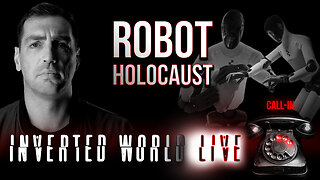 2:10:56
2:10:56
Inverted World Live
12 hours agoRobot Holocaust | Ep. 123
90.5K15 -
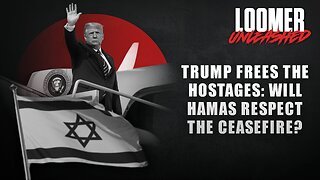 3:22:33
3:22:33
Laura Loomer
11 hours agoEP149: Trump Frees the Hostages: Will HAMAS Respect the Ceasefire?
75.6K56 -
 1:02:02
1:02:02
The Nick DiPaolo Show Channel
11 hours agoTrump’s Success Rattling Lefties | The Nick Di Paolo Show #1804
47.9K31