Premium Only Content

How to Sharpen Image & Enhance Skin Tone: #photoshop #tutorial
Want to take your photos from dull to stunning? In this Photoshop tutorial, I’ll show you step by step how to sharpen your images and enhance skin tones for a professional, polished look. Whether you’re editing portraits, product shots, or creative designs, these techniques will help you achieve sharp details and natural-looking skin every time.
🔥 Perfect for beginners and intermediate designers looking to improve their Photoshop skills.
💡 Learn quick tips that save time and give your edits that high-end professional touch.
👉 Don’t forget to subscribe for more Photoshop tutorials, graphic design tips, and creative hacks!
👉 Follow me on social media
Instagram: https://www.instagram.com/apmediaconcept?igsh=bjNjMGV4M2JuaGEw
Twitter (X): https://x.com/apmediaconcept
Facebook: https://www.facebook.com/profile.php?id=100066584767911
TikTok: https://www.tiktok.com/@apmediaconcept?_t=ZS-8znYG7pETBK&_r=1
✨ Stay creative, and let’s grow together!
#Apmedia #PhotoshopTutorial #SharpenImage #EnhanceSkinTone #PhotoshopTips #PhotoEditing #GraphicDesign #PhotoshopForBeginners #Retouching #CreativeDesign #PhotoshopTricks
-
 UPCOMING
UPCOMING
Nerdrotic
1 hour agoRacist Academics Attack Tolkien | Hollywood to Strike AGAIN? | AI Doomsday - Friday Night Tights 376
254 -
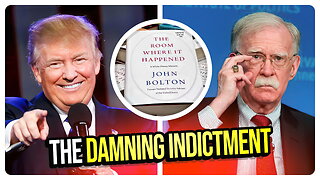 LIVE
LIVE
vivafrei
2 hours agoJohn Bolton is a DUMB CRIMINAL (Allegedly) - Trans Madness in Loudoun Country! Tampon Tim AND MORE!
12,854 watching -
 LIVE
LIVE
Dr Disrespect
7 hours ago🔴LIVE - DR DISRESPECT - ARC RAIDERS - THE ULTRA EXTRACTION GAME
1,945 watching -
 2:45:30
2:45:30
Barry Cunningham
14 hours agoBREAKING NEWS! PRESIDENT TRUMP MEETS WITH UKRAINE PRESIDENT ZELENSKY!
34.8K8 -
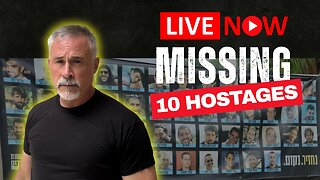 54:37
54:37
HotZone
4 days agoTen Hostages Missing! Will Hamas Keep Its Word?
1101 -
![MAHA News [10.17] Fertility Crisis, Redoing Vax Schedule, Inconvenient Study Watch Party (Pt 1)](https://1a-1791.com/video/fwe2/78/s8/1/Q/v/s/r/Qvsrz.0kob-small-MAHA-News-10.17.jpg) UPCOMING
UPCOMING
Badlands Media
13 hours agoMAHA News [10.17] Fertility Crisis, Redoing Vax Schedule, Inconvenient Study Watch Party (Pt 1)
6.1K1 -
 LIVE
LIVE
Owen Shroyer
27 minutes agoOwen Report - 10-17-2025 - President Trump And Zelensky Take Questions At The White House
251 watching -
![[Ep 772] No Kings for Weak Minds: Funding & Following | CA Homelessness: Crisis & Scandal](https://1a-1791.com/video/fww1/d8/s8/1/g/j/B/r/gjBrz.0kob-small-Ep-772-No-Kings-for-Weak-Mi.jpg) LIVE
LIVE
The Nunn Report - w/ Dan Nunn
1 hour ago[Ep 772] No Kings for Weak Minds: Funding & Following | CA Homelessness: Crisis & Scandal
79 watching -
 1:18:31
1:18:31
The Culture War with Tim Pool
3 hours agoTim Pool Vs. Liquid Death CEO DEBATE
91.2K101 -
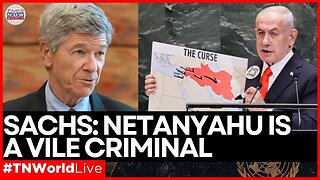 LIVE
LIVE
Times Now World
18 days agoLIVE Jeffrey Sachs | Netanyahu Turned U.S. Military Into His Own War Machine | Times Now World
29 watching